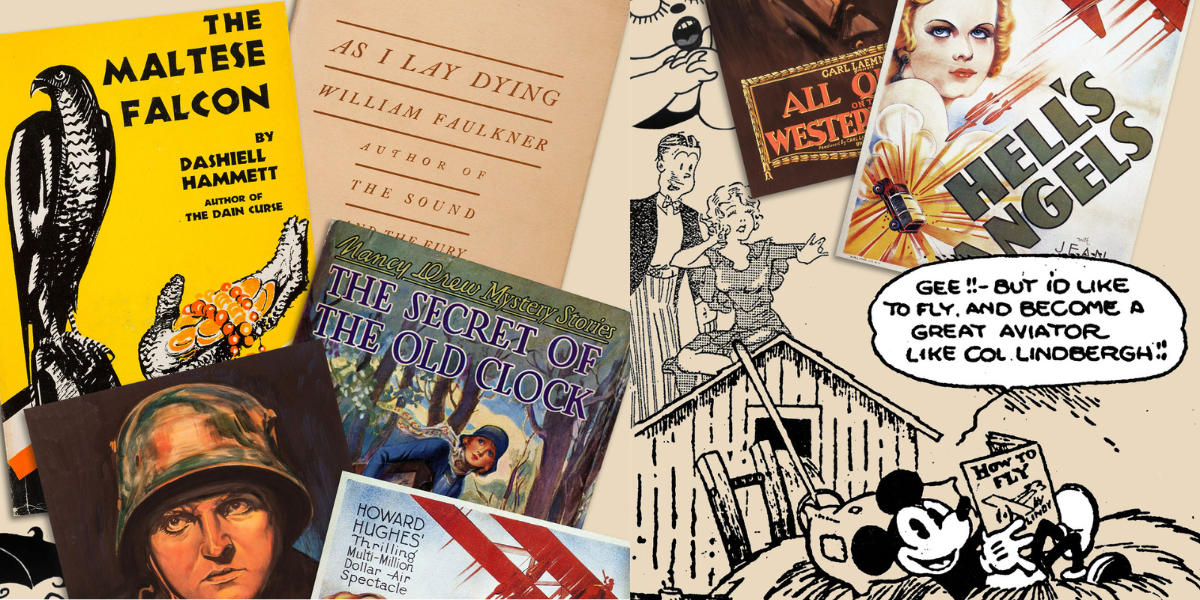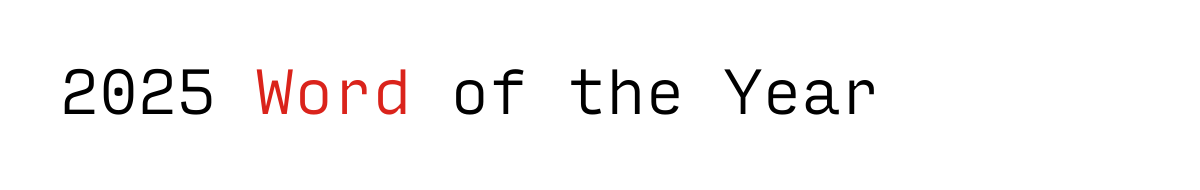We asked more than 3,000 writers around the world how they stay focused, as part of our Write Focused Giveaway, a collaboration with the team over at Scrivener.
Here are their answers, plus key tips for building the ultimate focused writing workflow with Freewrite and Scrivener.

Focus Is a Global Problem
An online troll recently said to us: "Focus is free."
Our response? No, it's really not. Especially not in the twenty-first century.
Do you ever feel unfocused and listless when you're supposed to be writing? Even though you want to write, you find yourself scrolling?
Writer Elizabeth put it best:
"Halfway through a sentence, I open up Facebook. I don’t even want to. I just do. There’s still no new notifications for me. But two days ago, I vaguely saw a neighborhood watch group feud about leaf removal, so I’ve gotta check if it’s still going."
Does Elizabeth "just need self control"? Nope, it's a lot more complicated than that.
Modern humans are fighting every minute of the day against algorithms that are designed to trap us. We're also struggling with information overload and decision fatigue. Every distraction in your environment requires a bit of mental effort to overcome. While that effort may be tiny individually — it all adds up.
In fact, the research is clear how the constant use of smart devices and attempts to "multitask" are affecting our brains.
Spoiler alert: It's not good.
But if you don't want to read the research, just listen to what writers around the world say:
[And there's more where that came from.]
It's clear that as writers in the digital age, we all face some of the same challenges.
So how are your fellow writers combating these issues?

Top 3 Strategies to Stay Focused
It would take us weeks to share all the insightful responses we heard from all the talented writers out there.
But there were three tips that were repeated again and again:
1) Separate the drafting from the editing process.
When it's time to sit down and create new words, you'll find yourself drifting to easier tasks, like editing — correcting your spelling, tinkering with words — or reading that web page that is most definitely "research" for your book ... right?
There's a simple reason for that. It's because consuming is easier than creating for your brain.
Kevin says:
"I frequently want to stop to research the things I'm writing about to make sure I've got details right, but I tend to get lost down rabbit holes so I've taught myself to just keep writing and make a note to come back and do the research later..."
To prevent yourself from procrastinating away all your writing time, you must separate the different steps. Allocate time to:
- Research and record notes
- Draft on a distraction-free device like Freewrite
- Revise in an organizational tool like Scrivener
And then do each assigned task with focused dedication.
"I dedicate specific blocks of uninterrupted time to drafting and separate ones to organizing or editing," says Utz. "For instance, a morning session might be 60 minutes of non-stop drafting ... followed by a break and an afternoon Scrivener session focused on restructuring and initial edits."
You may have to fight the urge to take the easy way out during each period, but with the proper tools and plan in place, we promise you can do it. And it'll be worth it when you finally finish your book!
2) Use specialized tools.
"The computer is distracting," says Renee, "emails, endless web browsing, videos to watch..."
Most computers and smart devices these days have a "focus mode." But that's not enough. Because for the person who can turn on focus mode (you), there will always be a temptation to turn it off. (Remember what we said earlier above about decision fatigue and mental effort?)
Instead, seek out tools specifically designed to help you in each task.
Draft completely distraction-free (and using the supremely satisfying keyboards) on Freewrite, focusing only on raw output. Then edit and organize your freewriting in Scrivener.
Just like an athlete or a professional chef has specialized tools for each task, so too do authors. As Michelle says: "Having the right tools is a lot like dressing for success, when you have what you need to feel like a writer, it puts you in the zone."
There are tools out there to make your writing process easier. Use them!
[Freewrite even has a free in-browser writing sprint app called Sprinter. Try it out!]
3) Let go of perfection and just write.
Once you have your tools lined up, put your phone and tempting books — even it's "research" — in another room. Maybe put on some music to set the scene.
Setting a word count goal may help you stay on track and have an objective to focus on.
But the truly important part is that you just keep writing. It's OK if you write something different or shorter than you planned in a session, as long as you're putting words on the page.
Remember: There will be time to edit later.
As user Beatrice says:
"My top tip for staying focused during writing sessions is to show up. I know, Stephen King said it first. It's true though."

The Ideal Workflow: Freewrite + Scrivener
Countless writers describe their ideal workflow as dedicated drafting on a Freewrite device followed by organized editing in Scrivener.
Freewrite is specifically designed as a dedicated drafting environment that not only removes all the distractions of modern devices but also functions as an unconscious and consistent signal to your brain that — "hey, when we sit down at this thing, it's time to write!"
"I love the way Freewrite promotes forward-focused writing," Cara says, "not rereading and dwelling on where you're coming from in the narrative or the ideas, but pushing on to the next idea. I find it makes my Freewrite drafts both wide-ranging and more thoughtful."
As Seanan F. says:
"Freewrite is the dream machine: distraction-slaying, simple to use, and light and portable enough to carry without a rucksack…"
Scrivener is a suite of tools for outlining and editing work on your computer. It's praised for its organizational capabilities in structuring and editing large writing projects.
Experienced writers often choose these tools to work together in an excellent workflow that addresses the common challenges mentioned earlier in this article.
Simply draft on Freewrite and save your work to Postbox as plain text (.txt) or Microsoft Word (.docx) files. When you're ready to edit, open your Freewrite draft in Scrivener and use the advanced organizational tools to revise and refine your writing.
With these two tools, you'll have a polished draft in no time!
Write More with Freewrite + Scrivener
This fantastic duo not only enhances your productivity and creativity, it brings the joy back to writing.
We'll leave you with this poem from Vishaal:
Freewrite will keep distraction at bay
Scrivener will help outline
A pot of coffee always brewing — the trio
Make my writing shine!
See below for even more focused writing tips from the Freewrite + Scrivener community.
--
JOIN A CHALLENGE
"My pro tip to stay focused is to enter challenges or give one to yourself (words per day, a chapter per week, a deadline, etc) and log your progress." Nohemi
Freewrite often hosts writing challenges to help you stay focused. For example, check out our NaNoWriMo Leaderboard.
WRITING SPRINTS
"Right now the only way I can get anything done is the good ol' Pomodoro Method of setting a timer for 25 minutes and forcing yourself to focus on the task at hand, and rewarding yourself by scheduling a break." - Danielle
Freewrite Smart Typewriter and Traveler models both have a secondary screen that can display a timer so you can do writing sprints! Freewrite also free hosts community sprints from time to time.
WRITE IN NATURE
"Imagine drafting on a hay bale, free from the pull of notifications and the temptation of cat videos. It’s the ultimate combo of rustic charm and writerly focus!" Orysia
"My top tip for staying focused is to limit your distractions, which I do by getting away into nature." Meghan
There's a reason Freewrite devices save your work while you're offline. And Traveler is designed to be light and portable, with an insanely long battery life. Go, travel, see the world — and WRITE!
UTILIZE MUSIC
"Toss on a pair of headphones and find a study or classical playlist to tune out the outside world and let the inner demons crawl onto the page." Jared
"My best focus tip is listening to brainwave music with binaural beats! It works!" Boris
Classical music and movie scores are great for writing. The Freewrite team is partial to rainy soundscapes, too! Find all of these options and more on YouTube or Spotify.