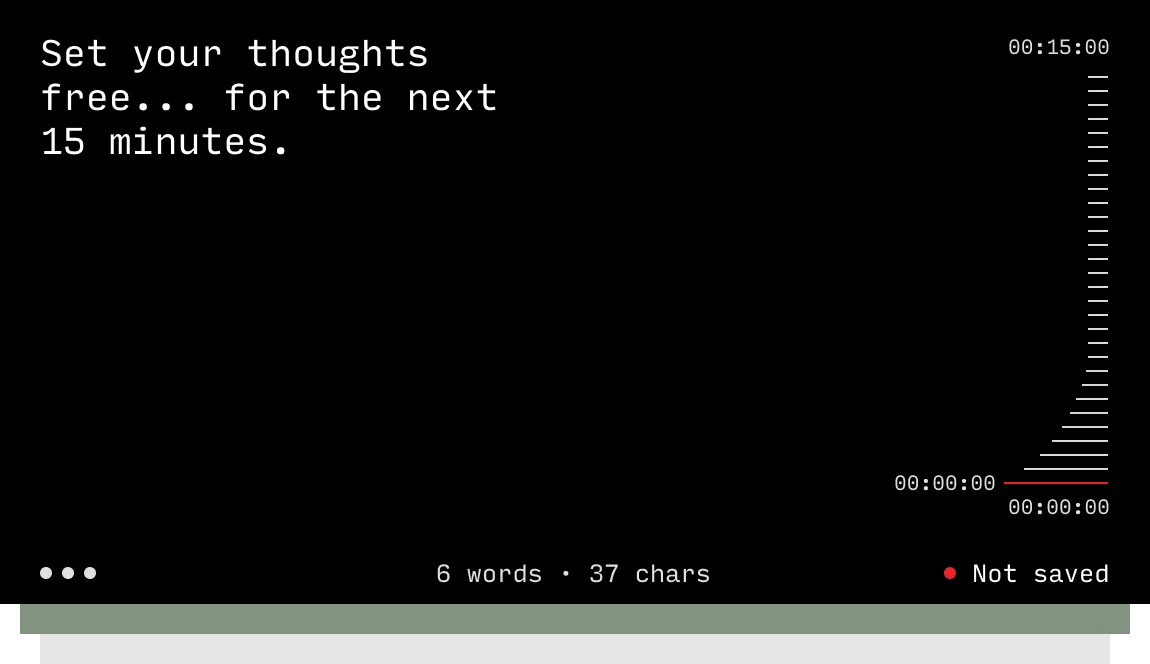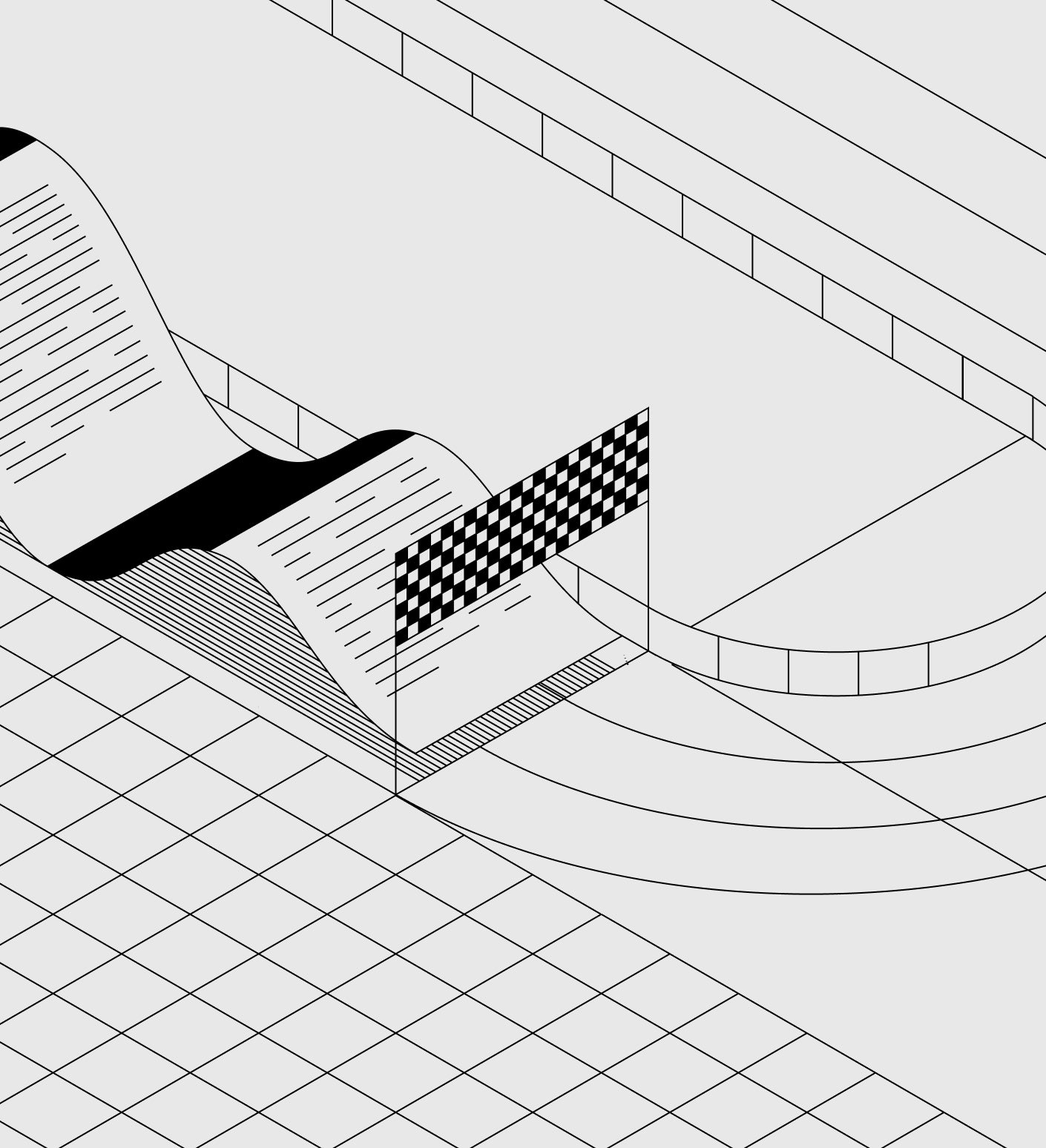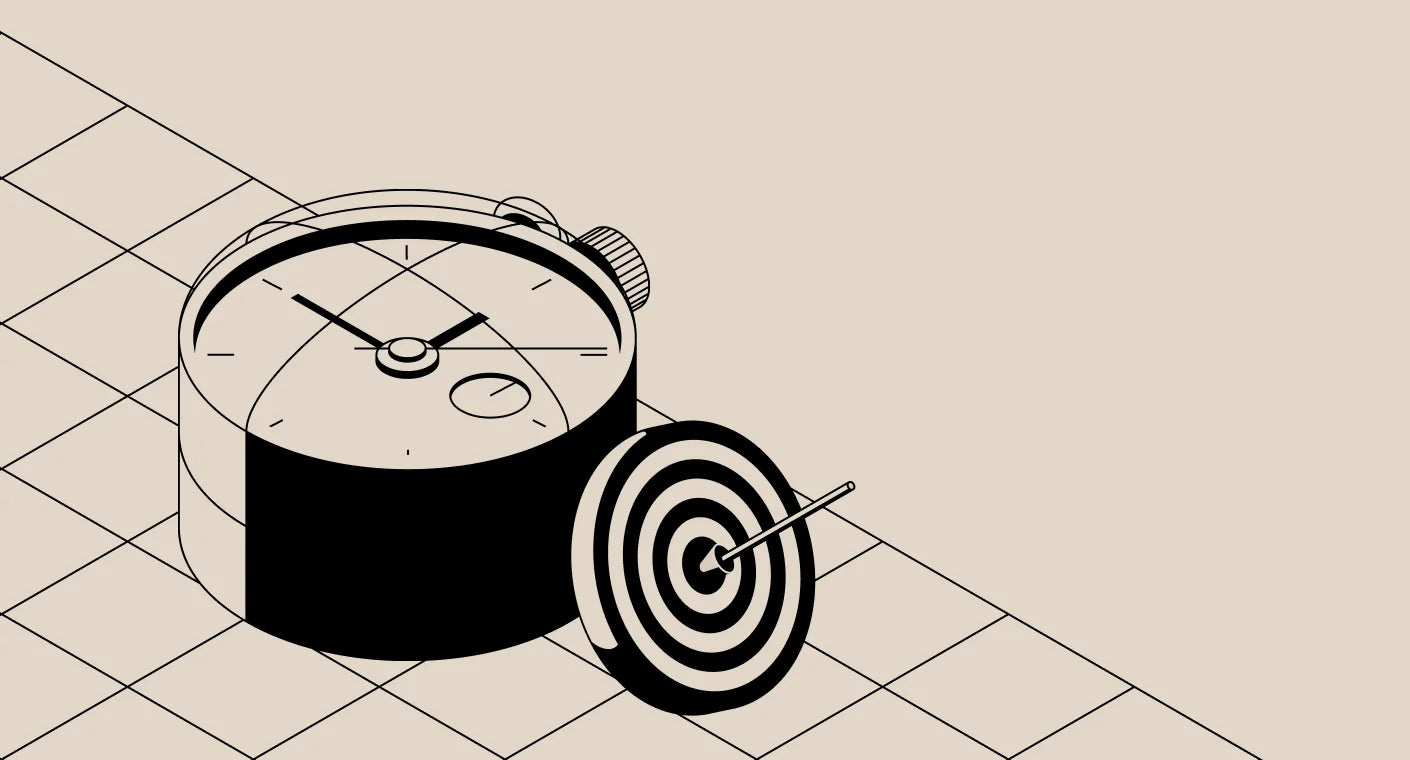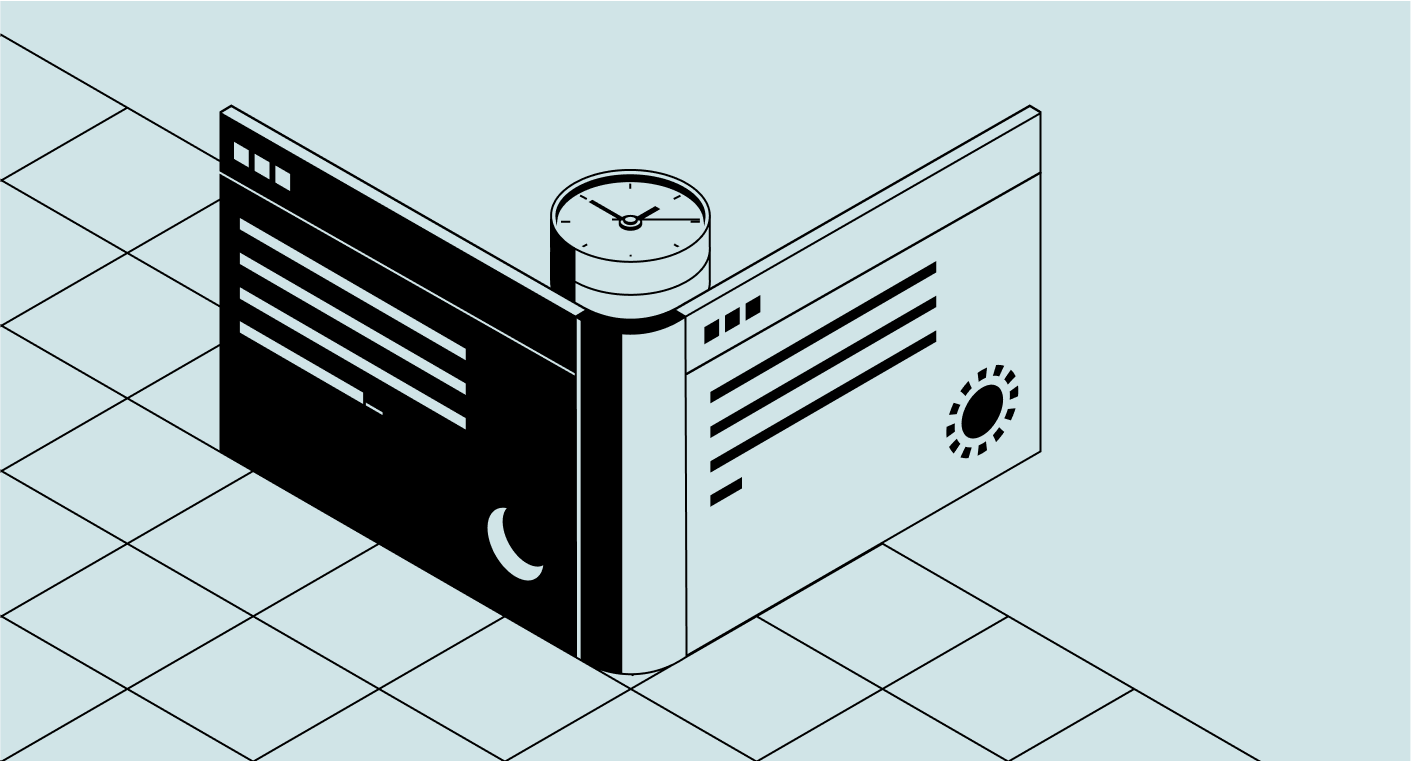what is sprinter?
Sprinter exists to introduce anyone to the concept of distraction-free writing with as low a barrier as possible.
And while there is no way to have a truly distraction-free experience in any web browser, Sprinter is infused with Freewrite design thinking to build drafting momentum quickly.