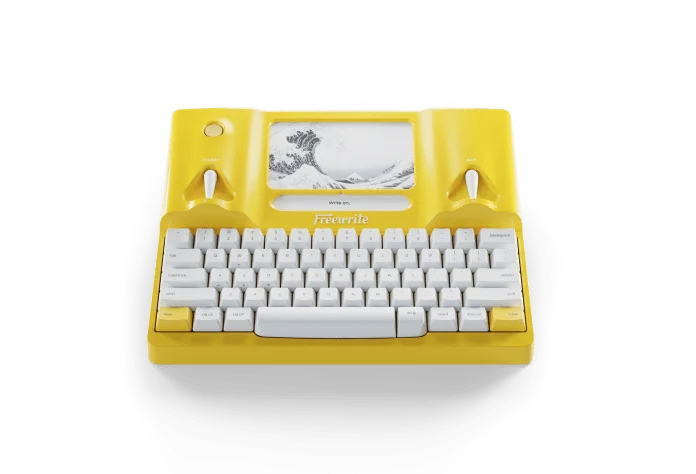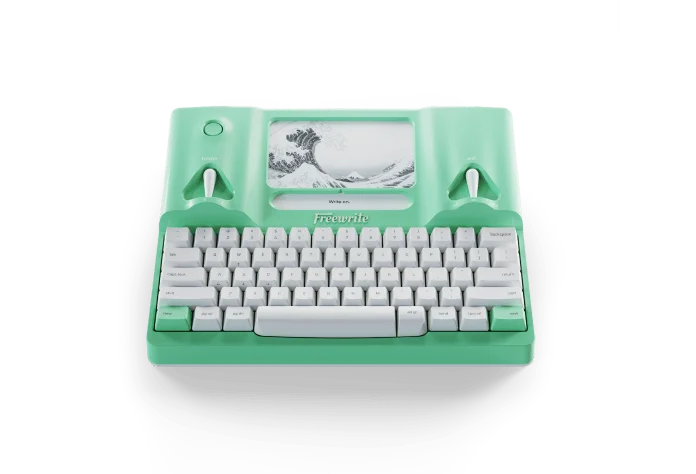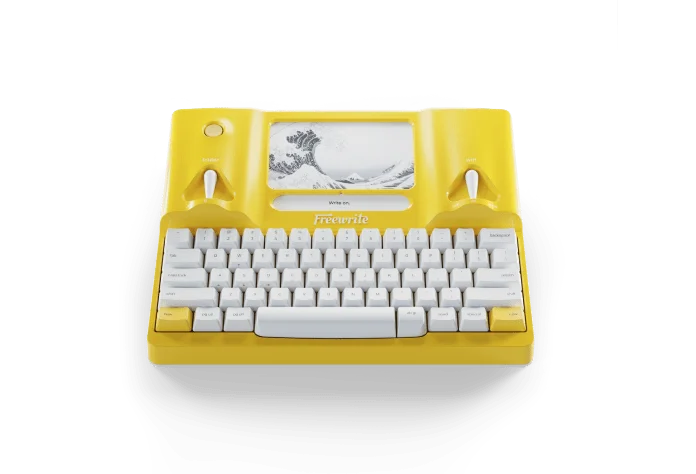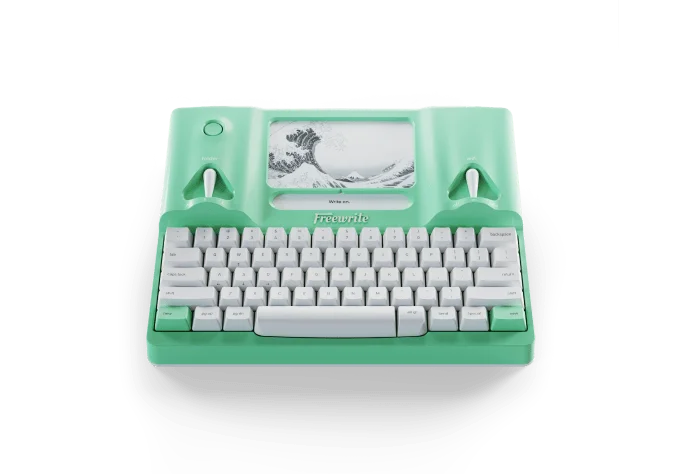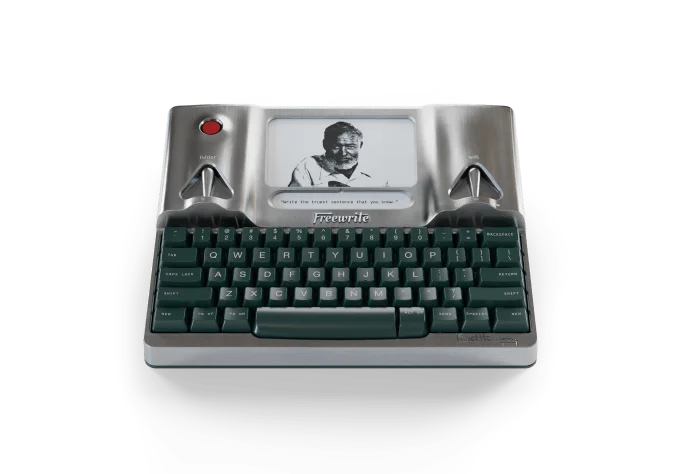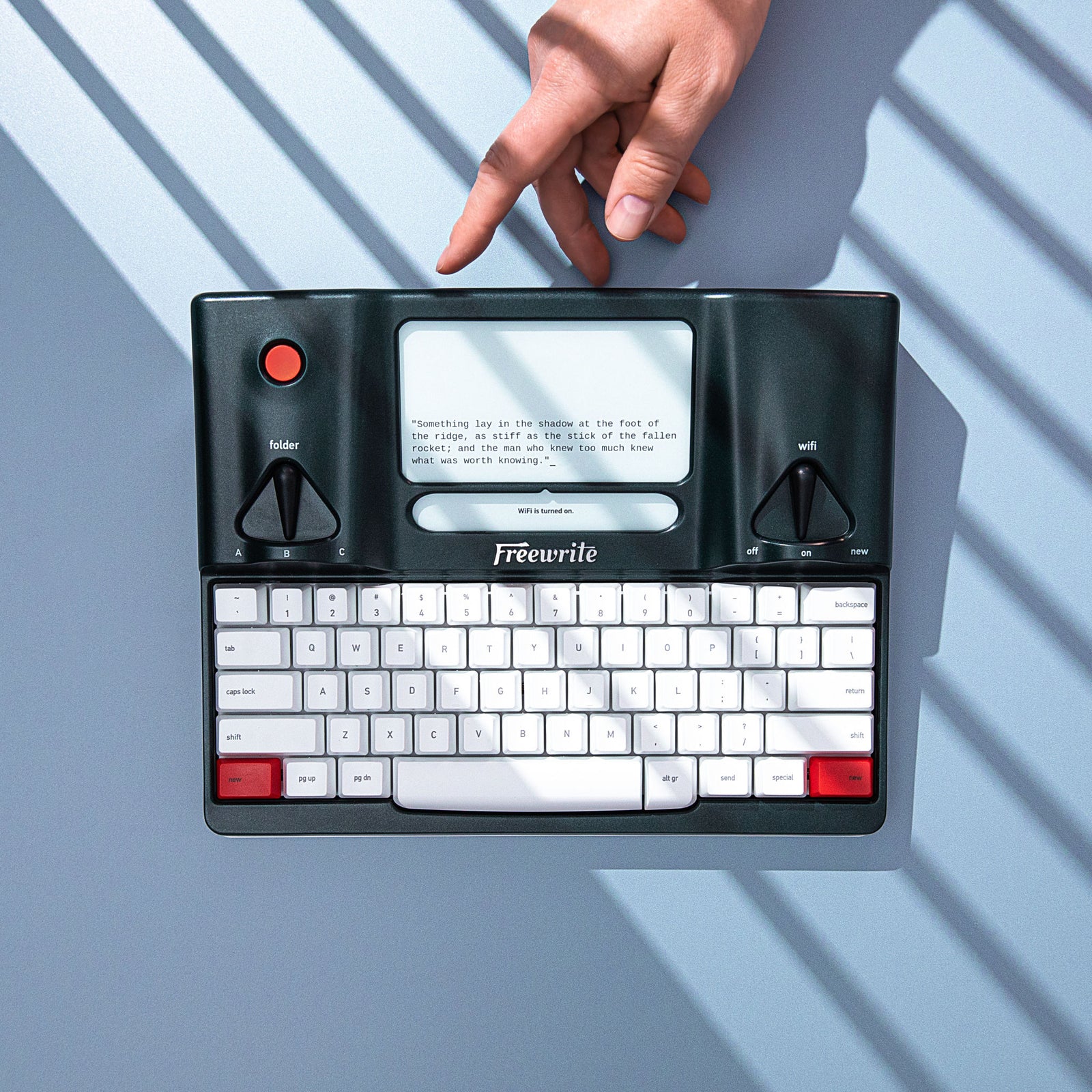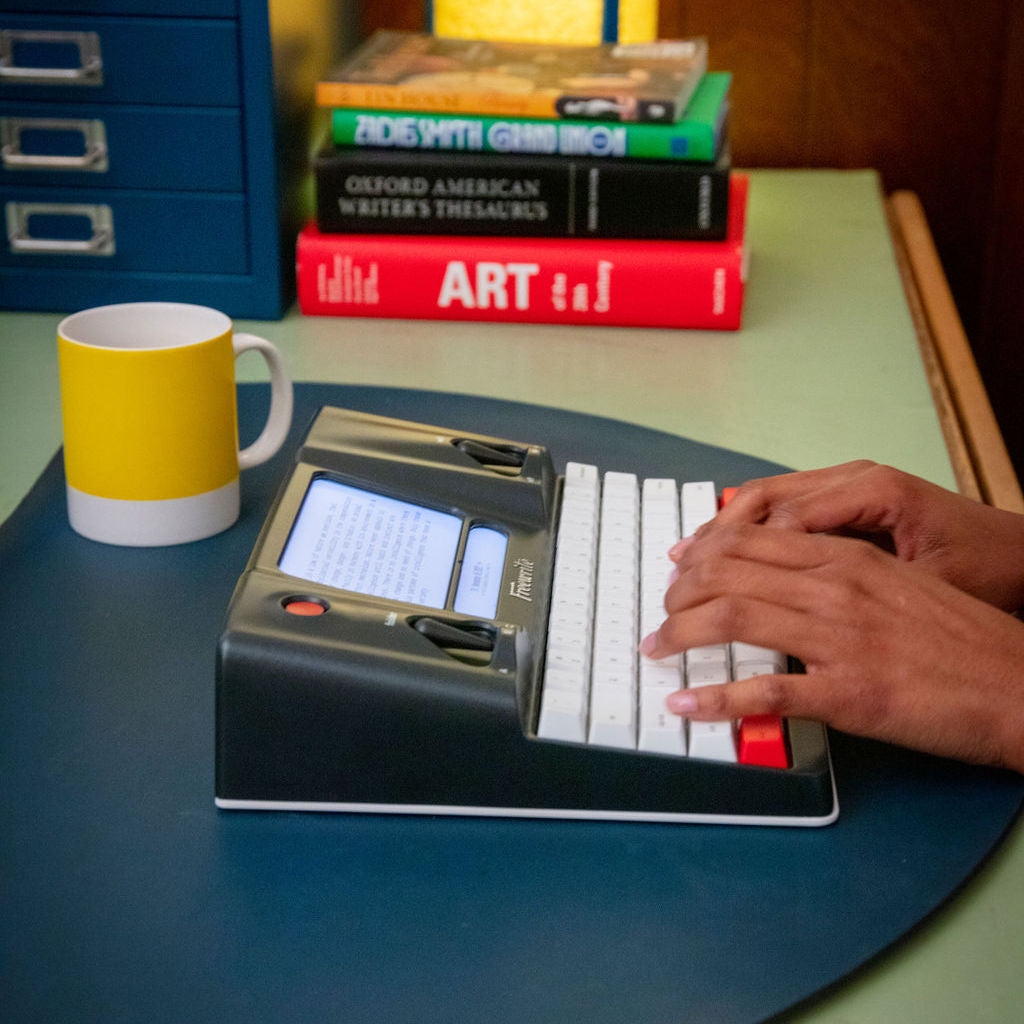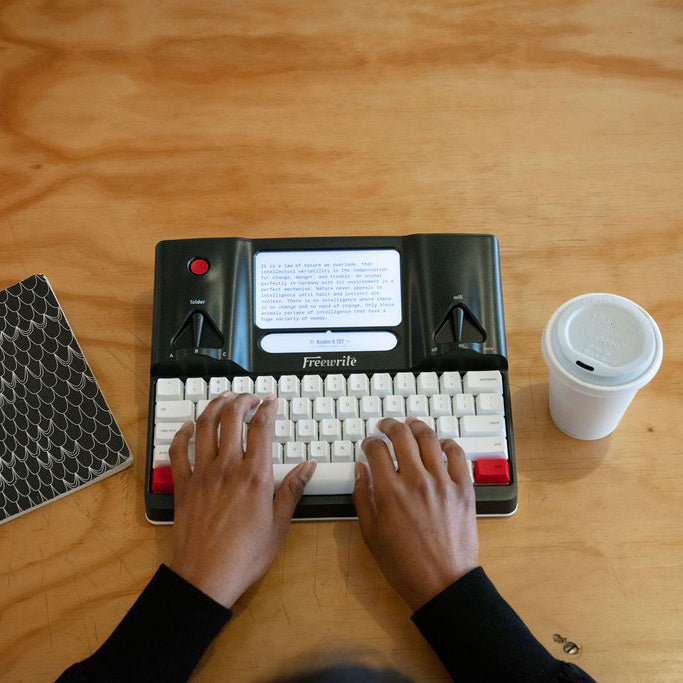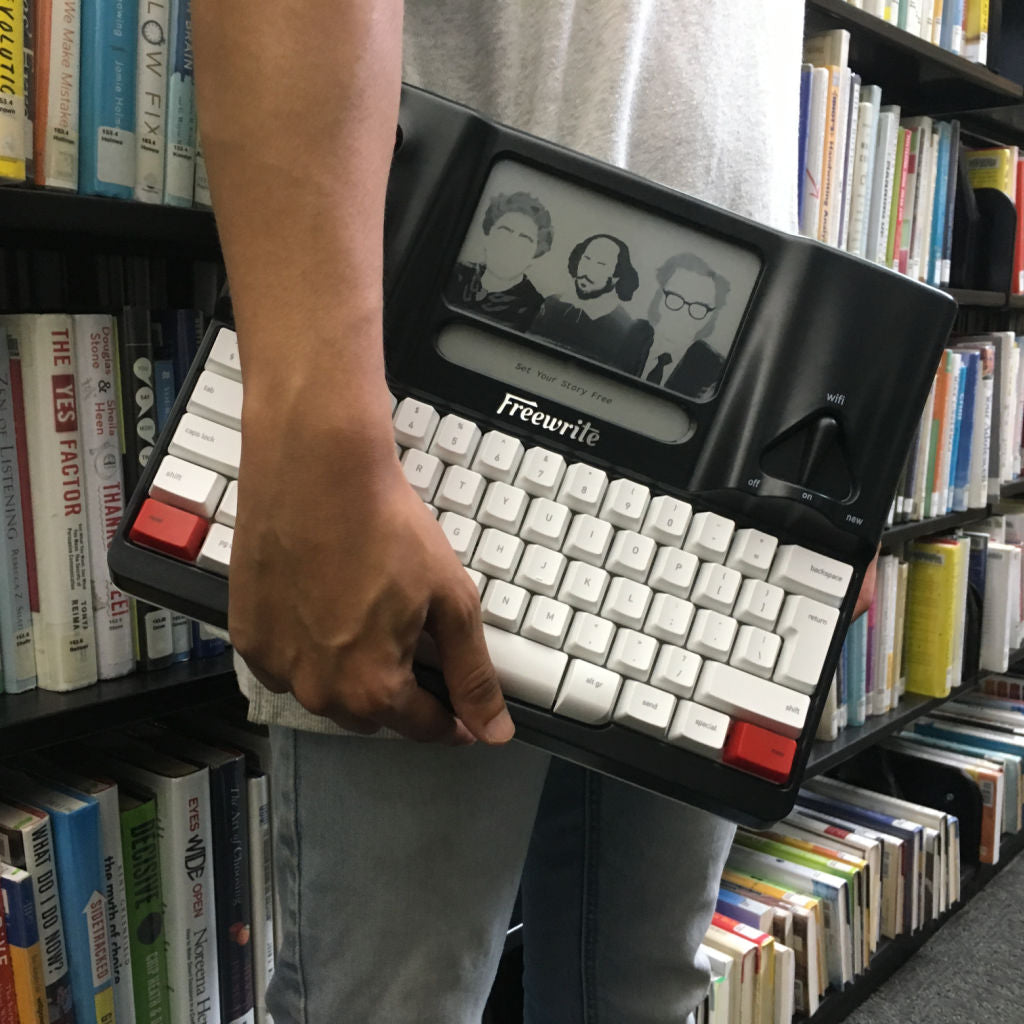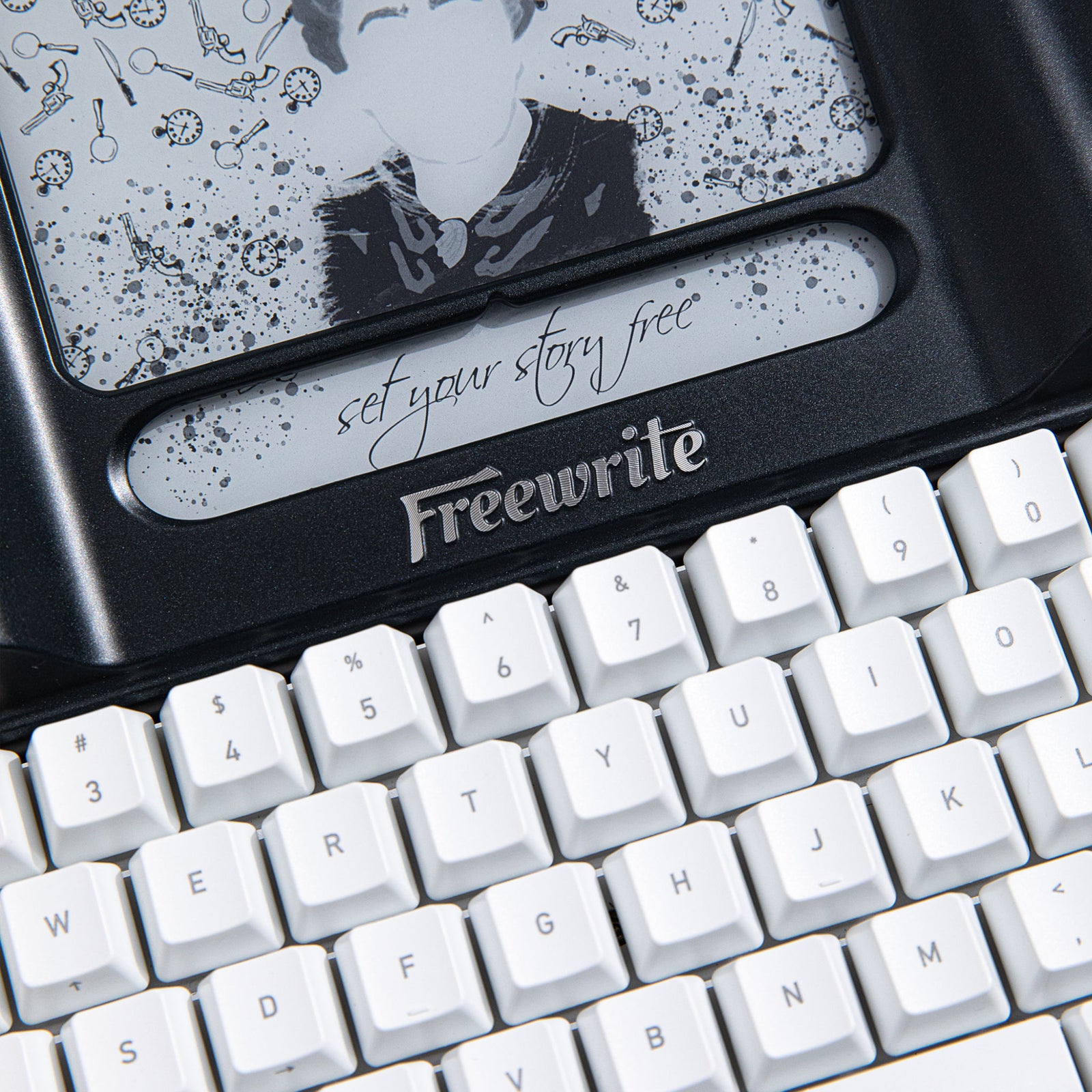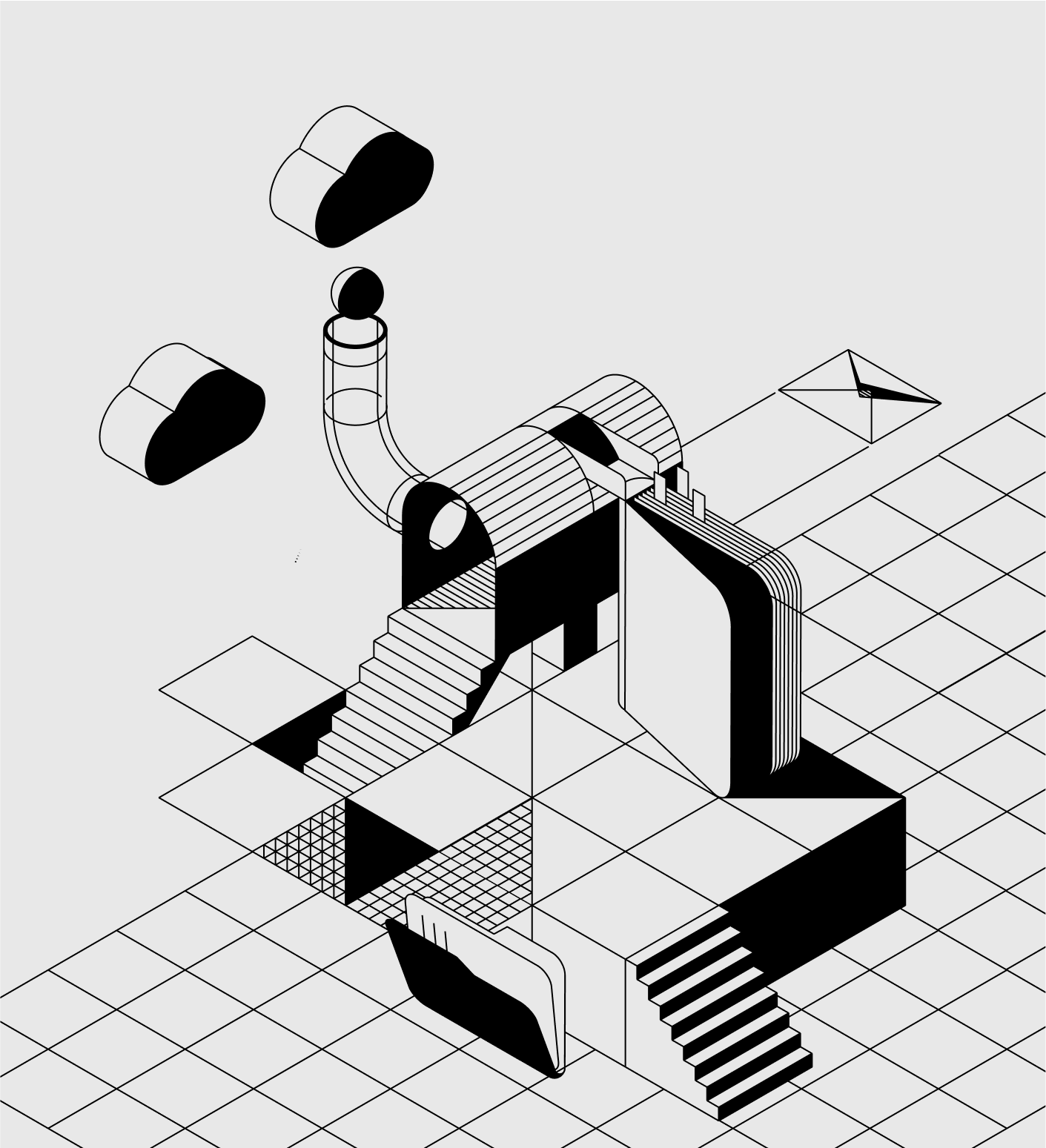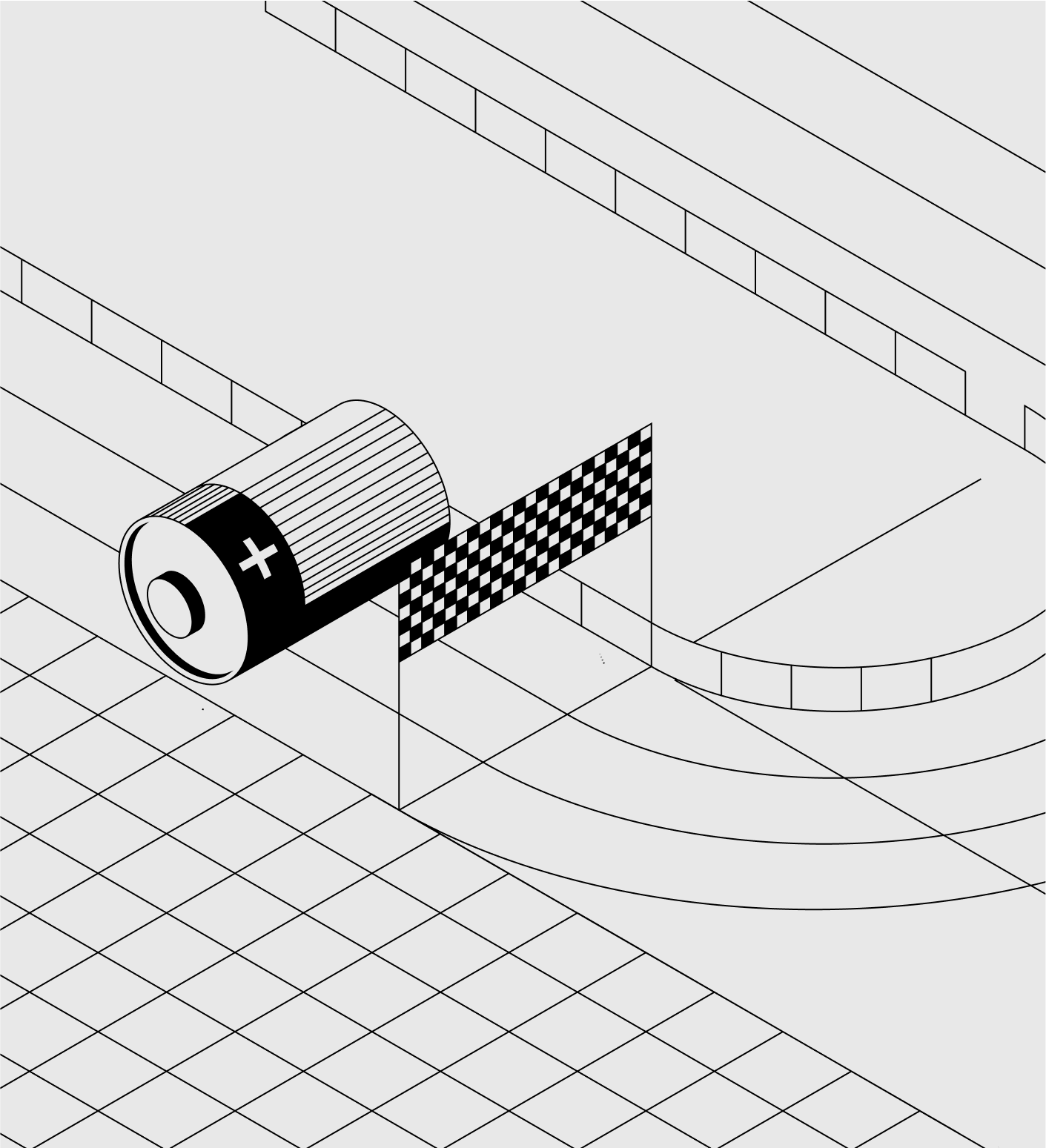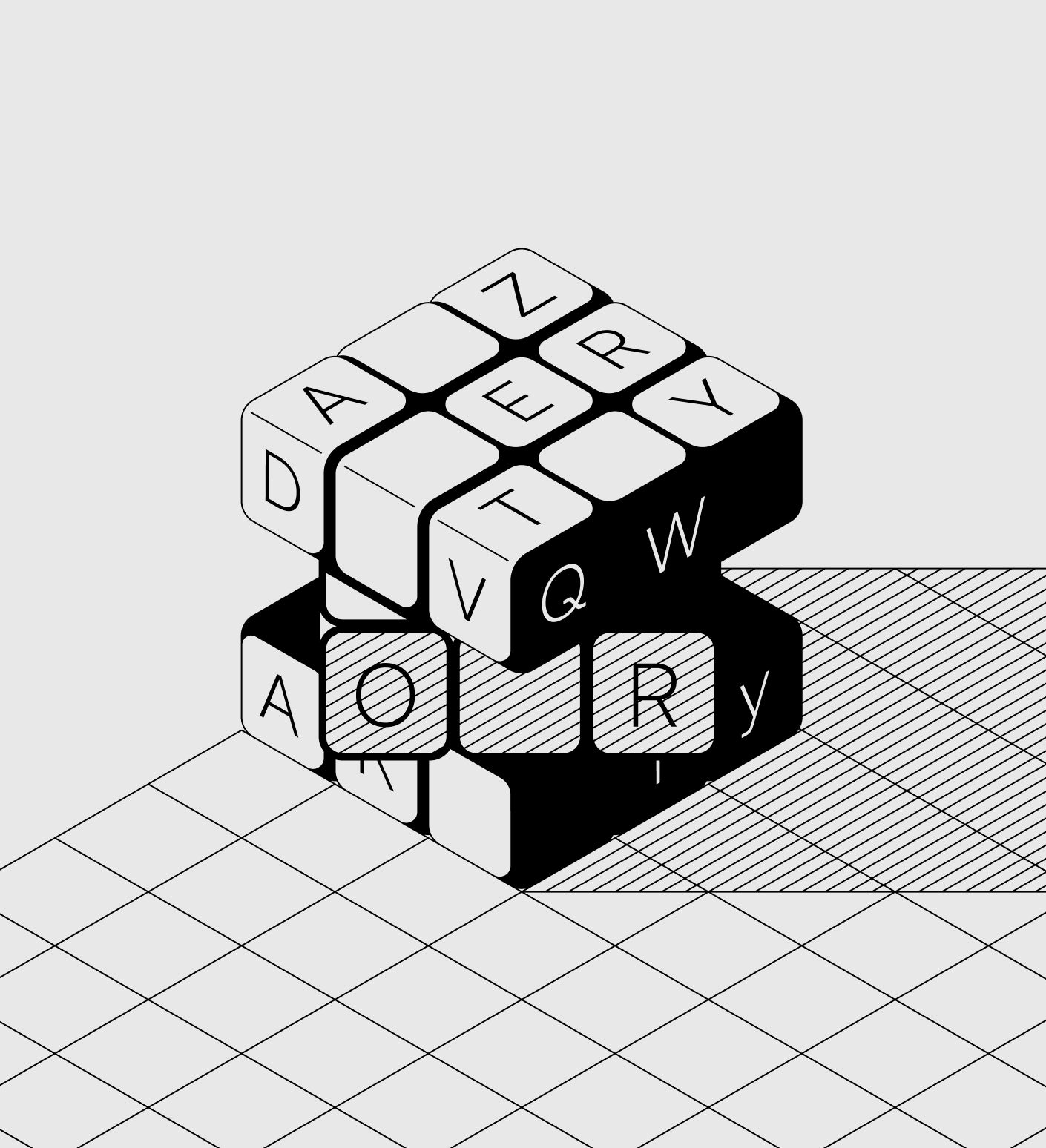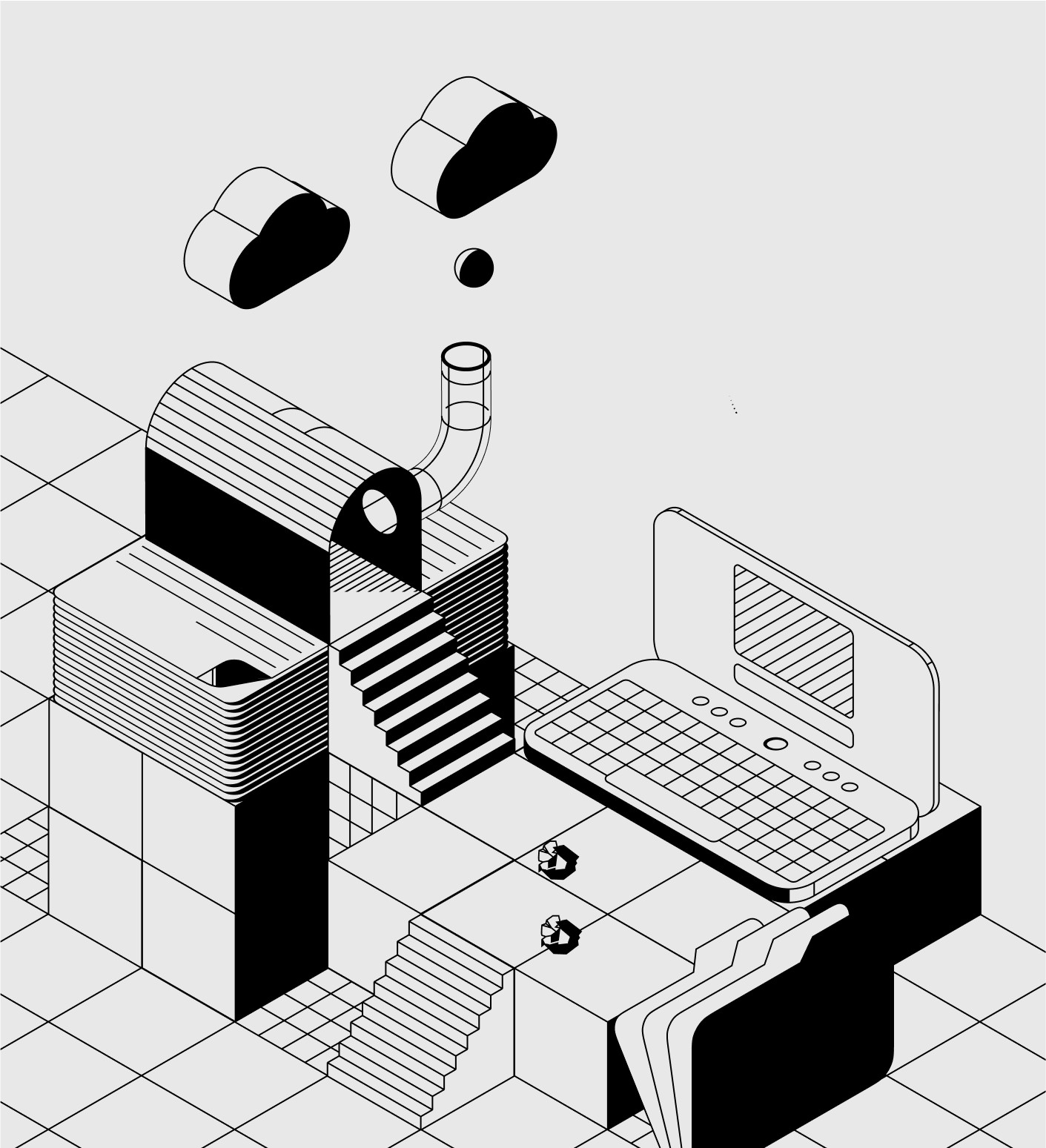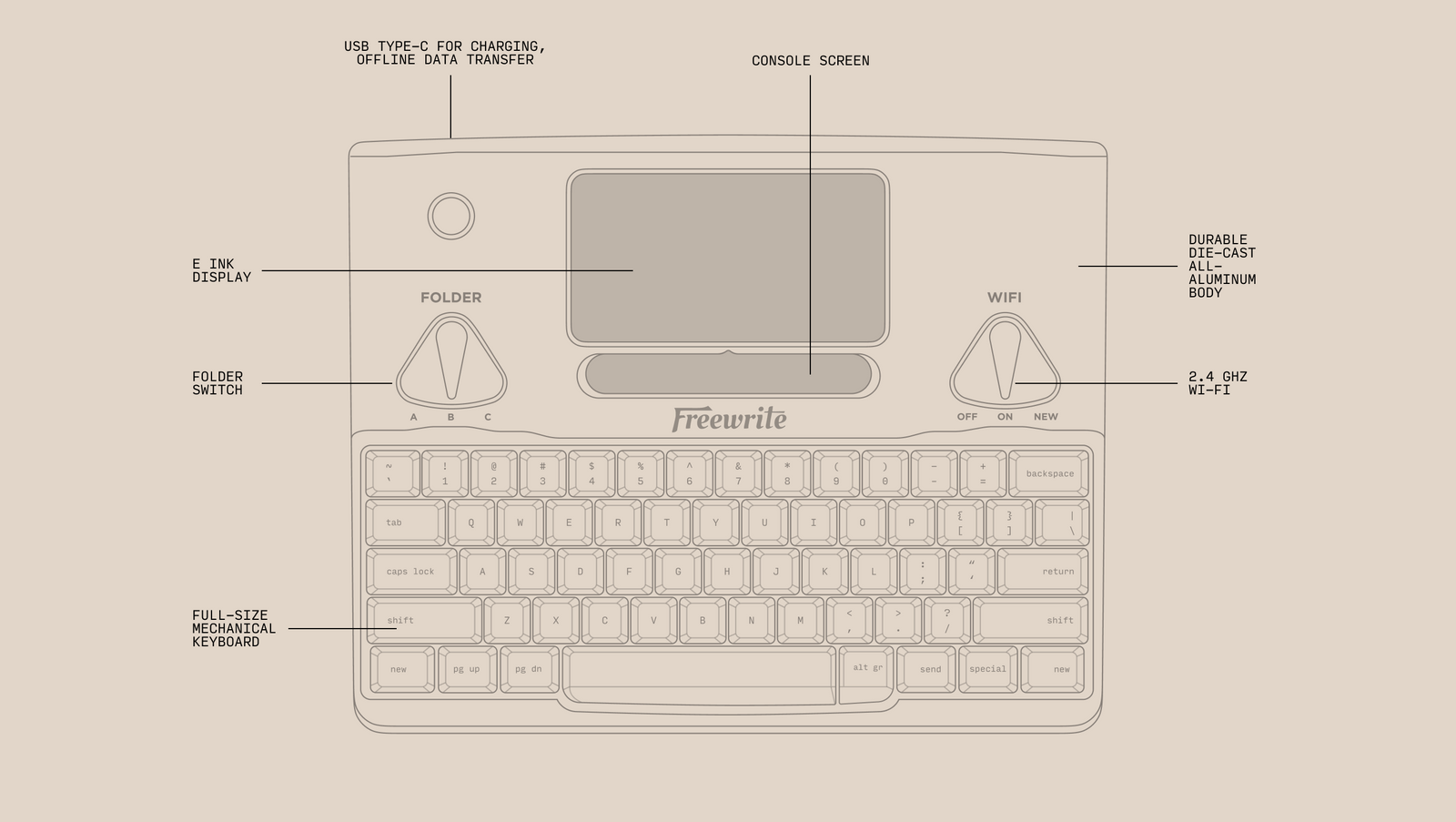Refined Focus
Get in writing flow and develop more prolific writing sessions by separating the drafting and editing processes. When it is time to edit, your drafts wirelessly sync to the cloud for export into your software of choice.
Push your productivity forward and tap into writing joy!