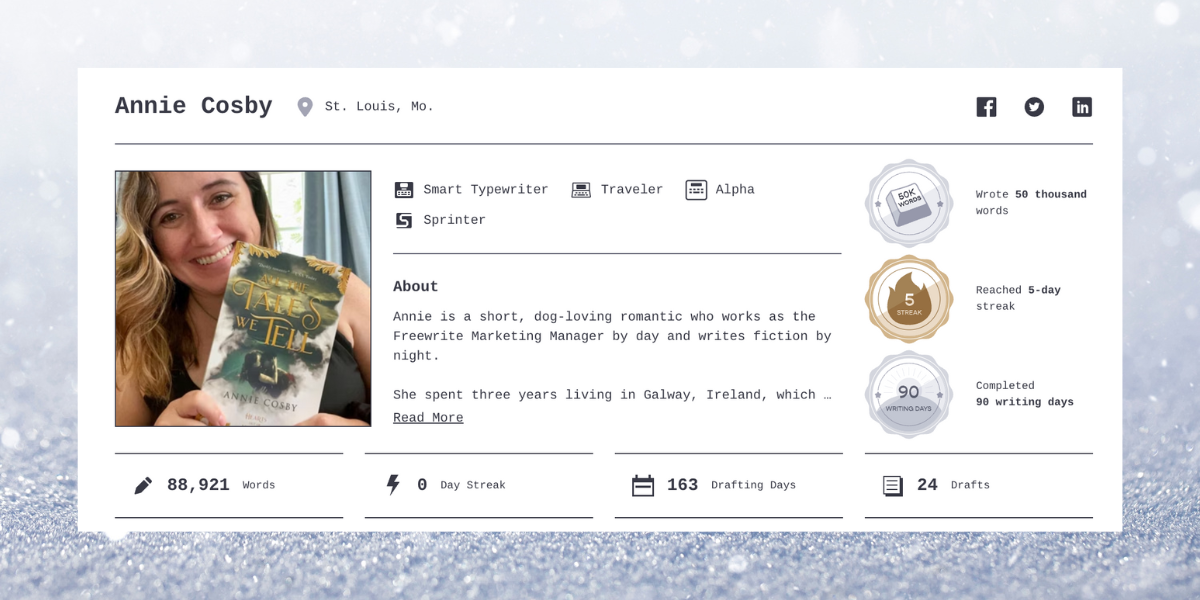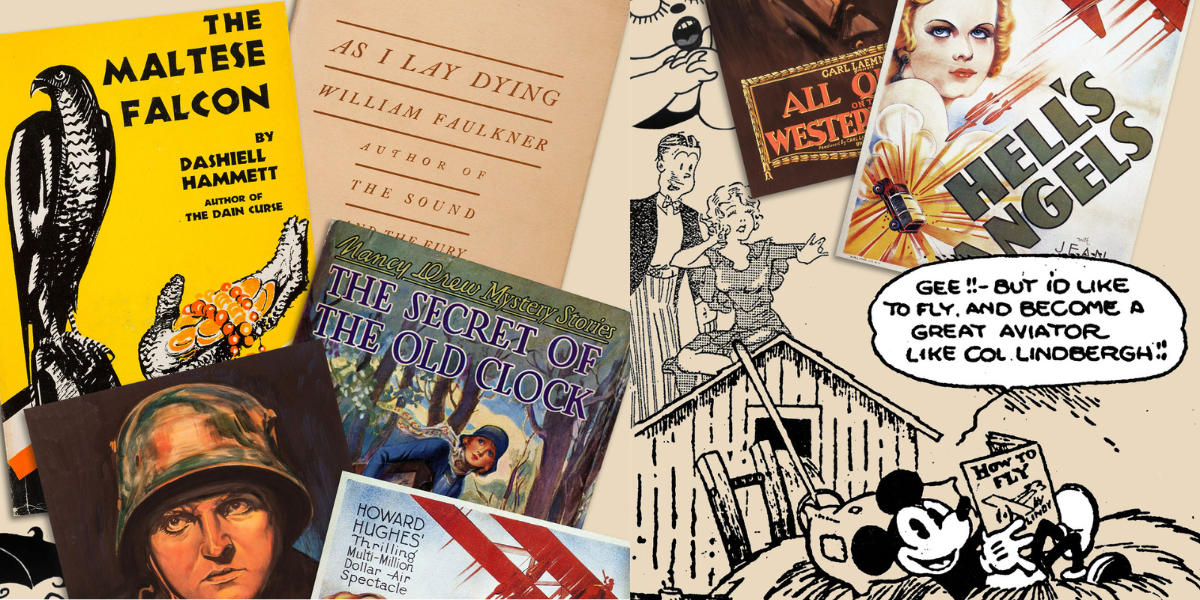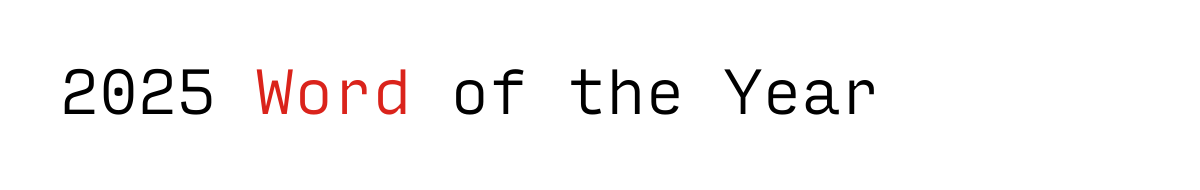Today’s guest post is by Matt Grant. Matt is a Brooklyn-based writer and editor. His work has appeared in Literary Hub, Book Riot, HuffPost, and BookBrowse. Find Matt online, or follow him on Twitter and Facebook.
Writing Software that Will Blow Your Mind
As writers, we know that our craft takes time and energy. The last thing we need is to get bogged down in the process itself. Beyond the basic story, we’re often also struggling to keep track of character details, side plots, and random flashes of inspiration for parts of the story we’re not even working on yet. We need a solid place to keep all of this information in one, easily accessible place.
Thankfully, gone are the days where you sat down at a typewriter and wrote everything in one long document. Yet one of the most frustrating things in our technological age is to be plugging away on a work in progress, only to get sidelined by bad or sluggish software.
Below is a list of some of the best planning, writing and editing software available today with amazing features you didn’t know you needed. And the best part is, many of them are free.
Planning:
Scapple
Scapple, by the folks at Literature and Latte, is a basic mind-mapping tool. It’s super simple and easy to use. All you do is make notes and connect them to one another by dragging and dropping them onto one another. Notes can be customized by color and size, although these options are limited. This can actually be a good thing, though, since you can’t waste too much time worrying about making your map look pretty.
Scapple makes brainstorming not only easy, but fun. It’s like having an endless amount of paper at your disposal. Running out of room? No problem, you can easily zoom out of your working area and start a new map or connection in another area.
yWriter – FREE! (Windows Only)
yWriter is a free word processor for Windows PCs. Built by a writer for writers, the program breaks up your novel into scenes or chapters, making it easier for you to keep track of what goes where. You can create character cards and tags, and add a lot of helpful customizable notes to your scenes, such as the time of day it takes place and how long the scene is supposed to last.
Due to its simplicity, I wouldn’t recommend yWriter for writing a full novel, although it has been done. There are much more advanced programs for that. yWriter is better for planning out your story scene by scene. But if you’re on a budget, yWriter will get the job done!
Writing:
Scrivener
I’ve been using Scrivener for several years now, and it’s hands-down the best thing that could have happened to my writing. Scrivener is one of most popular writing tools available today. It’s so much more than just a word processor – it’s a novel-generating machine.
Similar to yWriter, Scrivener allows you to break up your project into different parts, but it’s not just confined to chapters or scenes. You can have a flashback, a brief exchange between characters, or an entire short story in one document. These can be edited separately, allowing you to focus on just one small part of your work, or in “Scrivenings Mode,” which links together a series of scenes, like a whole first act. There are tons of easy-to-use, customizable features like split-screen, a digital note card outliner, a binder, and my personal favorite, compose mode.
If it all seems overwhelming, you don’t have to use all of the features. With Scrivener, you can find what works for you. It’s also cheap – at less than $50, Scrivener is an absolute steal.
Sprinter – FREE!
If you like “word sprints” – quick, 15-minute bursts of writing – consider giving Sprinter a try. Sprinter is an uncomplicated, distraction-free web-based writing program with a timer. You simply start writing, and the timer on the right side of the page begins its countdown. Need more than 15 minutes? No problem, set the timer for as long as you wish. You can also make a word count goal.
Sprinter is great for brainstorming, flash fiction, writing prompts, and more. If you need to save your work for later, create a Postbox account and sync to Dropbox, Google Drive, and Evernote.
Ulysses (Mac only)
Similar to Scrivener, Ulysses is a customizable writing tool with lots of great features. You can organize your writing by project or subject, attach files, set writing goals, and add links and images to your text with ease. Ulysses utilizes a clear, clean, and beautiful interface. The editor allows you to choose your own colors, outlines, and more.
One of the greatest benefits of Ulysses is its synchronization capabilities. The program syncs seamlessly with iCloud and works on iOS as well, so you can write anywhere you are, on any device. It also integrates with Dropbox, making it easy to collaborate with others.
iaWriter (Mac and Android only – FREE on Android!)
iaWriter earns its place on this list because it’s a clear and clean plain-text editor with some of the most important features of the others, but at a much lower price. iaWriter might not be as versatile as Ulysses and Scrivener, but it works on the same principles.
One of the coolest features that set iaWriter apart is Focus Mode, which dims everything except the current sentence you’re working on. You’re sure to have better and stronger sentences after using it. Syntax Control makes Focus Mode even better by highlighting your sentence’s grammatical structure. With the latest version of iaWriter, you can even add pictures and tables to content blocks, in case you’re working on something other than a straightforward novel.
Editing:
Hemingway Editor – FREE!
If you haven’t been using this free online editing software that highlights your sentence structure and syntax, you’ve been missing out. Simply copy and paste your text into the Hemingway Editor’s interface, and it will show you what needs to be fixed. Things like overly complex structures, use of passive voice, and readability all become instantly highlighted and color-coded, allowing you to see all problems at a glance.
You can even format your text into headings, subheadings, and add quotes and links. There’s a paid desktop version that works offline as well.
Grammarly – FREE!
Grammarly is a neat little browser extension that does essentially the same thing the Hemingway Editor does, but in real time. It will highlight spelling and grammar errors and suggest fixes. Grammarly also sends weekly emails summarizing your editing stats. You can opt out of if this feature if you wish.
The greatest thing about this free plugin is that it works on most websites and text boxes, including Gmail and social media sites. Use it, and you’ll never accidentally send an unedited tweet again!
When it comes to your writing projects, don’t settle for just a straightforward word processor anymore. With so much technology at your fingertips, there are thousands of writing tools and apps available that can make your writing time more productive and enjoyable than ever. Yet each program is as unique and different as every writer. Remember that not every program is going to fit your particular needs and style.
If you’re spending money, take time to choose a program that will work for you. Most of these programs offer trial versions, so spend time learning them and working out their features before you pay. Just don’t take too long – your work in progress still needs your attention as well!
What writing software do you swear by? Do you have any programs that you love and would recommend to others? Let us know in the comments!
 Matt Grant loves to write about writing, business, and all forms of popular culture – books, film, and television. Matt started writing DVD reviews for Pop Matters in 2012, and in 2016, he followed through on a life-long dream by launching a part-time writing business at www.mattgrantwriter.com. Since then, Matt’s work has appeared in Literary Hub, Book Riot, HuffPost, and BookBrowse, and he has several ongoing clients. His first personal essay, Swimming Lessons, is being published in LongReads at the end of August. Matt is also currently hard at work on his first novel, a comedic take on fantasy tropes for young adults. When not writing or reading, Matt works in youth development as an after-school program director for one of the largest middle schools in Manhattan. Matt lives in Brooklyn with his wife, Katelyn. You can find him online at www.mattgrantwriter.com, on Twitter @mattgrantwriter, and on Facebook @mattgrantwriter.
Matt Grant loves to write about writing, business, and all forms of popular culture – books, film, and television. Matt started writing DVD reviews for Pop Matters in 2012, and in 2016, he followed through on a life-long dream by launching a part-time writing business at www.mattgrantwriter.com. Since then, Matt’s work has appeared in Literary Hub, Book Riot, HuffPost, and BookBrowse, and he has several ongoing clients. His first personal essay, Swimming Lessons, is being published in LongReads at the end of August. Matt is also currently hard at work on his first novel, a comedic take on fantasy tropes for young adults. When not writing or reading, Matt works in youth development as an after-school program director for one of the largest middle schools in Manhattan. Matt lives in Brooklyn with his wife, Katelyn. You can find him online at www.mattgrantwriter.com, on Twitter @mattgrantwriter, and on Facebook @mattgrantwriter.