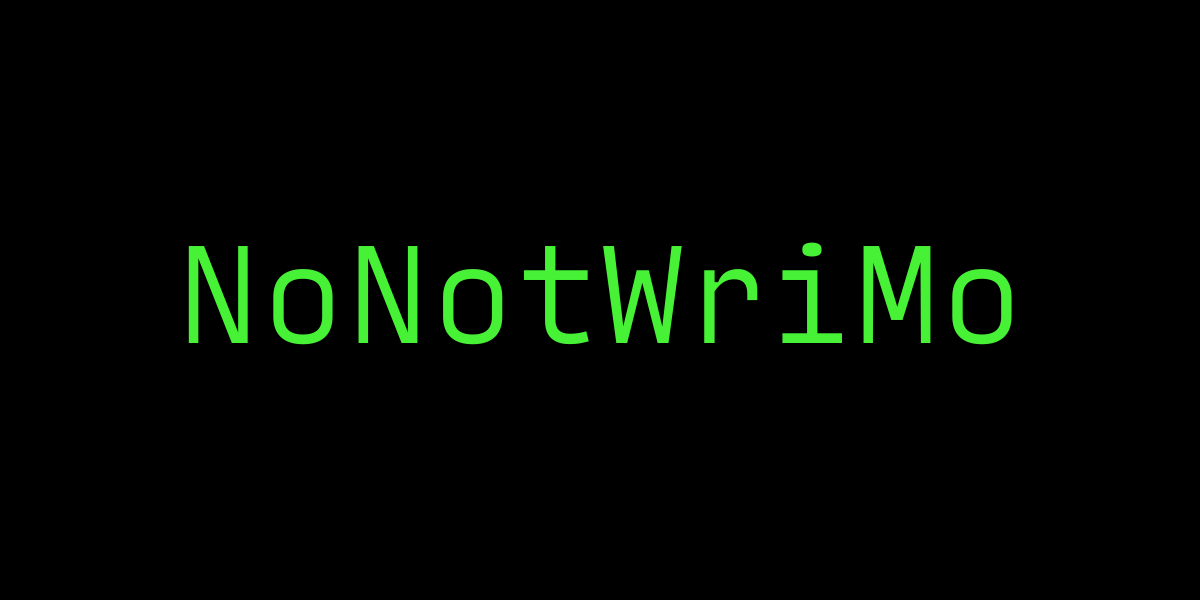As a writer, you’ve probably used a variety of different keyboards, and know that they’re not all created equal. Keyboards come in many different styles and choosing the right one can have a big effect on your typing speed, comfort, and accuracy. Some have traditional solid, clicky keys with switches inside them, some have modern flat, silent keys, and some fall halfway in between.
What kind of keyboard should you be using? In this article, we’ll look at the three main types of keyboards, what makes them different from each other, and which one is likely to be best for you.
Membrane keyboards

These days, most desktop keyboards are membrane keyboards. Their name derives from their construction. Rather than each key being independent with an inbuilt mechanical switch, all the keys sit on top of a single plastic membrane that houses the electronic circuitry. Between the keys and the circuitry is a rubber sheet with domes that give the keys their characteristic bounce-back when you type. They’re popular because they’re light, cheap to produce, are relatively spill-resistant and give you a bit of tactile feedback.
Chiclet keyboards

If you’re typing on a modern laptop, chances are you have an island-style keyboard, popularly known as a chiclet keyboard because the square keys with radial corners look somewhat like Chiclets chewing gum. While there’s usually a membrane beneath these keyboards too, the rubber domes that are present beneath higher-profile keys are either omitted altogether or replaced with scissor switches or butterfly switches, which enable the use of very low, flat keys that can fit into thinner and thinner devices.
Mechanical keyboards

The main difference with a mechanical keyboard is that each key is a separate component with its own switch and metal spring. There are many different kinds of switches that can be used in mechanical keyboards, and each type gives a different user experience with varying levels of travel (the distance you have to press the key for it to register a stroke), bump (the level of tactile feedback) and noise (the click the key makes when depressed).
Most mechanical keyboards contain Cherry switches. While their patent for the switch design has recently expired, opening the way for other manufacturers to imitate it, Cherry is still considered the industry leader in keyboard switch technology. Their MX switch, which was first introduced to the market in 1983, is one of the most successful ever made. Cherry switches come in different colors, and each color has its own set of characteristics. The full range is wide, but there are three main variants.
Cherry MX Blue
These switches have a tactile bump and a loud click that occurs when the keystroke registers, and are favoured by those who like a more typewriter-esque experience. They only need to be depressed to the click point to activate the keystroke but require more force than the Red or Brown variants.
Cherry MX Red
These switches are favoured by gamers because they have no tactile bump or noise and require less force to press, which is an advantage when you’re engaged in a fast-paced cyber-battle.
Cherry MX Brown
These are an excellent all-rounder switch – they require the lighter actuation force of the Reds but have the nice tactile bump of the Blues. They lack the Blues’ loud click, however, making them perfect for use in offices or coffee shops where you don’t want to annoy those around you with a constant flurry of clacky keystrokes.
Why mechanical keyboards are better for writers
People who convert to mechanical keyboards often become lifelong fans because of the satisfying typing experience and range of benefits they get from using them. What makes mechanical keyboards so good for writers?
1. Accuracy
There’s nothing worse than trying to type fast on a chiclet keyboard where all the keys are flat and close together, and you’re forever hitting the key beside the one you want with the edge of your finger. Like the keys on a traditional typewriter, mechanical keyboard keycaps tend to be nicely contoured to help your finger naturally hit the centre of the key as you type, resulting in fewer typos.
2. Comfort
Mechanical keyboards require less force to type, and you don’t need to press the keys all the way down – only to the point of the click or the tactile bump. Membrane keyboards require you to “bottom out” each key complete the circuit, something that people often describe as a heavy, “mushy” typing experience, leading to fatigue in the fingers, hands and wrists.
3. Speed
Contoured, more responsive keys naturally lead to faster typing. Another benefit of mechanical keyboards is n-key rollover. Rollover is a technical term for how many simultaneous keypresses a keyboard can register accurately. Membrane keyboards often have a much lower rollover which results in “ghosting”. That’s when you’re typing flat out, your keystrokes overlap, and your keyboard registers extra keystrokes, resulting in additional “ghost” letters. Keyboards with n-key rollover can accurately register every keypress, regardless of how many keys you strike simultaneously, meaning you don’t have to slow down to improve accuracy or stop to fix ghosting typos.
4. Durability
Mechanical keyboards last a lot longer than their membrane counterparts. Rubber dome switches tend to lose their bounce after about five million keystrokes, and you’ll notice that some keys will become unreliable or stop working completely. In comparison, Cherry key switches are designed to last for fifty million keystrokes.
5. Customization
If you’ve got Cherry switches on your mechanical keyboard, you can swap out the keycaps for other styles. Gaming? Change your W, A, S, D keys to red, so they’re easier to locate quickly. Swap your function keys or numeric keypad to a contrasting color for extra style and visibility. Want to modify the feel of the keys? Grab a dampening kit to reduce the travel and key noise.
Ready to make the switch?

If you’re raring to write your next novel, article or poem on a mechanical keyboard, have a look at The Freewrite by Astrohaus - a smart typewriter that incorporates an industry-leading full-size mechanical keyboard into a portable device with an E-ink screen that works perfectly outdoors as well as indoors. A stand-alone writing tool, it contains none of the distractions of your desktop or laptop, but still has the ability to save your work to the Cloud. Designed especially for writers, the mechanical keyboard contains Cherry MX Brown switches which means not only will you be distraction-free, but so will everyone around you. Check out the Freewrite 2nd Generation Smart Typewriter for more information.
Related: Laptop vs. Freewrite
About the author:
Claire Wilkins is a freelance copywriter and editor from New Zealand. She loves to write about travel, health, home, and proper punctuation. After a career in financial services spanning almost three decades, Claire left the corporate world behind to start Unmistakable - her writing and editing business. She creates website copy, blogs, and newsletters for creative agencies and small businesses, and specializes in polishing existing content until it shines. In her spare time, Claire enjoys cloud-spotting, singing in the car and editing video.