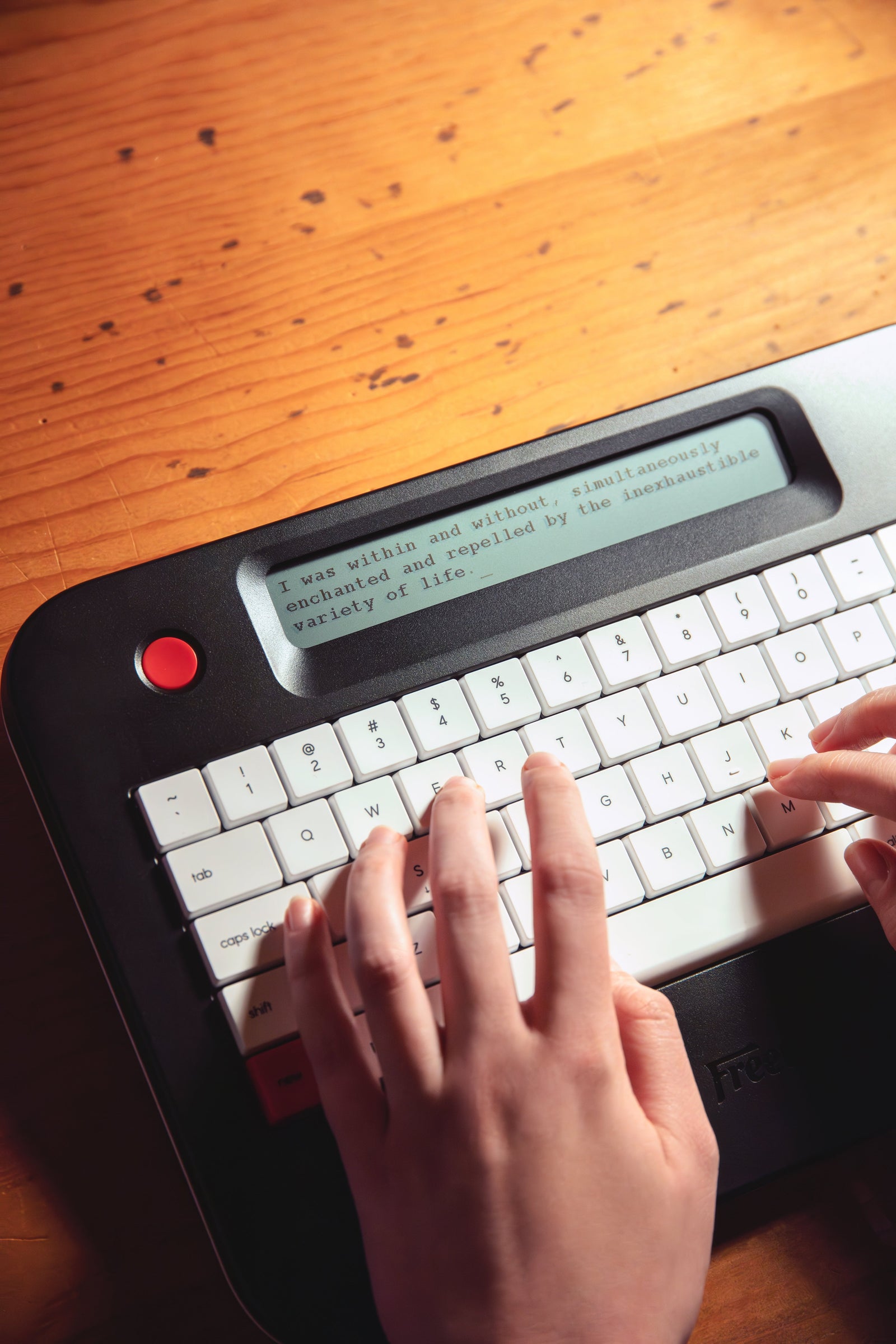Typing might not sound exciting to kids, but it’s a skill they’ll use for the rest of their lives. Luckily, learning to type doesn’t have to be boring. With the right games, kids can build speed and accuracy while having a blast. In this guide, we’ll walk you through some of the best typing games for kids that actually work - and feel more like play than practice.

1. Typing Fingers
Typing Fingers is a fun and interactive way to help kids (and even adults) learn touch typing from the ground up. It starts with a virtual tutor named Dennis who guides learners step by step through typing basics. This makes the whole experience feel personal and encouraging, especially for kids who are just getting familiar with the keyboard. Each lesson is designed to build skills gradually, without being overwhelming. Whether you're completely new to typing or just looking to improve, the app makes it simple and engaging.
Once the learning stage is done, users can head over to the game zone where they get to “shoot down” letters by typing them quickly and accurately. It's a playful way to reinforce what they’ve learned. After that, there’s a typing test that gives real feedback on speed and accuracy. And the cherry on top? A Typing Fingers Diploma that kids can earn at the end, which celebrates their effort and progress. It’s a nice way to wrap up the learning process with a sense of accomplishment.
Key Highlights:
-
Interactive tutor named Dennis provides guided lessons
-
Engaging “shoot the letter” game to practice typing
-
Final test tracks speed and accuracy with real-time feedback
-
Earn a printable Typing Fingers Diploma for completing the program
-
Learn, play, and test sections help build a strong typing foundation
Why This Choice:
-
Makes learning to type feel like a fun game, not a chore
-
Encourages steady progress through structured steps
-
Suitable for a wide age range, from beginners to pre-teens
-
Builds confidence by showing real results and offering rewards
Contact and Social Media Information:
-
Website: www.typing-fingers.com
-
App Store: apps.apple.com/us/app/typing-fingers-lt/id522611768
-
Google Play: play.google.com/store/apps/details?id=com.foriero.typingfingersios

2. ZType
ZType brings a cool twist to typing practice by turning it into a space shooter game. Instead of just typing random words in a box, you're blasting enemy ships out of the sky with each keystroke. It's fast-paced, exciting, and gets your adrenaline going as the enemies speed up. The goal is simple: type the words that appear on screen to shoot them down before they reach you. It’s a fun way to improve both speed and accuracy without feeling like you’re doing schoolwork.
The game also comes with some handy features, like EMP bombs that let you clear the screen when things get too intense. It's best played with the on-screen keyboard, though some users have mentioned it could work better with Bluetooth keyboards. Still, ZType is a great option for kids and even teens who enjoy action games and want to sharpen their typing skills without sitting through boring drills.
Key Highlights:
-
Turns typing practice into an interactive space shooter
-
Type words to shoot enemies before they reach your base
-
EMP bombs available to wipe out close-range enemies
-
Tracks your typing performance as you level up
Why This Choice:
-
Makes typing feel like a real video game, not a lesson
-
Great for kids who like action and a bit of challenge
-
Encourages quick thinking and fast typing under pressure
-
Simple design keeps it easy to jump in and start playing
Contact and Social Media Information:
-
Website: zty.pe
-
App Store: apps.apple.com/us/app/ztype/id1003744339
-
Twitter: x.com/phoboslab

3. Jungle Junior
Jungle Junior is a colorful and interactive typing program made just for young learners in pre-K, kindergarten, and first grade. The lessons are packed with fun characters, music, and engaging videos that help kids learn the alphabet while getting used to a keyboard. It’s all about building those early typing habits in a fun, age-appropriate way. From matching letters to sounds, to learning how to place fingers on the right keys, Jungle Junior keeps things playful and stress-free.
What makes it especially useful is how it combines learning with physical movement. Kids warm up their hands in the "Finger Gym," watch friendly monkeys guide them on a color-coded keyboard, and play games to reinforce what they’ve learned. The best part? Kids don’t even need an account to get started, but if they do make one, they can track their progress as they go. With just 15 minutes a day, little learners can quickly start feeling confident on the keyboard.
Key Highlights:
-
Interactive lessons with videos, songs, and animations
-
Designed specifically for ages pre-K to grade 2
-
Color-coded hand and key guides for finger placement
-
"Finger Gym" videos help kids warm up and build dexterity
-
No account needed, but progress can be saved if desired
Why This Choice:
-
Perfect intro to typing for preschool and early elementary kids
-
Fun characters and music keep kids engaged and focused
-
Teaches letter recognition alongside keyboard familiarity
-
Encourages consistent daily practice in small time chunks
Contact and Social Media Information:
-
Website: www.edclub.com
-
Facebook: www.facebook.com/typingclubinc
-
Twitter: x.com/typingclub
-
Instagram: www.instagram.com/typingclub
-
Address: 1701 Pennsylvania Ave. NW, Suite 200, Washington, DC 20006

4. Free Typing Games (RoomRecess)
Free Typing Games by RoomRecess offers a whole collection of fun and educational keyboard activities designed for elementary students. These games are all about helping kids get better at typing while actually enjoying the process. Whether they’re just getting started with individual letters or ready to practice full words and sentences, there’s something for every level. The best part is that everything is free and super easy to access right from your browser.
The games include all sorts of formats like battles, races, speed tests, and themed challenges. Some of the more advanced games even track typing speed and accuracy, giving kids a little motivation to improve. They’re perfect for classroom use, computer labs, or just some extra practice at home. With such a variety, it’s easy to find a game that fits a child’s skill level and interests.
Key Highlights:
-
Large selection of free typing games with no downloads
-
Games cover everything from letters to full sentences
-
Encourages speed and accuracy with fun challenges
-
Includes games like Torpedo Type, Alpha-Quick, and Typo Tron
-
Great for both classroom and at-home typing practice
Why This Choice:
-
Completely free and easily accessible online
-
Wide variety keeps kids engaged and coming back
-
Builds typing skills in a playful, low-pressure environment
-
Supports progression from beginner to more advanced levels
Contact and Social Media Information:
-
Website: www.roomrecess.com
-
E-mail: brian@roomrecess.com
-
Facebook: www.facebook.com/roomrecess
-
Twitter: x.com/RoomRecess
-
Instagram: www.instagram.com/roomrecess

5. Ratatype Typing Game
Ratatype’s typing game takes typing practice to a whole new level with real-time races against players from all over the world. As you type each word correctly, your character speeds forward on a racetrack. The faster and more accurately you type, the better your chances of winning the race. It’s a simple, fast-paced, and competitive way to make typing practice fun for kids, teens, and even adults who want to sharpen their skills.
One of the best parts is that it doesn’t feel like a lesson. It feels like a game. But at the same time, each race helps build accuracy and speed without you even realizing how much progress you’re making. Plus, you can track your improvements and take typing tests to see how far you’ve come. Whether you're just starting or already typing at a decent speed, Ratatype helps keep things fun and focused.
Key Highlights:
-
Real-time races against other players across the globe
-
Typing speed and accuracy directly affect your race performance
-
Great for kids and adults with varying skill levels
-
Tracks progress and offers typing tests
-
Clean, engaging design that feels like a game, not a lesson
Why This Choice:
-
Makes learning to type feel like a competitive game
-
Fun way to build muscle memory and finger dexterity
-
Encourages daily practice with quick, repeatable rounds
-
Appeals to all ages, from beginners to experienced typists
Contact and Social Media Information:
-
Website: www.ratatype.com
-
E-mail: mail@ratatype.com
-
Facebook: www.facebook.com/Ratatype
-
Twitter: x.com/ratatype

6. Turtle Diary Typing Lessons
Turtle Diary offers a full set of free typing lessons and games designed to help kids learn how to type step by step. The program starts with the basics, like getting comfortable with home row keys and proper posture, and gradually introduces top row, bottom row, and number keys. With 25 lessons to choose from, kids build skills through structured typing practice that keeps things simple and effective.
This program is ideal for beginners who need to build muscle memory and typing fluency. Whether they’re learning individual letters or typing full sentences, Turtle Diary provides plenty of repetition and helpful drills. Kids can also track their progress and improve both speed and accuracy over time. Combined with fun games and sentence practice, the lessons make typing a regular part of learning without feeling like extra homework.
Key Highlights:
-
Covers letter keys, number keys, and sentence typing
-
Focus on posture, finger placement, and typing fluency
-
Built-in progress tracking for ongoing improvement
-
Combines structured lessons with fun typing games
Why This Choice:
-
Great option for students who like learning at their own pace
-
Encourages daily practice with a clear path forward
-
Free and easy to access on desktop browsers
-
Helps kids build confidence with typing through structured learning
Contact and Social Media Information:
-
Website: www.turtlediary.com
-
App Store: apps.apple.com/tr/app/turtlediary/id1154882234
-
E-mail: support@turtlediary.com
-
Facebook: www.facebook.com/TurtleDiary
-
LinkedIn: x.com/turtlediarycom

7. TypeTastic!
TypeTastic! is a vibrant and engaging typing program packed with free activities designed for all grade levels, from kindergarten through high school. It’s built around the idea that learning to type should be exciting, not boring. Whether it’s matching games for younger students or timed tests for older ones, there’s something here for every learning stage. The platform is also trusted by millions of students and educators, which says a lot about its impact and usability in schools.
Each activity is carefully designed to match students' skill levels, with categories like motor skill development, keyboard familiarity, typing fluency, and even numbers and symbols. The curriculum builds up gradually, so students aren’t thrown into the deep end. There’s also a School Edition that lets teachers track progress, manage classes, and customize lessons, making it a top choice for classrooms that want a solid, game-based typing program without distractions.
Key Highlights:
-
Typing activities across all grade levels
-
Covers everything from keyboard basics to timed fluency tests
-
Split into age-appropriate levels: K-2, Upper Elementary, and Middle/High
-
Fun games and lessons that build typing skills step by step
-
Includes ads in the free version, fully browser-based for easy access
Why This Choice:
-
Ideal for schools or home use with kids at different grade levels
-
Great mix of education and play that keeps students engaged
-
Well-structured curriculum helps students progress with confidence
-
Strong teacher tools for tracking and customizing learning
Contact and Social Media Information:
-
Website: www.typetastic.com
-
App Store: apps.apple.com/app/typetastic/id123456789
-
Google Play: play.google.com/store/apps/details?id=com.typetastic.app
-
E-mail: hello@typetastic.com
-
Facebook: www.facebook.com/typetastic
-
Twitter: twitter.com/typetastic_com
-
Address: Mannerheiminaukio 1 A / SPACES, 00100 Helsinki, FINLAND
-
Phone: +1-970-243-3549
From Games to Real Typing: Meet Freewrite
After trying out those fun typing games, your kid might be ready for a tool that turns practice into real-world writing. That’s where we come in. We createFreewrite devices so writers of all ages can focus on pure typing without the constant buzz of apps, alerts, or open tabs. Think of each Freewrite as a modern typewriter built for speed and comfort: mechanical keys that feel great to press, an eye friendly screen, and simple cloud syncing so your words are always backed up. No games, no emails, just a clear space to let your fingers do the work.
We design our products this way because we know how easy it is to get sidetracked on a regular computer. By stripping away the noise, Freewrite helps you build steady typing rhythm and muscle memory while you draft stories, essays, or class projects.
Wordrunner
Wordrunner is our newest creation, built for writers who want serious tools without the fluff. This mechanical keyboard is made from solid aluminum and comes loaded with smart features like a real-time Wordometer, built-in productivity timer, and media controls. Whether you’re writing on your laptop, tablet, or phone, Wordrunner keeps up with you wirelessly or plugged in. It’s the kind of keyboard that actually helps you write more, not just look good on your desk. The tactile keys offer precise feedback that helps kids build finger strength and proper hand placement. Real-time word tracking and focus timers also turn typing into a motivating challenge.
How Wordrunner Stands Out
-
Real-time Wordometer tracks your writing progress right on the keyboard
-
Built-in sprint timer helps you focus in short bursts, no extra apps needed
-
Custom macro keys let you program shortcuts for your favorite commands
-
Die-cast aluminum body built for long sessions and serious durability
-
Multi-device connectivity via Bluetooth and USB-C with quick switching
Traveler
Traveler is designed to go wherever inspiration strikes. It’s half the size of a laptop and light enough to carry all day, but it still packs a keyboard and an eye-friendly E Ink screen. With no browser, email, or distractions, Traveler is the go-to device for focused writing. It autosaves your work and syncs to the cloud whenever Wi-Fi is available. Whether you’re at a café, in the park, or on a plane, this little powerhouse helps you stay in the zone. Its distraction-free environment and full-size keyboard help kids focus on the feel and flow of typing, making it a great tool for improving accuracy and speed without interruptions.
How Traveler Stands Out
-
Featherweight and compact - perfect for writing on the go
-
E Ink screen is easy on the eyes and works great in sunlight
-
Scissor-switch keyboard feels smooth and satisfying
-
Automatically syncs drafts to Dropbox, Google Drive, and more
-
Battery lasts for weeks on a single charge with regular use
Smart Typewriter Valentine
TheValentine edition of our Smart Typewriter isn’t just a writing tool - it’s a bold creative statement. Inspired by the iconic 1969 Italian design, Valentine mixes timeless style with modern functionality. It includes everything our Smart Typewriter is known for, like a frontlit E Ink display, cloud syncing, and tactile mechanical switches, but wraps it all in a head-turning aluminum frame. It even comes with a custom case and strap for stylish portability. With its satisfying mechanical keys and clean, focused screen, it encourages kids to type with purpose and develop strong typing habits from the start.
How Smart Typewriter Valentine Stands Out
-
Design inspired by classic 1969 aesthetics
-
Includes custom carrying case and strap for travel-ready style
-
Features our tactile mechanical keyboard with satisfying feedback
-
Offers cloud syncing, offline access, and long battery life
-
Built to inspire creativity and make writing feel exciting again
Conclusion
Teaching kids to type doesn’t have to feel like a chore, it can actually be a lot of fun. With the right games and tools, typing becomes something they look forward to, not something they dread. Whether it’s racing characters across the screen, popping letters, or practicing with colorful animals, kids learn best when they’re engaged and having a good time.
Starting early with fun, easy typing games builds strong habits that will help them in school and beyond. As their confidence and speed grow, they’ll be better prepared for everything from writing stories to completing homework. Keep it playful, keep it positive, and typing will become second nature in no time.