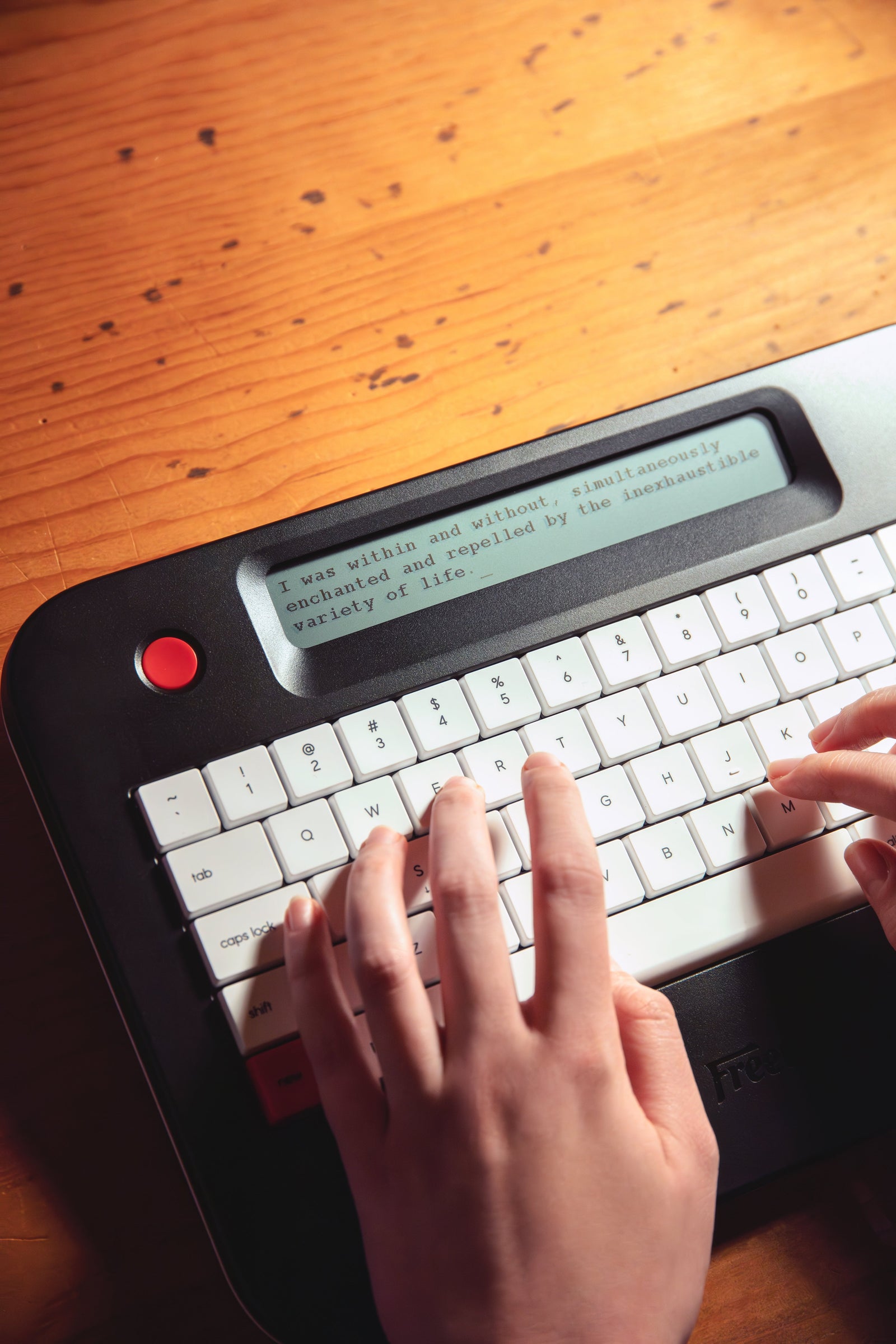When you're shopping for a new keyboard, it’s easy to get overwhelmed by the choices. Two of the most common types are mechanical and membrane keyboards. But which one should you go for? In this guide, we'll break down the key differences in a simple, no-nonsense way to help you pick the one that suits your style and needs.
What’s the Real Difference Between Mechanical and Membrane Keyboards?
The big difference comes down to how the keys register your presses.
-
Mechanical keyboards: They use individual mechanical switches under each key. When you press a key, a spring-loaded switch sends a signal to your computer. This setup gives you a distinct, tactile feel and usually a satisfying click.
-
Membrane keyboards: They, on the other hand, have a softer setup. They use rubber domes under the keys. When you push down, the dome collapses and completes a circuit, telling the computer you pressed a key.
Here’s a quick side-by-side view:
|
Feature |
Mechanical Keyboards |
Membrane Keyboards |
|
Typing Feel |
Tactile, clicky or smooth |
Soft, mushy |
|
Durability |
50-100 million keystrokes |
5 million keystrokes |
|
Noise Level |
Louder |
Quieter |
|
Price |
Higher |
More affordable |
|
Customization |
High |
Limited |

Mechanical Keyboards: The Full Experience
Mechanical keyboards are loved by many for their unbeatable feel and performance. Unlike standard keyboards, each key has its own individual switch underneath. This setup gives you a reliable and satisfying response every time you type or game. It’s the reason so many gamers, writers, coders, and tech enthusiasts are drawn to them.
How They Work:
At the heart of a mechanical keyboard is the mechanical switch. When you press a key, it pushes down a spring-loaded mechanism. Depending on the type of switch inside - linear, tactile, or clicky - the experience changes:
-
Linear switches feel smooth with no bump and are great for fast, repeated keystrokes.
-
Tactile switches have a slight bump when pressed, giving you feedback without much noise.
-
Clicky switches combine tactile feedback with a noticeable click sound, which some find super satisfying.
This design creates a very distinct and consistent feel that membrane keyboards just can’t match. Every keypress is intentional, and because the keys register before they bottom out, typing can actually be faster and less tiring over long periods.
Pros:
-
Tactile Satisfaction:Every keystroke feels distinct and consistent. This kind of feedback can boost your typing speed and accuracy, making work sessions, gaming marathons, or even casual browsing a much smoother experience.
-
Customizable:One of the biggest draws of mechanical keyboards is the level of customization. You can swap out switches to find the exact feel you want - from light and smooth to heavy and clicky. Plus, keycaps come in a range of colors and materials, and you can even customize the lighting with RGB setups if you’re into that. Some keyboards even allow you to hotswap switches without soldering, making it easier to experiment with different feels.
-
Durable:Mechanical keyboards are built to last. Most switches are rated for 50 million to 100 million key presses, compared to around 5 million for membrane keyboards. That’s years of reliable use even if you’re hard on your gear.
-
Better Performance:Mechanical keyboards usually have faster actuation and better key rollover (the ability to register multiple keypresses at once), which makes a big difference in fast-paced gaming. You won't miss a beat in high-stakes matches or while speed-typing.
Cons:
-
Pricey:Mechanical keyboards are definitely an investment. A good one often starts around $70, and premium models can run well over $150, especially if you're eyeing custom builds or wireless options with premium features.
-
Noisy:Depending on the switch type, mechanical keyboards can be loud - the clicky switches especially. Even “quiet” mechanical switches still have more sound than the typical membrane keyboard. Not ideal if you’re in a shared workspace or trying not to wake the household during a late-night gaming session.
-
Heavier and Bulkier:Because of their solid build and all the extra hardware inside, mechanical keyboards tend to be heavier and bulkier than membrane ones. That makes them less travel-friendly and a bit of a hassle if you like a super minimalist desk setup.
If you love the idea of personalizing your setup, tweaking how every key feels, and getting that satisfying feedback with each press, mechanical keyboards are hard to beat. While they cost a bit more upfront, they offer a premium typing and gaming experience that can really upgrade how you interact with your computer every day. For anyone serious about their keyboard game, it’s a worthwhile investment.

Introducing Wordrunner: A New Kind of Mechanical Keyboard
As creators ofWordrunner, we wanted to build a mechanical keyboard that goes beyond just feel and performance. We know how satisfying a good keystroke can be, but we also believe that the best keyboards can inspire better work. That is why we designed WordRunner - a mechanical keyboard crafted not only for durability and precision but also for motivation.
What makes WordRunner truly unique is the 8-digit mechanical Wordometer built right into the keyboard. As you type, the Wordometer physically tracks your word count in real time. No apps, no software - just pure, mechanical satisfaction. Whether you are writing a novel, working on reports, or tackling assignments, you can see your progress grow with every word you type. It is like having a personal scoreboard that keeps you focused and motivated.
We designed WordRunner with premium switches that offer a crisp, responsive feel, customizable keycaps, and a sturdy, ergonomic build that makes long typing sessions comfortable. And with the Wordometer ticking up word by word, it turns writing from a task into an accomplishment you can see and feel. For anyone who takes pride in their typing or writing, WordRunner is more than just a keyboard - it is a daily companion that celebrates every word you create.
If you're excited to transform your writing sessions, head over to theWordRunner Kickstarter.
Membrane Keyboards: The Everyday Choice
Membrane keyboards are the quiet workhorses most people are familiar with. You’ll find them almost everywhere - from schools to offices to home desks. They’re cheaper to manufacture, lightweight, and perfect for everyday tasks like writing emails, browsing the web, or doing light gaming. While they don’t have the same premium feel as mechanical keyboards, they offer a practical, no-frills experience that suits a lot of users.
How They Work:
Instead of individual mechanical switches for each key, membrane keyboards use a rubber dome layer underneath the keys. When you press a key, you’re squashing down this dome. As the dome collapses, it presses against a circuit layer beneath it, completing the circuit and sending the signal to your computer. When you lift your finger, the dome springs back into place.
This design is simple and efficient, but it also means that the keys tend to feel softer and less defined compared to mechanical switches.
Pros:
-
Affordable:Membrane keyboards are very budget-friendly. You can easily find decent models under $50, making them a great option if you don’t want to spend much. This low price makes them ideal for bulk buying in offices or classrooms.
-
Quiet:One of the biggest advantages of membrane keyboards is how quiet they are. Without the loud clicks of mechanical switches, they’re much better suited for shared spaces where noise could be a distraction.
-
Light and Portable:Because they don’t have heavy metal frames or individual switches, membrane keyboards are generally lightweight and slim. If you need a keyboard that’s easy to move around or travel with, a membrane keyboard is a convenient choice.
-
Spill Resistant:Many membrane keyboards have an advantage when it comes to dealing with spills or dust. Their rubber dome construction can offer some protection, making them slightly more resistant to accidents compared to more intricate mechanical designs.
Cons:
-
Mushy Feel:While some people are fine with the soft, cushioned feel of membrane keyboards, others find it unsatisfying. The lack of tactile feedback can make typing feel less crisp, which may slow down typing speed or reduce overall typing accuracy over long periods.
-
Shorter Lifespan:Membrane keyboards generally don’t last as long as mechanical ones. They’re typically rated for around 5 million keystrokes. For casual users, this might be fine, but heavy typists and gamers might wear them out faster than they’d like.
-
Limited Customization:With membrane keyboards, what you see is pretty much what you get. Unlike mechanical keyboards, you can’t easily swap out switches or customize keycaps. If you like to personalize your gear, membrane keyboards won’t give you much room to play around.
If you want something simple, quiet, and affordable, membrane keyboards get the job done without much fuss. They’re especially great for students, office workers, or anyone who just needs a no-nonsense keyboard for basic tasks. While they may not offer the premium experience of mechanical keyboards, for many users, they strike the right balance between cost, comfort, and convenience.

Which One Should You Choose?
Choosing the right keyboard really depends on what you plan to do with it. Your needs - whether you are gaming, typing up reports, or just browsing online - will steer you toward the best option for you.
For Gamers: Speed and Precision Matter
If gaming is your main priority, a mechanical keyboard is the way to go. Gamers need keyboards that can keep up with fast reflexes and quick decisions. Mechanical keyboards are built for speed and accuracy - their individual switches register key presses faster and more precisely. Many mechanical models also offer N-key rollover and anti-ghosting features, allowing you to press multiple keys at once without missing a command. The satisfying tactile feedback and the ability to customize switches give players an extra advantage in competitive gaming. Plus, the durability of mechanical keyboards means they can handle long, intense gaming sessions without wearing out.
For Office Workers: Quiet and Practical
If you work in an office or shared space, membrane keyboards are a solid choice. They are naturally quieter, which helps maintain a peaceful environment where coworkers will not be disturbed by loud clicking. Membrane keyboards are also lighter and more budget-friendly, making them an ideal pick for companies needing to outfit an entire team. While they might not have the same tactile feedback as mechanical keyboards, the soft keystrokes are gentle on the fingers and good enough for everyday office tasks like typing emails, creating documents, or working on spreadsheets.
For Everyday Typists: Comfort Over Time
If you spend long hours typing every day, a mechanical keyboard is generally more comfortable and efficient. The tactile feedback from mechanical switches can make typing feel more natural and satisfying, helping reduce fatigue during extended sessions. Mechanical keyboards also tend to register keystrokes faster, which can boost your typing speed and accuracy over time. However, if you prefer a softer touch and want a quieter keyboard, a membrane model might be a better fit. It all comes down to how much you value that distinct keypress feel versus a softer, quieter typing experience.
Simple Tip: Quick Choice Guide
Like that solid, clicky feeling under your fingers? Mechanical keyboards are your best bet. Prefer a quiet, gentle press that will not disturb those around you? A membrane keyboard is the way to go. It is really about what feels best to you and fits your everyday needs.
Final Thoughts
When it comes to the mechanical keyboard vs membrane keyboard debate, there is no one-size-fits-all answer. It really boils down to what matters most to you. If you are after durability, customization, and that satisfying, tactile typing feel, a mechanical keyboard is hard to beat. It is a great investment for gamers, writers, coders, or anyone who spends a lot of time at their computer.
On the other hand, if you need something quiet, lightweight, and easy on your budget, a membrane keyboard could be the perfect fit. They are simple, reliable, and ideal for everyday tasks or office use.
At the end of the day, the best keyboard is the one that feels right under your fingers and fits your daily routine. Take your time, think about your needs, and you will find a keyboard that makes your work or play more enjoyable.
Frequently Asked Questions
Which keyboard is better for gaming, mechanical or membrane?
Mechanical keyboards are generally better for gaming. They offer faster response times, better key rollover, and more precise feedback, which can give you an advantage in fast-paced games.
Are mechanical keyboards really that loud?
Some mechanical keyboards, especially those with clicky switches, can be loud. However, there are quieter switch options like linear or silent tactile switches that reduce the noise level significantly.
Do membrane keyboards last long?
Membrane keyboards usually have a shorter lifespan compared to mechanical ones. They are typically rated for around 5 million keystrokes, while mechanical keyboards can last for 50 million or more.
Can I customize a membrane keyboard?
Customization is very limited on membrane keyboards. Unlike mechanical keyboards, you usually cannot change the switches or keycaps easily. If customization is important to you, a mechanical keyboard is the better option.
Is it worth spending more on a mechanical keyboard?
If you type a lot, game competitively, or care about how your keyboard feels, spending more on a mechanical keyboard can be worth it. They last longer, perform better, and can be customized to match your preferences.
Are membrane keyboards good for office use?
Yes, membrane keyboards are great for office use. They are quieter, more affordable, and good enough for typical office tasks like typing emails, making reports, and browsing the web.