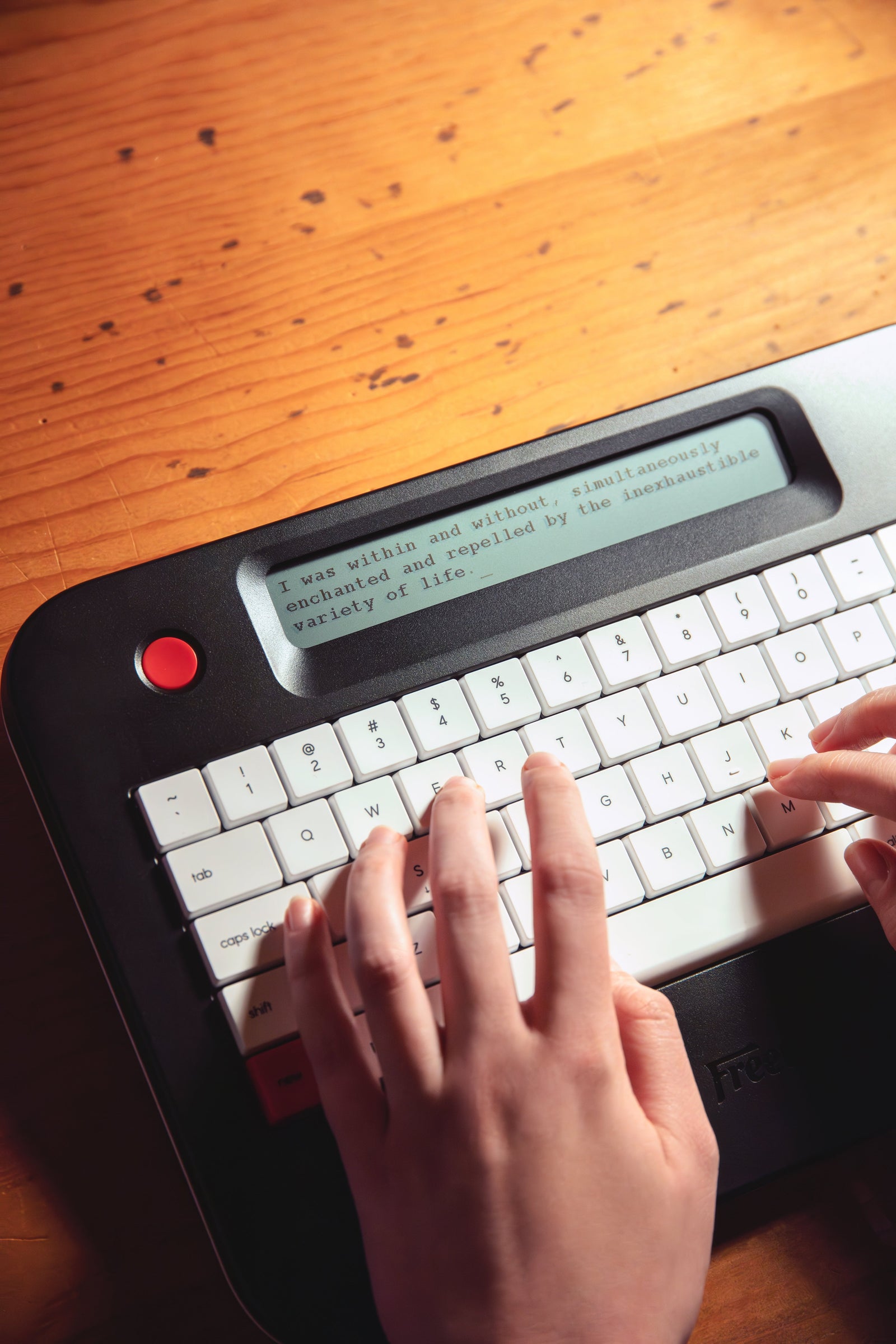Learning how to type is a big step for kids today. Whether they're writing school projects or chatting with friends, typing helps them keep up in a digital world. But it doesn’t have to be boring or frustrating. With the right approach, teaching kids to type can actually be fun. Here's how to get started with easy steps and tools that really work.
Why Typing Matters in Today’s Digital Childhood
Classrooms, homework portals, and even playdates revolve around screens. Mastering touch typing pays off in several ways:
-
Faster thinking to writing pipeline: When keystrokes are automatic, ideas flow at the speed of thought instead of stalling while fingers search.
-
Better academic performance: Timed tests and essays reward speed and accuracy. Good typists finish sooner and edit more.
-
Lifelong tech readiness: College assignments, job applications, and everyday communication demand keyboard fluency.
-
Literacy support: Typing pairs sight, sound, and movement, reinforcing phonics and spelling. The more kids type a tricky word, the more their muscles “remember” it.
By framing typing as a skill that supports every subject, you hook both eager and reluctant learners.
When to Start: Age and Readiness
Typing is a skill that can be introduced earlier than most people think. In fact, the ideal age to start teaching kids how to type can be around four to seven years old, depending on readiness and tools. By this point, most children have reached a level of physical and cognitive development that makes learning to type more productive and enjoyable.
At this stage:
-
Their hands are usually big enough to rest comfortably on a standard keyboard, allowing them to use all fingers without stretching or straining.
-
They’re beginning to develop strong reading and phonics skills, which is perfect for pairing typing with language development. Typing reinforces letter recognition and helps them connect sounds to written words.
-
They’re capable of sitting with good posture for short periods, which is important for safe and effective typing sessions. A five- to ten-minute typing practice works well at this age without causing fatigue or frustration.
-
They haven’t yet developed bad typing habits like hunt-and-peck. Starting young means they can build proper touch typing habits from the beginning, which is much easier than retraining an older child who’s already used to looking at the keyboard.
Younger siblings who clamor for a turn can start with basic keyboard exposure on a tablet or child-size keyboard.. The goal is exposure, not mastery.
Build the Right Foundation: Setup, Tools, and Early Habits
Before teaching a child to type, it’s important to set the stage for success. That means more than just opening a typing program and hoping for the best. It starts with the right physical setup and tools that match the needs of growing kids.
Posture and Ergonomics Matter
Kids won’t learn to type well if they’re hunched over a screen with their wrists flopping and legs dangling. Make sure they’re seated comfortably: feet flat on the floor or a small footrest, elbows and knees at about 90 degrees, and the monitor at eye level. A chair that supports their back and allows them to sit upright makes a big difference.
Teach Hand Placement Early and Often
Introduce the concept of the home row right from the beginning. This means placing fingers on A-S-D-F for the left hand and J-K-L-semicolon for the right. Use the little bumps on F and J to guide them. Keep the mood light by turning it into a fun challenge - who can get their fingers into home row position the fastest?
Avoid Bad Habits Like Hunt-and-Peck
Young kids are quick to form habits, and bad ones are hard to unlearn. If they get used to staring at their hands or using two fingers, those patterns will stick. From the start, gently encourage them to look at the screen instead of their hands. Covering the keyboard with a light cloth or using a keyboard without printed letters can help once they’re ready.
Make It a Safe and Encouraging Environment
Kids need to feel okay about making mistakes. Encourage them to go slow and focus on accuracy first. Celebrate little wins and remind them that typing, like any skill, takes time and practice.
Kid-Friendly Keyboards and Visual Cues
Adult-sized keyboards can be a stretch for younger children. Compact models are easier to navigate and reduce strain. To help with finger placement, try color-coded stickers or keyboard covers that show which finger goes where. Some kids respond well to tactile stickers or even placing soft stickers on the home row keys as a reminder.
How Freewrite Devices Support Typing Practice
As we think about building the right foundation for young typists, it’s important to mention a unique tool we’ve created that’s already helped thousands of writers stay focused - and it turns out, it can be just as helpful for kids. OurFreewrite devices are built to remove distractions so writers can do what matters most: write. These tools offer a stripped-down typing experience that keeps kids engaged and focused on what they’re learning, not what’s popping up on a screen. With no internet access, no games, no tabs, and no notifications, Freewrite lets young learners type without interruption, helping them build real concentration and confidence.
We designed Freewrite for creators, but we’ve seen how powerful it can be in the hands of young writers. When kids type on a Freewrite, the environment feels intentional and calm. There’s no chance of jumping into a YouTube rabbit hole or getting distracted by flashing icons. They can focus on finger placement, think through their words, and enjoy the satisfaction of watching their writing appear on screen. It’s not about speed - it’s about presence. Typing becomes a habit, not a chore. If you're raising a future author or simply want to give your child a cleaner, more focused way to practice typing, Freewrite can be the perfect companion.
Alpha Cosmic Edition
TheAlpha Cosmic Edition is designed for writers who want to block out distractions and stay in the zone, anytime and anywhere. Its sleek black terrazzo design with colorful specks makes it stand out visually, while the built-in warm backlight allows for comfortable typing even in low light. This device is incredibly lightweight and portable, with enough storage to hold up to one million words. It syncs automatically to the cloud whenever connected to Wi-Fi, and it’s crafted specifically for uninterrupted writing. Whether you're a night owl, a frequent traveler, or a student working on a big project, Alpha Cosmic is built to keep you writing with zero noise and full focus.
It can be a great fit for kids too - especially those who get distracted easily. The simple screen and distraction-free setup help young learners focus on building their typing skills without bouncing between apps or tabs.
Highlights
-
Warm built-in backlight with 5 brightness levels for writing day or night
-
Stores up to 1 million words locally with automatic cloud syncing
-
Lightweight (under 2 lbs) and highly portable for writing on the go
-
Comes with a custom felt sleeve for stylish and secure protection
-
Mechanical keyboard with quiet, tactile switches for comfortable typing
Traveler
Traveler is a lightweight and portable writing tool built for those who want to write anywhere without distractions. Half the size of a typical laptop, it's perfect for taking to coffee shops, on trips, or just from room to room. Its E Ink display is easy on the eyes and readable even in bright sunlight. Traveler is designed for pure writing flow, without access to email, social media, or web browsers. Your drafts are saved locally and synced to the cloud when Wi-Fi is available.
For kids, Traveler makes it easy to type anywhere without digital clutter. It’s a simple tool that encourages focus, which is perfect for homework, journaling, or creative writing practice.
Highlights
-
Compact and travel-ready design, weighing only 1.6 lbs
-
E Ink display that’s glare-free and gentle on the eyes
-
Full-size scissor-switch keyboard for a smooth, quiet typing feel
-
Automatic cloud syncing to Dropbox, Google Drive, OneDrive, and Evernote
-
Massive battery life with up to 4 weeks of use on a single charge
Wordrunner
Wordrunner is our premium mechanical keyboard designed specifically for writers. Unlike standard keyboards, Wordrunner includes built-in features that help you stay motivated, like a real-time word counter (Wordometer) and a productivity timer to keep your writing on track. It’s built from solid die-cast aluminum and includes programmable macro keys, a media joystick, and support for multiple devices via Bluetooth or USB-C. Whether you’re working on a laptop, tablet, or phone, Wordrunner brings the power and feel of a professional-grade tool to your everyday writing sessions.
It’s also a great option for older kids or teens who are starting to take writing more seriously. The word counter and sprint timer give them goals to work toward, making practice more engaging and productive.
Highlights
-
Real-time word count tracker with session, project, and lifetime stats
-
Built-in timer for writing sprints to boost productivity
-
High-quality mechanical switches rated for 80 million presses
-
Durable die-cast aluminum body that stays steady on your desk
-
Wireless and wired connections with support for up to 4 devices
Whether you're raising a young writer, supporting a student who needs help focusing, or just want your child to build solid typing habits early on, each of these Freewrite tools offers a unique advantage. If you're looking for a smarter way to help kids build confidence at the keyboard, these tools are a great place to start.
Make Learning Fun and Engaging from Day One
Typing doesn't have to be a chore, and it shouldn’t feel like one either. One of the most effective ways to teach typing is by making it feel like a game, not a lesson. The more fun it is, the more likely kids are to stick with it.
-
Turn Practice into a Game: There are loads of online typing games that make learning exciting. BBC’s Dance Mat Typing is a great place to start for beginners. For older kids, platforms like TypeRacer or NitroType offer typing races against others - including family members. Friendly competition can be a powerful motivator.
-
Typing Challenges with a Purpose: Kids love a challenge. Set up small goals like “type 20 real words without looking down” or “beat your last score with fewer mistakes.” Introduce rewards - maybe extra screen time or a snack after a great session. Even simple sticker charts can do wonders for motivation.
-
Use Real-World Content, Not Just Drills:Typing nonsense strings like “fdfdfd” or “jkjkjk” gets boring quickly. Use real words and phrases from the start. Let kids type out jokes, fun facts, or even a short email to a grandparent. If they’re learning about dinosaurs or space, have them type a paragraph about their favorite one. Connecting typing to topics they enjoy gives it purpose.
-
Creative Projects That Use Typing: Once kids know enough keys, get creative. Let them type a story, write a poem, or keep a short journal. Typing a favorite recipe or creating a simple birthday card gives real-life relevance to their new skill. The more practical the typing feels, the more it sticks.
Conclusion
Teaching kids to type is not about chasing the highest speed. It is about freeing their minds to explore language, ideas, and technology without a keyboard bottleneck. Start with ergonomic basics, focus on accurate home row habits, layer in playful practice, and celebrate steady gains. Whether your child dreams of writing novels, designing video games, or launching a science blog, strong typing skills will carry them there faster and with more confidence. With the strategies in this guide, you can transform practice sessions from chores into victories and watch your young typist’s fingers and imagination race ahead together.
Frequently Asked Questions
What age should kids start learning to type?
Most kids are ready to start learning to type around age 6 or 7, once their hands can comfortably fit on a standard keyboard. At that age, they’re also developing reading and writing skills, which makes it easier to connect sounds to letters and form words on the screen.
How long does it take for a child to learn touch typing?
It depends on the child, but with regular practice (around 10-15 minutes a day), most kids can get comfortable with basic touch typing in a few months. The key is consistent, short sessions rather than long, infrequent ones.
How can I keep my child interested in typing?
Make it fun! Use games, challenges, typing real words (not just random letters), and let them write about topics they love. Programs with rewards, badges, or friendly competition can keep kids motivated.
What’s the best way to prevent bad typing habits early on?
Start by teaching proper posture, hand placement, and home row keys. Keep screens at eye level, use gentle reminders to avoid looking at hands, and avoid pushing for speed too soon. Typing with accuracy and confidence is the goal.
Can typing help kids with learning challenges like dyslexia or ADHD?
Yes, absolutely. Typing can reduce the stress of handwriting and help kids organize their thoughts more easily. Programs that include audio and visual support, like Touch-type Read and Spell (TTRS), are especially helpful for kids with reading or attention difficulties.