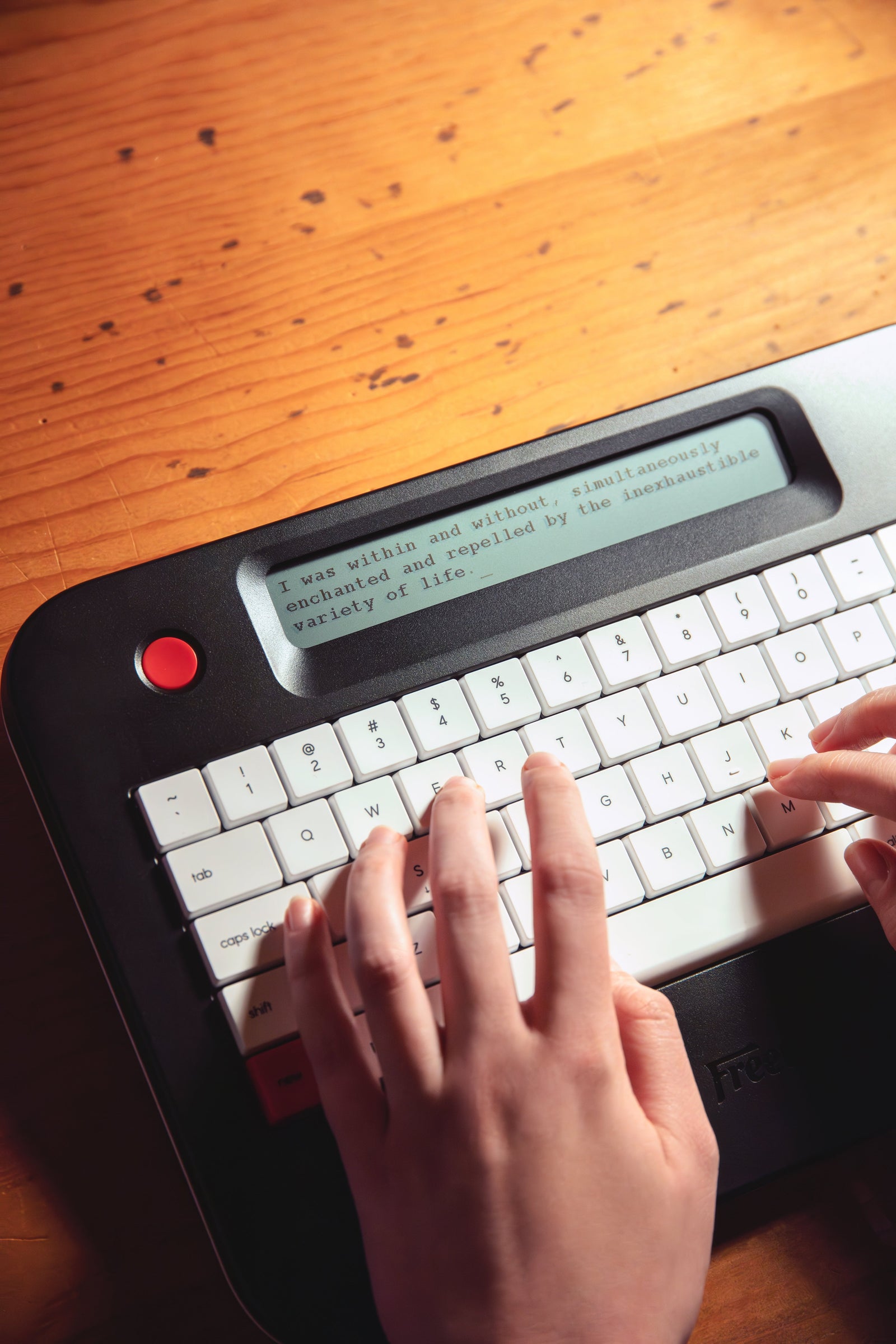Learning to type is a skill every kid can benefit from these days. Whether it's for school projects, games, or chatting with friends, knowing how to type makes things a lot easier. If you're wondering how to teach your child to type without making it feel like a boring chore, you're in the right place. This guide breaks it down into simple, fun steps that anyone can follow.
Why Modern Kids Need Keyboard Fluency
Typing is no longer an optional hobby. Schools expect digital submissions, teachers set Google Classroom tasks, and many standardized tests now include a written component completed on a computer. If children can express ideas without hunting for every letter, they can focus on content rather than mechanics. Strong typing skills also support:
-
Faster brainstorming and revision during writing projects
-
Better posture habits compared to prolonged handwriting on a low desk
-
Easier accommodation for students with handwriting challenges or motor delays
-
Improved confidence in other tech skills like coding or digital art
Put simply, typing is the gateway to a smoother academic and creative life.
Start With Setup: Workspace, Posture, and Keyboard Basics
Before your child types a single word, take time to set up the right environment. This is the foundation that supports every skill that comes after.
Ergonomics Matter
Children's growing bodies are sensitive to poor posture. A bad setup can cause more than just discomfort - it can create long-term habits that are tough to fix later. Here’s what good typing posture looks like:
-
Feet flat on the floor or a box, not dangling
-
Back straight and supported by the chair
-
Elbows bent at a right angle with wrists level to the keyboard
-
Eyes aligned with the top third of the screen
If your child is working on a laptop, consider using a sloped stand or an external keyboard to improve wrist angle. A wrist rest or even a folded towel can help reduce strain.
Get Familiar With the Keyboard
Before touch typing, kids need to know where the keys are. Start by helping them explore the layout:
-
Play “find the letter” games to build recognition
-
Use removable stickers or color code the home row keys to make key placement memorable
-
Encourage typing simple words like their name, pets, or favorite foods
This early stage is all about making the keyboard feel familiar and unintimidating.
Teach the Right Technique
Once your child is comfortable sitting at the keyboard, it’s time to build proper typing habits. Kids naturally want to “peck” at keys using one or two fingers, but this quickly becomes a hard habit to break. Start strong by teaching:
The Home Row Position
The home row is where all fingers start and return to. That means:
-
Left hand: A, S, D, F
-
Right hand: J, K, L, ;
-
Thumbs rest lightly on the spacebar
You can make this fun by turning it into a race - who can place their fingers correctly first? Or use a chant like “A S D F, J K L semicolon” to help them remember.
The Four Keyboard Rules for Kids
These come from therapists who specialize in helping children build typing fluency:
-
Use both hands when typing, even if one hand feels easier
-
Press the spacebar with your thumb using a rolling motion
-
Use the Shift key for capital letters - Caps Lock takes longer
-
Always hit space after finishing a word
Reinforce these rules early and often. It’s easier to form good habits from the beginning than to fix them later.
Encourage Finger Awareness
Kids won’t automatically know which finger should press which key. Practice by calling out finger names and letting them find the correct key. Some typing programs visually show which finger is responsible for each letter, which helps reinforce this consistently.
Bring Focus Back to Typing With Freewrite
As you teach your child proper technique - from home row placement to two-hand typing - one challenge you may encounter is keeping their focus. Between pop-ups, games, and constant notifications, modern devices are built for everything except concentration. That’s exactly why we created theFreewrite. Our distraction-free typing devices were designed to offer a clean, calm space where writing is the only thing on the screen. No apps, no browser tabs, no red squiggly lines yelling about spelling. Just your child, the keyboard, and their words. It’s the kind of focused environment where true learning and fluency can flourish.
While we originally built Freewrite for professional writers and creatives, more and more families have told us how helpful our tools are for younger learners too. With our simple, single-purpose design, kids can build typing stamina and confidence without the usual screen overload. And because Freewrite devices automatically sync to the cloud, everything they write is saved and ready to polish later. Whether your child is learning to touch type, drafting a school report, or starting their first story, a Freewrite can help them stay present and productive. Focused writing doesn't have to be a lost art - we’ve just built the tools to bring it back.
Wordrunner
Wordrunner is a professional-grade mechanical keyboard built specifically for writers. It’s more than just a typing tool - it’s designed to keep you focused, productive, and in flow. With a real-time word counter, a built-in writing timer, and custom function keys, Wordrunner brings everything we’ve learned from years of helping writers into one powerful device. Whether you’re writing on a laptop, tablet, or phone, Wordrunner connects easily and works without extra software. It's also a fantastic tool for kids learning to type, giving them a satisfying and responsive keyboard that rewards every word and keeps distractions to a minimum.
What Makes It Special
-
Built-in Wordometer tracks your word count live - session, project, or lifetime
-
Integrated timer helps manage writing sprints and keep focus without apps
-
Custom function keys made for writers, plus three programmable macro keys
-
Premium mechanical keys rated for 80 million presses and a solid aluminum frame
-
Connect up to four devices (via Bluetooth or USB) and switch between them easily
Alpha Raven Black with Backlight
Alpha is the grab-and-go drafting device for writers who want a simple way to stay in the zone. Weighing under two pounds, it slips into a backpack yet still offers a low-profile mechanical keyboard and a warm adjustable backlight so you can write on a dim train or a sunny patio. Because Alpha autosaves every few keystrokes and syncs to the cloud when Wi-Fi is around, you never worry about lost pages. Add a 100-hour battery and you have a pocket-friendly studio that is ready whenever ideas hit. It’s also a great tool for kids learning to type, especially those who get easily distracted by games or notifications on standard devices.
What Makes It Special
-
Ultra-portable at 1.6 lbs, perfect for commutes, coffee shops, or school bags
-
Warm five-level backlight on a crisp LCD that keeps eyes focused
-
Kailh Choc V2 mechanical switches give quiet, satisfying feedback and reduce finger fatigue
-
Constant local save plus cloud backup to Postbox, Dropbox, Google Drive, and more
-
100-hour battery and support for 30+ languages with dozens of keyboard layouts
Smart Typewriter
Smart Typewriter is our flagship drafting machine built for writers who crave a sturdy desktop feel without online clutter. The die-cast aluminum frame, front-lit E Ink screen, and classic tiered keyboard create a comfortable, eye-friendly setup that feels like a modern take on the heritage typewriter. Kailh Box Brown switches and thick PBT keycaps encourage long sessions, and the retractable handle lets you tote it from desk to porch with ease. It’s ideal for kids who are building their typing skills at home - especially those who benefit from a distraction-free setup and tactile keyboard.
What Makes It Special
-
Rugged all-aluminum body with built-in handle for easy room-to-room moves
-
Latest E Ink display with frontlight for clear text in bright sun or low light
-
Mechanical keyboard using Kailh Box Browns rated for 50 million presses
-
Automatic save and Wi-Fi sync to Postbox plus Dropbox, Google Drive, OneDrive, Evernote
-
Long-life battery and arrow-key navigation so you draft for hours without interruptions
Traveler
Traveler is the featherweight companion for writers who like to roam. At just 1.6 lbs and roughly half the footprint of a laptop, it opens like a clamshell and shows your words on a glare-free E Ink screen that is easy on the eyes at the beach or on a redeye flight. The smooth scissor-switch keyboard provides laptop-style comfort, while continuous save and cloud syncing mean your ideas are safe even if you’re offline in the mountains. With no browser, apps, or pop-ups, Traveler also works well for kids who are just starting to type and need a clean, simple setup that lets them focus.
What Makes It Special
-
Super-light 1.6 lb design that slips into a tote, backpack, or desk drawer
-
Sunlight-readable E Ink display with adjustable viewing angle and no glare
-
Scissor-switch keyboard with over 2 mm of key travel for responsive feel
-
Always-on local save plus automatic cloud backup to Postbox and popular drives
-
Efficient battery delivers up to four weeks of writing on a single charge, perfect for long trips or daily use by students
Whether you're a seasoned writer or a parent helping your child build strong typing skills, a focused device makes a big difference. Freewrite tools strip away the clutter so you can stay in the zone - no apps, no pop-ups, just words. Each model has its own strengths, but all of them offer a distraction-free space to write, learn, and create with ease.
Make Practice a Game, Not a Grind
Children stay motivated when practice feels like play. Rotate activities so sessions never feel stale:
|
Activity |
How It Works |
Why Kids Love It |
|
TypeRacer duel |
Two racers, one paragraph, live leaderboard |
Instant feedback and friendly competition |
|
Typing treasure hunt |
Hidden words appear briefly on screen, child must type quickly before they fade |
Combines typing with visual memory |
|
Story builder |
Child types a sentence, parent types the next, repeat |
Encourages creativity and family bonding |
|
Speed bingo |
Bingo card with words instead of numbers, child covers each after typing correctly |
Adds tactile element for kinesthetic learners |
Mix in offline rewards too. A sticker chart, an extra chapter of bedtime reading, or choosing the family movie can work wonders.
Final Thoughts
Teaching a child to type well is less about high tech gadgets and more about patient guidance, smart routines, and a dash of fun. Set up a comfortable workspace, introduce the home row, play engaging games, and keep sessions short. Focus on accuracy before speed, celebrate every milestone, and use typing to enhance everyday tasks. Within a few months your child will zip across the keyboard with the same ease they show when riding a bike or tying their shoes. Give them that freedom now and they will carry it through school, into careers, and across the ever evolving digital world.
Frequently Asked Questions
What’s the right age to start teaching a child to type?
Most kids are ready to start around age 4 to 7, depending on recognition of letters and ability to sit still for short periods. Some younger children may show interest earlier, but start with basic keyboard exposure and keep sessions short and playful to avoid bad habits.
Should my child learn touch typing or just basic keyboard use?
It depends on their age and needs. Basic keyboard familiarity is a great start for younger kids. Touch typing can come later when they have the patience and motor skills for more structured practice.
How long should typing practice be each day?
Aim for 10 to 15 minutes a day, 4 to 6 times per week. Short, regular practice is more effective than long sessions that feel like a chore.
Are typing games actually helpful?
Yes! Typing games are a great way to keep kids engaged while building accuracy and speed. They work especially well for kids who learn better through movement and interaction.
What should I do if my child gets frustrated while learning to type?
Keep it light and positive. Take breaks, switch to a fun activity, or let them type silly words or jokes. Progress takes time, and encouragement goes a long way.