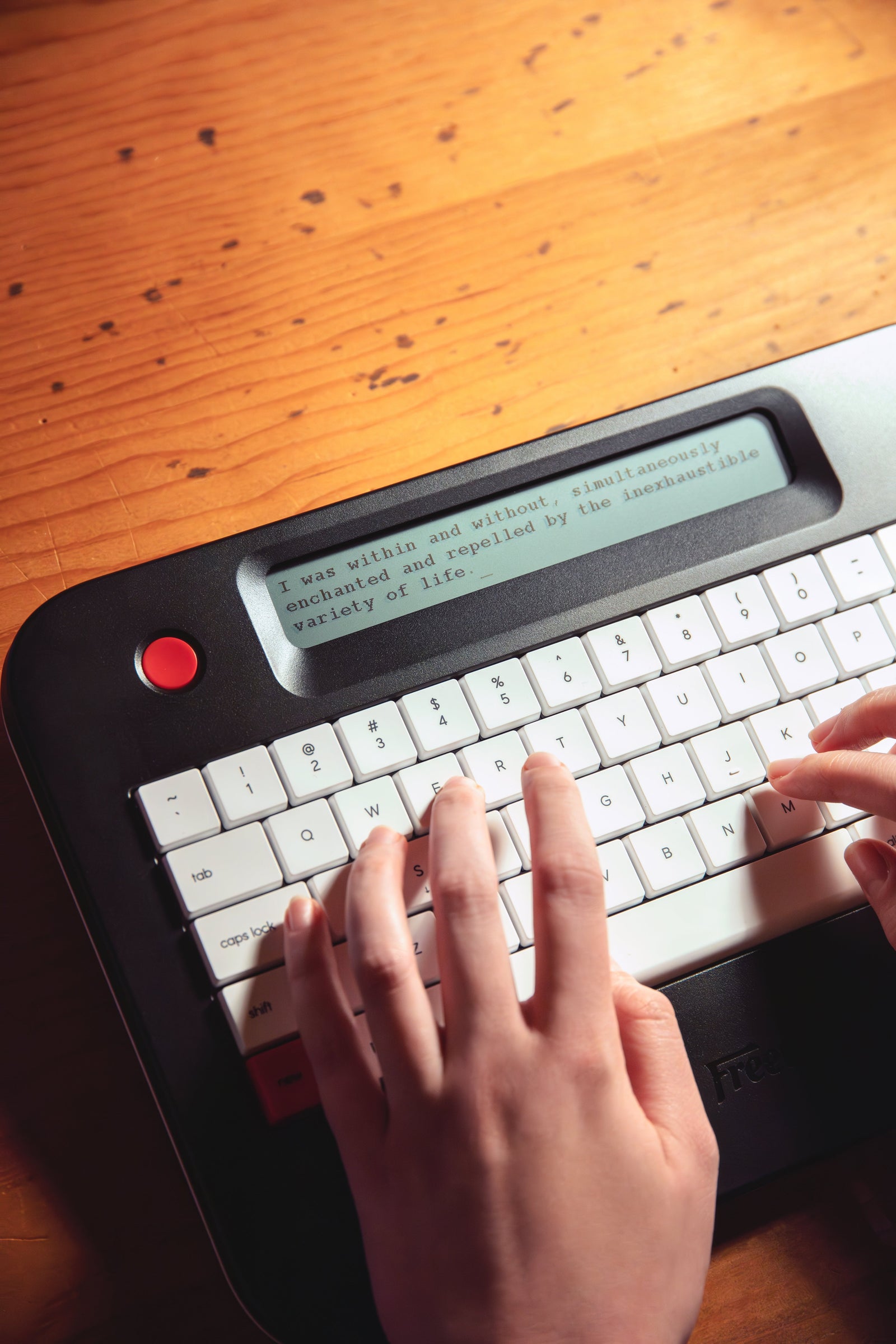Let’s be real - screens are everywhere, and kids are using them more than ever. If you’ve got an 11-year-old, you might be wondering how much screen time is actually okay. It’s a tricky balance between letting them enjoy tech and making sure it doesn’t take over their day. In this article, we’ll break it down in a way that makes sense and help you figure out what’s right for your family.
The American Academy of Pediatrics advises parents of 11-year-olds to prioritize quality content and balance recreational screen time with other activities, without a strict hourly limit. Recreational screen time means time spent watching TV, playing video games, or scrolling through a tablet or phone outside of school or homework. It’s okay if there’s some wiggle room here and there, especially on weekends or during long car rides, but keeping things in balance is key. The goal isn’t to cut screens out completely, but to make sure they don’t replace important things like physical activity, sleep, or face-to-face time with family and friends.
Excessive screen time may lead to sleep issues, difficulty focusing, mood swings, reduced physical activity, eye strain, social challenges, or academic struggles. The good news is that with some structure and clear boundaries, screen time can be a healthy part of your child’s day without taking over their life.
Understanding the Downsides of Screen Time and Finding a Better Way
As parents, it’s easy to see how screen time can quickly get out of hand. Even when kids are supposed to be using a device for school, it doesn’t take much for them to get sidetracked. One minute they’re working on a writing assignment, and the next they’re watching YouTube or playing a game. The truth is, most devices are built for multitasking, and that can make it really tough for kids to stay focused. This constant back-and-forth between tasks can mess with their ability to concentrate and build good study habits.
For children learning to write, atFreewrite, we provide a focused environment without typical digital distractions. It’s a modern writing device made just for writing - no internet, no games, no pop-up messages. Kids can type essays, take notes, or brainstorm ideas without the usual distractions they’d get on a laptop or tablet. The idea behind ourFreewrite’s philosophy is eliminating digital noise, fostering a focused creative flow. For families trying to help their kids stay on track without cutting out screens completely, something like this could be a game changer.

1. Smart Typewriter
The Smart Typewriter is a distraction-free writing device built for anyone who wants to focus purely on writing. Its durable aluminum body with handle weighs 4 pounds, making it less portable but sturdy. With its E Ink display and built-in frontlight, it’s easy on the eyes and works great in any lighting, even outdoors or at night. The full-size mechanical keyboard with Kailh Box Brown switches gives a satisfying and accurate typing experience, perfect for long sessions. It syncs your work to the cloud automatically, but you can also transfer files with a USB cable. While it’s great for writers of all kinds, it’s also a smart choice for kids who need a focused space to write without games or apps getting in the way.
Key Advantages:
-
E Ink screen with frontlight for comfortable reading anytime
-
Durable all-aluminum body with retractable handle
-
Mechanical keyboard with long-lasting, tactile keys
-
Automatic cloud syncing plus offline transfer option
-
Long battery life and support for multiple languages and layouts

2. Traveler
Traveler is a lightweight, distraction-free writing tool built for people who want to write on the go. About half the size of a laptop and weighing only 1.6 pounds, it’s easy to carry anywhere inspiration strikes. The full-size scissor-switch keyboard offers a smooth, satisfying typing feel, and its glare-free E Ink screen excels in sunlight but requires external light for nighttime use. Traveler automatically backs up your writing to the cloud, or you can transfer files offline if needed. It's a great fit for writers looking to stay focused, and for kids too, since there are no games, apps, or internet to derail their thoughts.
Key Advantages:
-
Lightweight and compact for easy portability
-
E Ink screen is gentle on the eyes and works well outdoors
-
Comfortable scissor-switch keyboard with smooth key action
-
Automatic cloud syncing with offline backup option
-
Long-lasting battery for weeks of regular use

3. Alpha
Alpha is an ultra-portable drafting device made for focused writing sessions without the usual distractions. Weighing just 1.6 pounds, it's easy to carry around whether you're heading to a café or just moving from room to room. Its anti-glare LCD screen with adjustable warm backlight displays a few lines to minimize distractions, and its Kailh Choc V2 low-profile keyboard keys make for quiet, comfortable typing. The screen shows just a few lines of text at a time, helping you stay in the zone. Alpha is perfect for writers who want to simplify their process, and it's also a great option for kids who need a basic, distraction-free space to work on notes or essays.
Key Advantages:
-
Lightweight and compact for writing anywhere
-
Backlit display with multiple brightness levels for day or night use
-
Quiet, tactile keyboard with reduced finger fatigue
-
Local and cloud-based saving for peace of mind
-
100-hour battery life for extended writing sessions

4. Hemingwrite
The Hemingwrite is a special edition of the Smart Typewriter that combines premium design with a focused writing experience. Crafted in collaboration with the Ernest Hemingway estate, it features a hand-polished raw aluminum body, green keycaps, and Hemingway’s signature laser-engraved into the device. Its aluminum body weighs around 4 pounds but includes a premium leather case for travel. Hemingwrite includes all the distraction-free features Freewrite is known for, like cloud syncing, offline backup, and a long-lasting battery. While it’s a collector’s piece, it still works beautifully for everyday writing, even for kids who need a focused space to express themselves.
Key Advantages:
-
Premium hand-finished aluminum body with Hemingway’s signature
-
Includes custom leather case for travel
-
Distraction-free writing with no apps, alerts, or internet
-
Automatic and offline document backup options
-
Supports multiple languages and keyboard layouts

5. Alpha Cosmic Edition
The Alpha Cosmic Edition is a special version of Freewrite’s Alpha device, designed to inspire creativity with its cosmic-themed look and distraction-free focus. Weighing just 1.6 pounds, it's light enough to take anywhere, from daily errands to weekend hikes. Its terrazzo-style black body with colorful flecks gives off a celestial vibe, and it comes with an exclusive felt sleeve for extra protection. Like all Alpha models, it features a warm, adjustable backlight and stores up to one million words locally while syncing to the cloud. This sleek device is perfect for dreamers, writers on the move, and kids who need a calm, focused space to write.
Key Advantages:
-
Unique cosmic-inspired design with matching protective sleeve
-
Lightweight and ultra-portable for writing anywhere
-
Backlit screen for comfortable day or night writing
-
Continuous local and cloud-based saving
-
Long battery life and no online distractions or editing tools

6. Smart Typewriter Valentine
The Valentine Smart Typewriter is a bold, limited edition writing device that brings together retro Italian design and modern functionality. With its aluminum body, available in red or black, tactile mechanical keyboard, and crisp E Ink display, it’s built for distraction-free writing in style. This model includes a custom water-resistant carrying case and strap, making it easy to take anywhere. Valentine shares the powerful features of the original Smart Typewriter, like cloud syncing, long battery life, and multilingual support. It’s perfect for creatives who want to write with focus and flair, and a great option for kids who thrive with tools that look cool and help them stay on task.
Key Advantages:
-
Iconic 1969-inspired design with vibrant red aluminum finish
-
Includes a custom-fit protective carrying case and stylish strap
-
Mechanical keyboard and E Ink screen for comfortable writing
-
Built-in cloud and offline syncing options
-
Designed for distraction-free creativity on the move
Conclusion
At the end of the day, finding the right screen time balance for your 11-year-old isn't about strict rules or guilt trips. It’s about helping them build healthy habits, stay active, sleep well, and focus when it really counts. A couple of hours of screen time for fun is generally fine, but keeping schoolwork, creative time, and offline play in the mix is just as important.
If you’re looking for ways to help your child stay focused - especially when they need to write essays, take notes, or just let their thoughts flow - Freewrite devices can be a game changer. With no apps, no distractions, and a simple, writing-first design, they offer a calm space for kids (and adults!) to think and create without getting pulled into the digital rabbit hole. It’s a screen that actually supports better screen time.
Frequently Asked Questions
How much screen time is okay for an 11-year-old?
There’s no strict hourly limit, but the key is balance. The American Academy of Pediatrics suggests focusing on the quality of content and making sure screen time doesn’t take away from other important activities like sleep, physical activity, and face-to-face time with friends and family.
What counts as recreational screen time?
Recreational screen time includes activities like watching TV, playing video games, browsing YouTube, or using social media for fun. It does not include screen time used for school or homework.
Is it okay to be flexible with screen time rules?
Yes, a little flexibility is totally fine. Whether it’s a long car ride, a weekend movie night, or a family trip, occasional extra screen time isn’t a problem as long as it doesn’t become the norm.
What are the downsides of too much screen time?
Too much screen time can lead to sleep problems, trouble focusing, mood swings, less physical activity, eye strain, social or academic challenges.
How can I help my child manage screen time better?
Set clear boundaries and build routines that include time for offline activities. Encourage breaks, limit screens during meals or before bed, and offer screen-free alternatives like writing, reading, or playing outside.
What if my child needs to use a device for writing or homework?
Even educational screen time can come with distractions. Use devices like Freewrite that are designed to help kids write and focus without internet access, games, or pop-up messages.