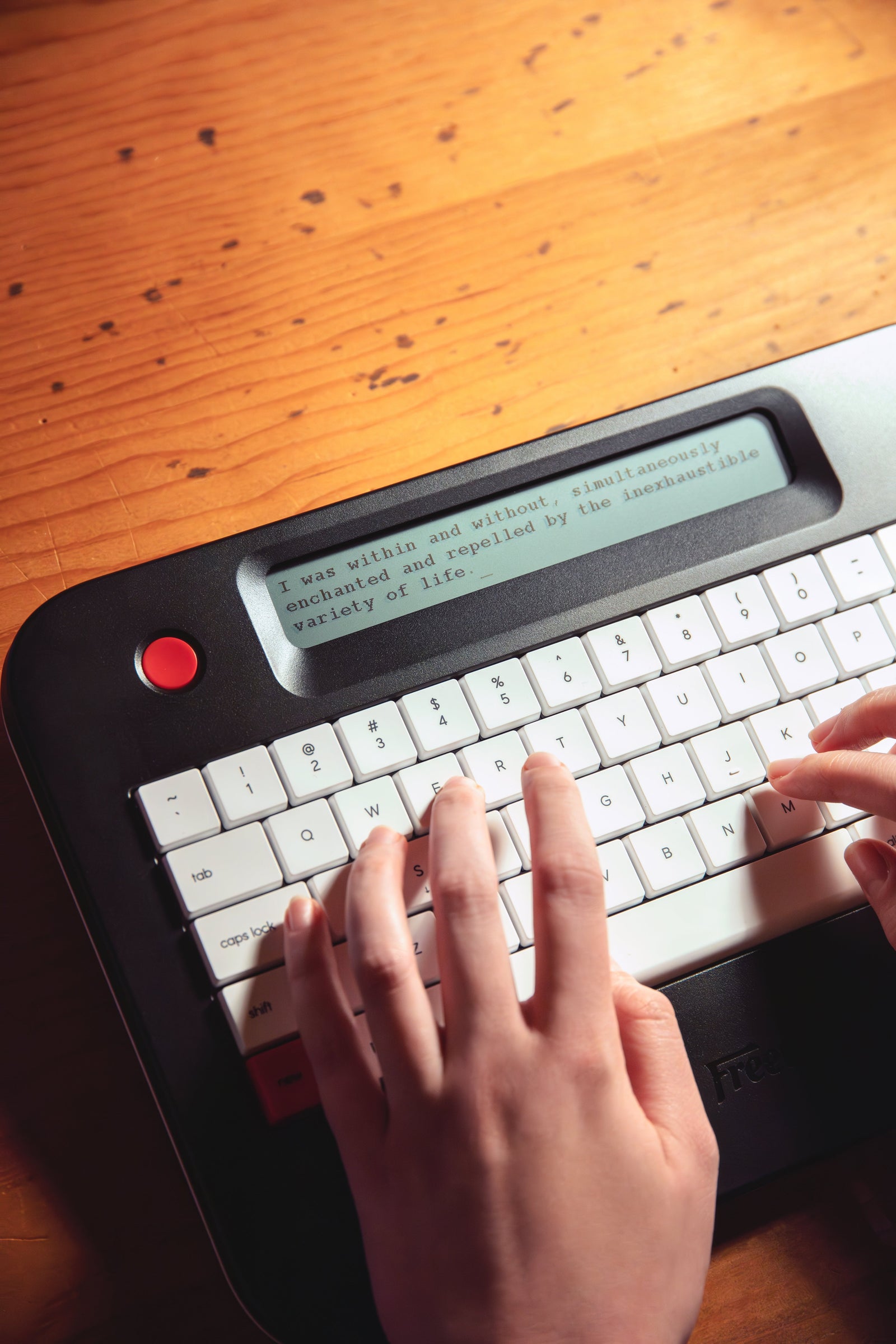If you're a parent of a 9 year old, chances are you've asked yourself, "Is my kid getting too much screen time?" It's a common worry, especially these days when tablets, phones, and TVs are everywhere. Let’s break down how much screen time is actually okay and what to watch out for.
The American Academy of Pediatrics suggests parents of 9-year-olds focus on quality content and balance recreational screen time with other activities, without a strict hourly limit. A little screen time can be fun and even educational, but it’s important to mix it with other activities like playing outside, reading books, or using their imagination with toys.
Too much screen time can lead to a few challenges. Kids might experience increased irritability, sleep issues, difficulty focusing, reduced physical activity, eye strain, social challenges, or academic struggles. It can also take time away from face-to-face interactions, which are super important at this age for building social and communication skills. So while screens aren’t all bad, keeping an eye on how much and what kind of content your child is watching really makes a difference.
Understanding the Downsides of Screen Time and a Distraction-Free Solution
When kids spend too much time on screens, it’s not just their eyes that get tired. Their brains can become overstimulated, especially when they jump between games, videos, and social apps. This kind of constant switching makes it harder for kids to focus, retain information, and even enjoy slower, creative tasks like reading or writing. Parents often find that even when screen time starts with schoolwork, it quickly drifts into YouTube or gaming, making it tough to keep kids on track.
AtFreewrite, we provide a focused environment for children learning to write, free from typical digital distractions. We created a writing tool made just for one thing - writing. No games, no internet, no pop-up messages. Just a simple and focused way for kids to write essays, take notes, or practice creative writing. The idea behind ourphilosophy is to help users stay in the zone without the constant pull of digital distractions. It’s a smart choice for parents who want to support their child’s learning without the worry of screen overload.

1. Freewrite Smart Typewriter
The Freewrite Smart Typewriter is a distraction-free writing device built to help you focus and write more. It features a crisp E Ink screen with a built-in frontlight, making it easy to read no matter the lighting. The keyboard uses Kailh Box Brown mechanical switches for a smooth, satisfying typing feel that holds up over time. Its durable aluminum body with handle weighs 4 pounds, making it less portable but sturdy. Your work syncs automatically to the cloud, or you can transfer files offline with a USB cable. It’s a great tool for writers of all ages, including kids.
Key Advantages:
-
E Ink display with frontlight for day and night visibility
-
Full-size mechanical keyboard with long-lasting, tactile keys
-
Durable aluminum body with retractable handle for portability
-
Supports 60+ languages and multiple keyboard layouts
-
Designed to eliminate distractions and support writing flow
-
Long-lasting battery for extended use without charging

2. Freewrite Traveler
The Freewrite Traveler is a super portable writing device that helps you stay focused and get words down, no matter where you are. It’s about half the size of a laptop and weighs only 1.6 pounds, so you can carry it easily on the go. Its glare-free E Ink screen excels in sunlight but requires external light for nighttime use. With a full-size scissor-switch keyboard, it feels smooth and satisfying to type on. Traveler saves your work to the device and the cloud, making it easy to keep everything backed up. It's great for adults and kids alike.
Key Advantages:
-
Ultra-portable design at just 1.6 pounds and compact size
-
Eye-friendly E Ink screen that works well even in sunlight
-
Full-size scissor-switch keyboard with over 2mm of key travel
-
Automatically backs up documents to the cloud and local storage
-
Long battery life with up to 4 weeks of use per charge
-
Distraction-free design ideal for focused drafting

3. Freewrite Alpha
The Freewrite Alpha is a lightweight and simple writing device built for distraction-free drafting anytime, anywhere. Its anti-glare LCD screen with adjustable warm backlight displays a few lines to minimize distractions. The full-size keyboard uses low-profile Kailh Choc V2 switches that feel smooth and easy on your fingers, even during long sessions. With up to 100 hours of battery life, you can write for days without recharging. It saves your work constantly, both to the device and to the cloud. It's an ideal writing companion for adults and kids who want to create with focus.
Key Advantages:
-
Ultra-lightweight at 1.6 lbs, great for writing on the move
-
Warm backlight with adjustable brightness for day or night use
-
Simple screen with 2-4 lines of text to help reduce distractions
-
Smooth low-profile mechanical keyboard that’s easy on your hands
-
Up to 100 hours of battery life per charge
-
Works with cloud services like Dropbox and Google Drive

4. Ernest Hemingway Freewrite Signature Edition
The Ernest Hemingway Freewrite Signature Edition is a premium, limited-edition writing device that blends timeless design with modern function. Built with a hand-polished raw aluminum body and green keycaps, it honors Ernest Hemingway's legacy and minimalist style. Each Hemingwrite is engraved with Hemingway’s signature. The device includes all the core features of the Smart Typewriter, including cloud syncing, offline file transfer, and a distraction-free writing experience. Its aluminum body weighs around 4 pounds but includes a premium leather case for travel. With a long-lasting battery, mechanical keyboard, and support for multiple languages, it’s a serious tool for writers of all kinds, including creative kids.
Key Advantages:
-
Hand-finished aluminum body with unique patina over time
-
Official collaboration with the Ernest Hemingway estate
-
Laser-engraved signature and premium design details
-
Includes premium leather case with velvet lining
-
Supports dozens of languages and keyboard layouts
-
Long battery life for extended writing sessions

5. Freewrite Alpha Cosmic Edition
The Freewrite Alpha Cosmic Edition is a sleek and inspiring writing tool designed to keep you in creative flow. Its constellation-inspired design with vibrant flecks includes a custom felt sleeve. The warm backlight lets you write in any lighting, and the compact design makes it easy to take anywhere. The device comes with a custom felt sleeve for protection and style. Like other Alpha models, it saves your writing constantly to both local storage and the cloud. It's great for teenagers or adults, though complex for young children.
Key Advantages:
-
Lightweight and portable at just 1.6 pounds
-
Unique cosmic design with terrazzo-inspired finish
-
Adjustable warm backlight for writing in any lighting
-
Low-profile Kailh Choc V2 keyboard ensures smooth, quiet typing
-
Comes with an exclusive felt sleeve with leather trim
-
Up to 100 hours of battery life per charge

6. Freewrite Valentine Smart Typewriter
The Freewrite Valentine Smart Typewriter is a bold twist on Freewrite’s original drafting device, combining vintage Italian design with modern writing features. It shares the same internals as the standard Smart Typewriter but wraps them in a striking red or black aluminum body and includes a precision-engineered carrying case with a stylish strap. The tactile mechanical keyboard, E Ink screen, and long battery life are built for distraction-free writing anywhere you go. Whether you're at home or out adventuring, it keeps your words safe with local and cloud backup. It's a fun and expressive tool for all writers, including creative kids.
Key Advantages:
-
Eye-catching design inspired by a 1969 Italian classic
-
Includes premium water-resistant carrying case and strap
-
Mechanical keyboard with tactile box brown switches
-
E Ink screen reduces eye strain and works in any light
-
Long battery life for uninterrupted writing sessions
-
Supports dozens of languages and keyboard layouts
Conclusion
At the end of the day, screen time isn’t all bad - it’s just about how much and what kind. For 9-year-olds, keeping it around one hour a day with good-quality content is a solid guideline. But let’s be real: life happens. Sometimes you need to hand over the tablet so you can cook dinner or take a quick break, and that’s okay.
What matters most is balance. Mix in plenty of playtime, outdoor fun, reading, and creative activities. And when your child does need to use a device for writing or schoolwork, choosing tools like Freewrite’s distraction-free writing devices can help them stay focused without turning into another screen-time battle. In the end, it’s not just about limiting screens - it’s about helping your child build healthy habits that’ll stick with them as they grow.
Frequently Asked Questions
How much screen time is recommended for a 9-year-old each day?
The American Academy of Pediatrics suggests parents of 9-year-olds focus on quality content and balance recreational screen time with other activities, without a strict hourly limit.
What are the signs of too much screen time in kids?
Common signs include irritability, trouble sleeping, difficulty focusing, and reduced interest in offline activities.
How can I help my child build healthier screen habits?
Set clear rules, model good behavior, encourage breaks, and mix in lots of physical and creative activities.
Is all screen time bad for kids?
No - educational or interactive content can be beneficial if used in moderation and alongside other healthy activities.
What types of content are best for 9-year-olds?
Look for age-appropriate, educational, or creative content that encourages thinking and avoids excessive fast-paced stimulation.
How can I make screen time more productive for schoolwork?
Use tools that promote focus and minimize distractions to help your child stay on task.