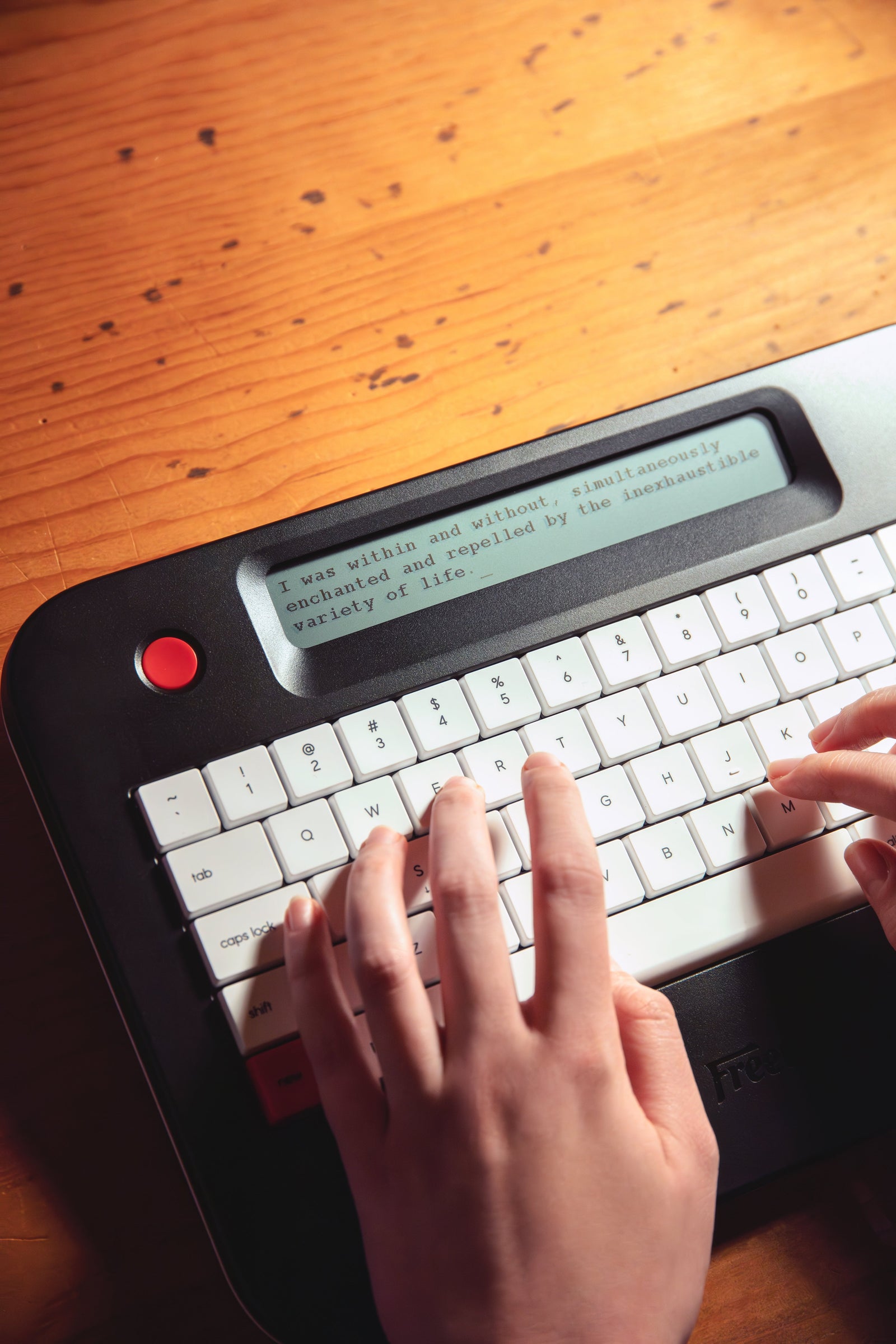When it comes to finding the right mechanical keyboard, Dell offers a variety of options that can elevate your typing and gaming experience. Whether you’re after durability, speed, or just a comfortable feel, there’s a Dell keyboard that fits your style. Let’s take a look at some of the best Dell mechanical keyboards that stand out in terms of performance and features.

1. Dell Alienware AW510K Low Profile RGB Mechanical Gaming Keyboard - Dark Side of the Moon
The Dell Alienware AW510K is designed to give you an immersive experience with its sleek, low-profile design that looks as good as it performs. With RGB lighting and tactile Cherry MX Low Profile Red switches, it caters to gamers who need speed and precision. Whether you're battling it out in your favorite game or typing up an important document, this keyboard is engineered for fast responses and durability.
Its full-size layout is complemented by programmable keys, making it easy to customize to your needs. The Dark Side of the Moon color scheme gives it a unique, stylish look that stands out on your desk, blending performance and aesthetics into one solid package.
Standout Features:
-
Low-profile Cherry MX Red switches for responsive and quieter keypresses
-
Customizable RGB backlighting with 16.8 million colors for a personalized look
-
Dedicated volume control for quick adjustments during work or play
-
Full-sized design with programmable keys for ultimate flexibility
-
Sturdy build with adjustable height for a comfortable typing or gaming experience
Good Choice For:
-
Gamers who want fast, precise keystrokes and a customizable experience
-
People who need a sleek and functional keyboard for both work and play
-
Users who enjoy gaming with a stylish, high-performance mechanical keyboard

2. Dell Alienware AW920K Tri-Mode Wireless Gaming Keyboard
The Dell Alienware AW920K is built for those who need flexibility and performance. This keyboard offers tri-mode connectivity, letting you choose between USB, Bluetooth, or 2.4 GHz wireless connection based on your preference. The magnetic snap-on charging feature ensures that you won’t have to worry about cables, allowing you to keep your focus on the game or your work.
Designed with both gamers and professionals in mind, the AW920K combines performance with style. It features customizable RGB lighting, so you can match the keyboard’s look to your setup. Plus, its responsive switches and programmable keys provide a smooth and efficient typing or gaming experience.
Standout Features:
-
Tri-mode connectivity for versatile use (USB, Bluetooth, 2.4 GHz)
-
Magnetic snap-on charging for convenience and quick power-ups
-
Customizable RGB lighting for a personalized look
-
Responsive switches for fast and smooth typing
-
Programmable keys for customization and control
Good Choice For:
-
Gamers who want flexible connection options and fast response times
-
Users looking for a keyboard that combines both style and function
-
Anyone who needs a reliable, customizable keyboard for various tasks

3. Dell Alienware Pro Wireless Gaming Keyboard
The Dell Alienware Pro Wireless Gaming Keyboard is a compact yet powerful keyboard designed to elevate your gaming and work experience. Featuring a 75% form factor, it provides all the essential keys while saving space, making it perfect for those with limited desk space or who prefer a minimalist setup. The keyboard is built with Alienware Linear Mechanical switches, which offer a smooth and quiet typing experience with just the right amount of tactile feedback.
Beyond its performance, the AW Pro also boasts stunning RGB backlighting, customizable through the Alienware Command Center, allowing users to adjust the colors to fit their style. Whether you’re gaming, coding, or typing up documents, this keyboard’s wireless connectivity and ergonomic design help enhance comfort and convenience during extended use.
Standout Features:
-
75% form factor that saves desk space without sacrificing functionality
-
Alienware Linear Mechanical switches for a smooth, quiet typing experience
-
Per-key RGB backlighting with 16.8 million colors for full customization
-
Wireless connectivity for clutter-free setup with Bluetooth and 2.4GHz options
-
On-board memory to store up to five profiles for easy switching
Good Choice For:
-
Gamers looking for a compact yet fully functional keyboard with excellent performance
-
Those who value a wireless, clutter-free desk while keeping responsiveness intact
-
Users who need a keyboard that offers both style and practicality with customizable RGB lighting

4. Alienware Tenkeyless Gaming Keyboard - AW420K
The Alienware Tenkeyless Gaming Keyboard - AW420K offers a compact design without the traditional numeric pad, making it a perfect fit for gamers who value portability and a clean desk setup. Despite its smaller size, the keyboard doesn't sacrifice on performance, featuring Cherry MX Red switches for smooth and responsive key presses. Whether you're playing an intense game or working on tasks, this keyboard offers the convenience of fast and precise inputs.
Thanks to its customizable RGB lighting and programmable keys, you can personalize the keyboard to fit your style and needs. The tenkeyless design allows for better ergonomics and more space for mouse movements, making it ideal for gamers who need the extra room for quick, precise actions. The build quality is solid, designed for long-lasting performance, and the included software gives you control over the settings and lighting effects to create a fully customized experience.
Standout Features:
-
Compact tenkeyless design for portability
-
Cherry MX Red switches for smooth performance
-
Customizable AlienFX RGB lighting
-
Programmable keys for personalization
-
Solid build quality for long-lasting durability
Good Choice For:
-
Gamers who prefer a compact setup without compromising performance
-
Users who want customizable RGB lighting and programmable keys
-
Those looking for a high-quality, responsive keyboard for gaming and everyday use

5. Dell AT101W
The Dell AT101W is a classic mechanical keyboard that features a traditional PS/2 connection. It offers the tactile feel that many mechanical keyboard enthusiasts love, making it a great choice for anyone seeking that clicky and responsive experience. The keyboard comes with Alps switches, which are known for their smooth actuation and satisfying keystrokes. However, this particular unit is untested and sold "as-is," so it may need some work before it can be used fully. While it has cosmetic blemishes and discoloration from age, its core functionality remains intact.
This keyboard is perfect for collectors or those looking to restore vintage tech. With its sturdy build and nostalgic key feel, it can still serve those looking for a reliable mechanical option. It's an affordable choice for anyone who wants to dive into the mechanical keyboard world without breaking the bank, especially for those on a budget and who are comfortable with buying a used, untested unit.
Standout Features:
-
PS/2 connectivity for a vintage, direct connection to your system
-
Alps switches known for their smooth, clicky key presses
-
Classic mechanical design for a nostalgic typing experience
-
Compact layout that saves space while maintaining functionality
-
Great for collectors who appreciate vintage tech
Good Choice For:
-
Vintage keyboard enthusiasts who are into restoring older tech
-
Budget-conscious buyers looking for an affordable mechanical keyboard
-
Collectors who want a piece of keyboard history from Dell's early mechanical lineup
Conclusion
When it comes to choosing the best Dell mechanical keyboard, it ultimately depends on your specific needs, preferences, and budget. Whether you're a gamer seeking high-performance features like Cherry MX switches and customizable RGB lighting, or a professional looking for a reliable, ergonomic keyboard for extended typing sessions, Dell offers a variety of options to suit all types of users. With durability, responsiveness, and customization options at the forefront of their designs, these keyboards are a solid choice for anyone who values both style and performance.
FAQs
What is the difference between a mechanical and a membrane keyboard?
A mechanical keyboard uses individual mechanical switches under each key, offering better durability, faster response time, and a more tactile feel. Membrane keyboards, on the other hand, use a soft membrane layer beneath the keys, which generally makes them quieter and more affordable but less responsive.
Are Dell mechanical keyboards good for gaming?
Yes, Dell's mechanical keyboards, especially models like the Alienware series, are designed with gaming in mind. They feature responsive switches, customizable lighting, and anti-ghosting technology, which ensures that every key press is registered during intense gaming sessions.
Can I customize the lighting on Dell mechanical keyboards?
Yes, many Dell mechanical keyboards come with customizable RGB lighting. You can adjust the lighting to match your gaming setup or personal preferences using Dell's AlienFX software.
Do Dell mechanical keyboards have a warranty?
Most Dell mechanical keyboards come with a standard warranty. For example, Alienware keyboards typically come with a 1- or 2-year limited warranty, which covers defects in materials and workmanship.
Are the switches on Dell mechanical keyboards replaceable?
Some Dell mechanical keyboards, like the Alienware AW920K, offer hot-swappable switches, meaning you can change the switches without soldering. This allows for greater customization of the feel and sound of your keyboard.
Are Dell mechanical keyboards suitable for office use?
Yes, many Dell mechanical keyboards are versatile and can be used for both gaming and office work. Their ergonomic designs, customizable features, and responsive keys make them comfortable for long typing sessions.