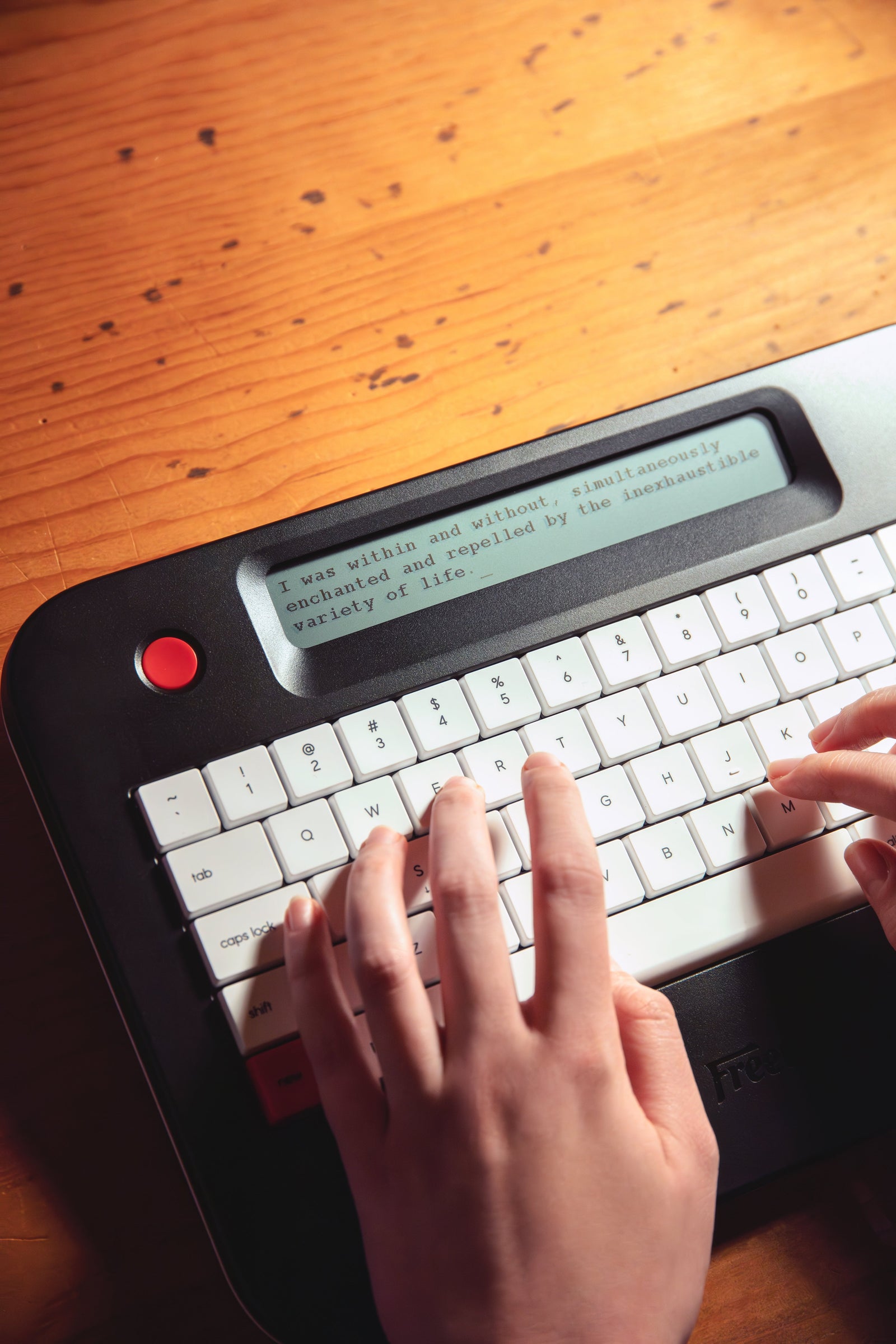Technical writing sounds pretty straightforward, right? You just explain how stuff works. But in reality, it's a bit more complicated. Whether you're writing user manuals, how-to guides, or software documentation, there are a bunch of hurdles that can trip you up. From confusing jargon to unclear expectations, technical writers face a unique set of challenges that most people don't think about. Let's break them down in plain English.
1. The Moving Target Problem: Products Change Every Day
Software releases ship weekly, hardware specs shift before launch, and service workflows get tweaked after customer feedback. When the product morphs, your carefully crafted docs can go stale overnight.
Why It Matters
-
Outdated instructions damage user trust and cause support tickets.
-
Writers scramble to update huge doc sets, burning time and morale.
-
Marketing promises and documentation can drift apart, confusing customers.
How to Handle It
-
Embed with the dev team: Join sprint demos and backlog grooming so you see changes early.
-
Use modular content: Store procedures as small reusable chunks. Update one chunk and it propagates everywhere.
-
Add buffer time: Block calendar space at the end of each release cycle for last minute edits.
2. Ghost Users: Writing Without a Clear Audience
Writing for “everyone” usually means writing for nobody. When user data is missing or outdated, docs feel generic, vague, and unhelpful.
Why It Matters
-
Misaligned reading level frustrates beginners or bores experts.
-
Missing context forces users to look elsewhere, often at competitors.
How to Handle It
-
Refresh personas quarterly: Partner with support and marketing to gather fresh pain points.
-
Run quick interviews: Five short calls can reveal repetitive questions you did not anticipate.
-
Define entry points: Label each topic with its expected skill level so readers can self select.
3. SME Hide and Seek: Getting Time with Experts
Subject Matter Experts know the system inside out but are always busy. Writers end up waiting for answers or filling gaps with guesswork.
Why It Matters
-
Incorrect details creep in, creating risky documentation debt.
-
Deliverables slip when reviews stall.
How to Handle It
-
Build relationships early: Chat informally between projects so requests feel less transactional.
-
Provide context up front: Send structured questions and sample pages before meetings.
-
Record sessions: With permission, record walkthroughs so you can revisit details without follow-up emails.
4. Tool Trouble: The Wrong Gear for the Job
Many writers still live in giant word processors or homegrown wikis. These tools break when teams grow or when you need version control, localization, or single sourcing.
Why It Matters
-
Copy paste duplication multiplies maintenance work.
-
Broken links and formatting errors hurt credibility.
-
Teams waste hours hunting for the “current” file.
How to Handle It
-
Audit pain points: Track how much time is lost on manual formatting or link checks.
-
Build a business case: Convert wasted hours into dollars and pitch modern tools like a CCMS or docs-as-code stack.
-
Pilot before you buy: Run a small real project in the new platform to prove value.
5. Drifting Voices: Keeping a Consistent Style
When multiple authors contribute over months or years, tone and terminology drift. One page says “press the blue button” while another says “click Save.”
Why It Matters
-
Inconsistent voice confuses readers and looks unprofessional.
-
Translation costs rise when identical concepts use different words.
How to Handle It
-
Create a living style guide: Host it in the same repo as the docs so updates are versioned.
-
Automate checks: Linting tools can flag banned words and passive voice before review.
-
Peer edits: Rotate quick editorial swaps to catch tone issues early.
6. Maze of Pages: Organizing Information Logically
Great content is useless if no one can find it. Poor navigation, unclear titles, and tangled subpages turn documentation into a maze.
Why It Matters
-
Users bounce after a failed search, spiking support costs.
-
Duplicate topics multiply because writers cannot find existing content.
How to Handle It
-
Map user journeys: Outline common tasks and ensure each step is one click away.
-
Use progressive disclosure: Start with high level overviews and drill into detail only when needed.
-
Test navigation: Ask new hires to locate a feature and note where they hesitate.
7. Review Roadblocks: Getting Feedback That Counts
Reviews often slip to the bottom of everyone’s to-do list. When feedback does arrive it can be vague or conflicting.
Why It Matters
-
Errors survive to publication, hurting UX and brand reputation.
-
Writers get demoralized when their work sits in limbo.
How to Handle It
-
Timebox reviews: Agree on a two day window and add reminders.
-
Define roles: Engineer checks accuracy, marketer checks voice, legal checks compliance.
-
Use inline comments: Collaborative platforms cut back on messy email chains.
8. Scaling Pains: When One Product Becomes a Portfolio
Startups launch a single app. Two years later they support five platforms, multiple locales, and an API. Documentation must scale just as fast.
Why It Matters
-
Content silos appear, each with its own mini style.
-
Updates require manual edits across dozens of repos.
-
Branding and terminology split as teams grow.
How to Handle It
-
Component reuse: Store core concepts in shared libraries and publish to multiple outputs.
-
Central governance: Appoint a doc ops lead to oversee standards and workflows.
-
Automated builds: Continuous integration pushes docs live with each code merge.
9. AI and Automation: Help or Headache
Large Language Models promise speed but can hallucinate or copy licensed text. Writers must balance efficiency with accuracy.
Why It Matters
-
Mistakes spread quickly if AI content is not vetted.
-
Over reliance can erode writer expertise.
How to Handle It
-
Use AI for drudgery: Let it draft outlines or expand repetitive procedures.
-
Keep the human review: Every AI assisted paragraph needs a fact check.
-
Train private models: Feed your own knowledge base so suggestions match house style.
10. Global Readers: Language and Culture Challenges
Technical products sell worldwide. Humor, idioms, and even color choices may not cross borders.
Why It Matters
-
Misinterpretations lead to misuse of the product.
-
Localization delays stall global launches.
How to Handle It
-
Write for translation: Keep sentences short, avoid slang, and use consistent terminology.
-
Leverage translation memory: Store approved phrases to reduce cost and maintain consistency.
-
Validate with native testers: A brief sanity check in the target region catches cultural missteps early.
11. Freshness Factor: Keeping Docs Current
Old screenshots, renamed buttons, deprecated APIs: stale content lingers and users notice.
Why It Matters
-
Outdated docs cause customer frustration.
-
Search engines penalize content that looks abandoned.
How to Handle It
-
Set review cadences: Mark pages with ownership and revisit dates.
-
Automate broken link checks: Scheduled scripts flag dead references.
-
Publish change logs: Let users know when and why a page was updated.
Why These Challenges Deserve Your Attention
Technical documentation is not optional paperwork. It is a product feature, a marketing asset, and a customer success pillar all in one. When it falls short, the whole business feels the impact.
Support Overload
Every vague step or missing screenshot creates confusion. Confused readers pick up the phone or open a ticket, forcing support teams to spend time on problems that clear docs could have solved in seconds. At scale, even a small spike in tickets can add thousands of dollars in monthly support costs.
Lost Revenue
Prospects rarely tell you they bailed because your onboarding guide was a mess. They just leave. In freemium and trial based models, poor docs can shrink conversion rates by double digits. A single percentage point drop in trial to paid can translate to millions in lost annual recurring revenue for a SaaS company.
Brand Damage
Inconsistent voice, broken links, and stale screenshots make the product feel unreliable. Buyers see sloppy docs and assume the same lack of care is baked into the code. Rebuilding brand trust is costly and slow compared with keeping docs polished from the start.
Employee Burnout
Writers stuck in reactive mode chase last minute fixes while juggling new features. Engineers and product managers grow frustrated when they must answer the same basic questions again and again. Morale drops, turnover rises, and institutional knowledge walks out the door.
Legal And Compliance Risk
In regulated industries, outdated instructions can lead to misuse and non compliance fines. Clear version control and timely updates are cheaper than penalties or recalls.
SEO And Discoverability
Search engines reward fresh, authoritative content. Up to date docs with structured headings and keywords draw organic traffic and drive self service adoption. Outdated pages slip down the rankings, making it harder for users to find answers on their own.
Cross Functional Efficiency
Good documentation is the connective tissue that keeps design, engineering, support, and marketing aligned. A single source of truth cuts rework, eases handoffs, and speeds release cycles.
Tackling the challenges head on pays off fast. A smooth doc process shortens onboarding time, boosts customer satisfaction, and frees engineers from basic questions. It also unlocks compound benefits: lower churn, stronger brand reputation, and a happier team that can focus on innovation instead of firefighting. In short, investing in great technical writing is not just good practice. It is smart business.
Action Plan: Turning Insight into Results
Reading about challenges is one thing. Changing how your team works is another. If you want to see real progress, the key is to start small, stay focused, and build momentum over time. Here's how to put these insights into action in a way that actually sticks.
-
Pick one pain point this quarter: Don’t try to fix everything at once. Choose one challenge that has a high impact and is within your team's control. Tool fragmentation and review lag are great starting points because they often slow everything else down.
-
Set a measurable goal: Vague intentions like “improve our docs” won’t move the needle. Be specific and track progress. For example, “reduce doc update time from two weeks to three days” or “increase peer review response rate from 40% to 80%” gives you a clear target to work toward.
-
Involve cross functional allies: Documentation is never a one-person job. Developers, PMs, QA testers, support agents, and even legal all influence the quality and accuracy of your docs. Bring them into the loop early. When they understand the why, they’re more likely to support the how.
-
Document the fix: Once you’ve solved a problem or improved a process, write it down. Treat it like internal documentation. A short “before and after” case study with steps taken, tools used, and lessons learned can help new hires ramp faster and keep your improvements from slipping back over time.
-
Iterate: Think of technical writing improvements like product development. Ship a small fix, see how it works, then build on it. Don’t wait for a perfect solution before making any changes. Each small win reduces friction and builds trust in the documentation process.
Taking action doesn’t require a full team overhaul or expensive tools. Start with the biggest blocker in your workflow, apply focused effort, and track what changes. Then keep going. Over time, your documentation will evolve into a faster, more collaborative, and more reliable part of your product development cycle.
Focused Writing for Complex Content: How Freewrite Helps
When we set out to createFreewrite, we had one mission in mind: help writers stay focused in a world that constantly pulls them away from their thoughts. We know the feeling: sitting down to write and suddenly getting caught in a spiral of emails, pings, and open tabs. For technical writers, this kind of distraction isn't just inconvenient, it's costly. You need clarity and full attention to translate complex systems into content that’s readable, accurate, and helpful. Freewrite is our answer to that challenge.
Our devices are purpose-built to help you write without noise. No notifications. No apps. No endless browser tabs. Just a screen, a keyboard, and your words. Whether you’re documenting an API, writing step-by-step support articles, or drafting user manuals, Freewrite helps you focus on the task without interruption. Writers using our devices often say they finish drafts faster, write more consistently, and actually enjoy the process again. That’s the whole point: better tools for better writing, especially when clarity and precision matter most.
Traveler
Traveler is the go-anywhere writing device built for people who want to write without all the digital distractions. It's ultra-portable, easy on the eyes, and made specifically for focused drafting. Whether you're writing in a coffee shop, on a plane, or in your backyard, Traveler is ready when inspiration strikes. With an E Ink screen and full-size keyboard, it feels like a proper writing machine, without the noise of apps, browsers, or social media.
Main Features:
-
Ultra-light at just 1.6 lbs, perfect for writing on the go
-
E Ink screen that's glare-free and easy on your eyes, even in sunlight
-
Full-size scissor-switch keyboard for smooth, tactile typing
-
Automatic cloud syncing to Postbox, Google Drive, Dropbox, OneDrive, and Evernote
-
Long battery life with up to 4 weeks of usage on a single charge
Alpha (Raven Black with Backlight)
Alpha is a minimalist writing tool that helps you get straight to the words without second-guessing or distractions. It's built for those who want to write more, stress less, and keep their momentum. The backlit display means you can write anytime, anywhere: from early mornings to late nights. It's designed for fast, comfortable drafting with a mechanical keyboard and a screen that shows just a few lines at a time to keep you focused on the now, not the edit.
Main Features:
-
Built-in warm backlight for low-light or night writing
-
Full-size mechanical keyboard with Kailh Choc V2 switches for quiet, comfortable typing
-
Compact and light at 1.6 lbs, easy to carry and write anywhere
-
Continuous local and cloud saving with support for Google Drive, Dropbox, OneDrive, and Evernote
-
Battery life of up to 100 hours on a single charge
Wordrunner
Wordrunner is not just a keyboard, it's a serious writing tool. Built for those who already have a favorite screen or writing software, Wordrunner brings theFreewrite philosophy of focus and flow to your existing setup. With a built-in word counter, sprint timer, and customizable shortcut keys, this keyboard is all about helping you stay in the zone. Its all-metal body, high-quality switches, and satisfying key feel make it a dream for writers who type a lot, and type fast.
Main Features:
-
Built-in 8-digit Wordometer to physically track your word count in real time
-
Customizable sprint timer with visual cues to stay focused
-
Solid die-cast aluminum body and premium tactile keys for a sturdy, satisfying typing experience
-
Smart function row with writer-friendly shortcuts like Find, Replace, Undo, and three programmable macro keys
-
Connects via USB-C or Bluetooth to up to four devices including laptops, tablets, and phones
Smart Typewriter Valentine
TheSmart Typewriter Valentine is more than just a writing tool - it's a creative statement. Inspired by bold design from the 1960s, this special edition brings together form and function in a unique way. Underneath its standout aluminum body is the same powerful writing engine as the classic Smart Typewriter, giving you a distraction-free space to draft wherever inspiration strikes. From its tactile mechanical keys to the crisp E Ink screen, Valentine is built for focused writing with no digital noise and a lot of personality.
Main Features:
-
Iconic 1969-inspired design with a vibrant red aluminum body
-
Full mechanical keyboard with satisfying tactile feedback for long writing sessions
-
E Ink display that's easy on the eyes and readable in all lighting conditions
-
Automatic cloud syncing with Postbox and integration with Google Drive, Dropbox, OneDrive, and Evernote
-
Custom-fitted, water-resistant carrying case and branded strap included for stylish portability
Final Thoughts
Great technical writing is a craft built on empathy, process, and continuous learning. The challenges are real but so are the rewards. When your docs make complex tasks feel easy, you earn user trust and loyalty that no marketing campaign can buy. Keep listening to your readers, keep refining your workflow, and treat documentation as a living product that grows with every release. Do that, and the hurdles outlined in this guide will turn into stepping stones for better experiences and stronger business results.
FAQ
What makes technical writing different from other types of writing?
Technical writing focuses on making complex information easy to understand. It’s usually tied to products, systems, or processes, and needs to be clear, accurate, and useful for a specific audience, often under tight deadlines and with constant product updates.
Why is audience analysis so important in technical writing?
Knowing your audience helps you choose the right tone, language, and level of detail. Writing for everyone can result in vague or confusing content. The more you understand your reader, the more helpful and relevant your documentation becomes.
How do last-minute product changes affect documentation?
They can throw off timelines, introduce errors, and make documentation feel out of sync with the product. Writers often have to revisit and rewrite entire sections just before release, which can be stressful and time-consuming.
What’s the best way to get input from Subject Matter Experts (SMEs)?
Start building relationships early, ask specific questions, and respect their time. Regular, clear communication helps. The more prepared you are when approaching an SME, the more likely you'll get useful answers quickly.
Why do tool issues show up in technical writing challenges?
Outdated or clunky tools slow down the writing and review process. Without the right platform, managing versions, reusing content, or collaborating with teams becomes much harder and more error-prone.
How can teams maintain consistency in large documentation projects?
Use a style guide, create templates, and stick to structured workflows. Consistency in tone, terminology, and formatting improves the user experience and makes maintaining content easier over time.