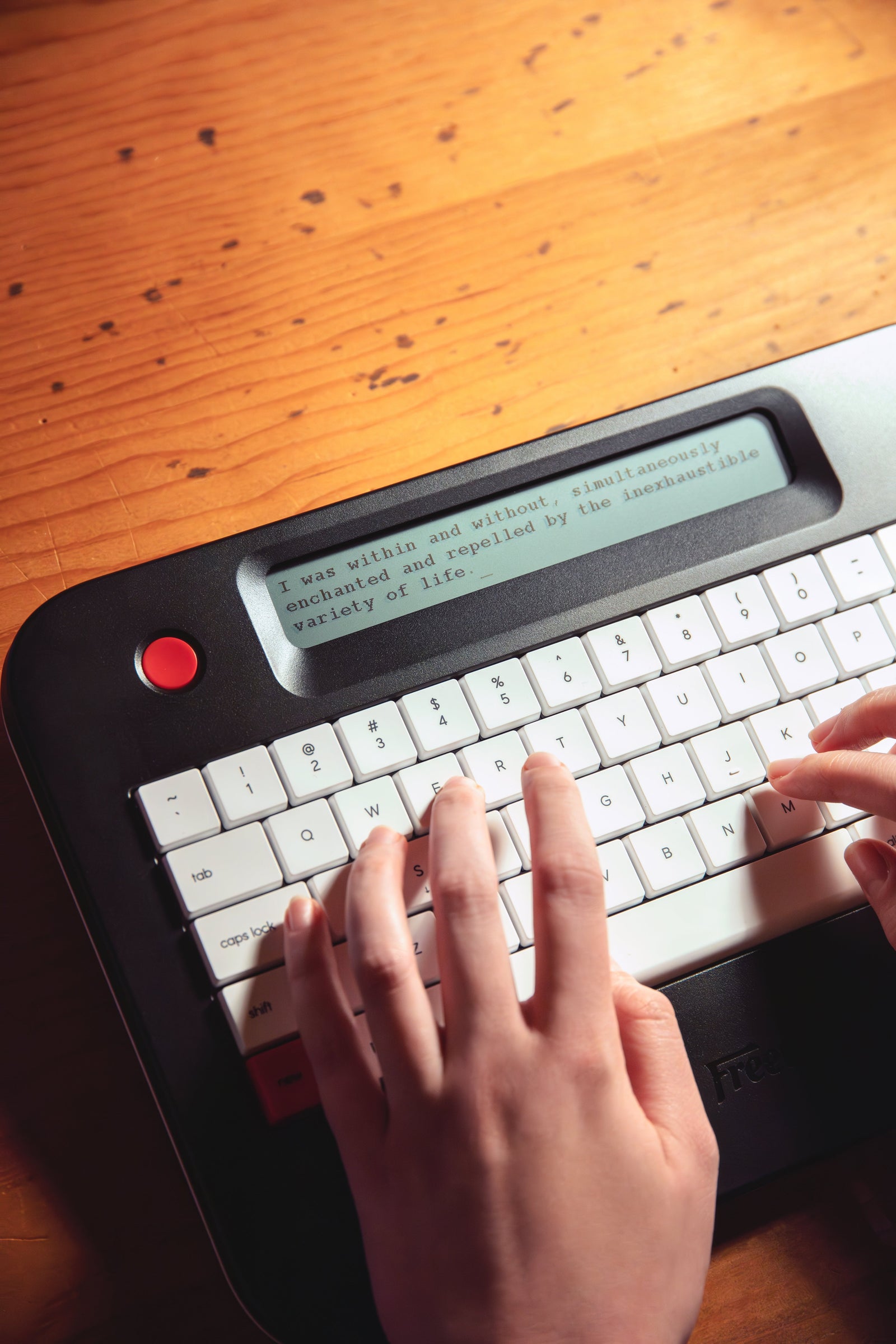Teaching kids how to type can feel like a big task, especially with so many apps out there. The good news? Some apps make learning to type fun and super simple. Whether your child is just getting started or already knows their way around a keyboard, the right app can help them build skills fast without getting bored. Let’s take a look at the best one out there and why kids (and parents) love it.

1. Animal Typing
Animal Typing is a fun and lighthearted app designed to help both kids and adults learn how to type using proper touch typing techniques. The app uses animals as a way to represent how well you’re typing - the faster and more accurately you type, the quicker your animal moves. Type like a snail? You’ll see a snail on the screen. Type like a pro? Say hello to the cheetah! This clever system turns learning into a challenge that feels more like a game than a lesson.
The app includes 32 standard typing lessons plus a separate set of 32 simplified lessons designed especially for kids under 10. Animated fingers show the correct way to use each finger on the keyboard, making it easier for learners to form good habits. You can use a physical Bluetooth keyboard or practice right on the screen. It even supports multiple keyboard layouts like Qwerty, Dvorak, Azerty, and more, making it flexible for different users and regions.
Key Points:
-
Typing performance is matched with an animal to make learning fun
-
Animated fingers help teach proper touch typing technique
-
Compatible with multiple keyboard layouts (Qwerty, Dvorak, Azerty, etc.)
-
No data collected or shared - designed with privacy in mind
Ideal For:
-
Kids who are motivated by visual and fun feedback
-
Beginners who want a gentle and gamified introduction to typing
-
Parents looking for an ad-free, teacher-approved typing app
Contact and Social Media Information:
-
App Store: apps.apple.com/us/app/animal-typing/id912022264
-
Google Play: play.google.com/store/apps/details?id=com.coq.animaltyping.lite

2. Typing Land
Typing Land is a fun and educational app that helps users learn to type using a mix of lessons and mini-games. It’s built around free lessons that start with the basics, like finger placement, and gradually build up to full typing practice. The app requires a physical keyboard, making it a great option for kids and adults who want a more realistic typing experience on their phone or tablet. The app’s clean design and ad-free setup make it especially kid-friendly and distraction-free.
Players can collect badges as they complete lessons, which adds a fun reward element that helps keep them motivated. Once learners are comfortable, they can try Challenge Mode, where they’re scored on both speed and accuracy. There’s even a special bonus mini-game called "Typing Sword" that unlocks with a small donation. Whether you’re learning at home, in school, or even in the office, Typing Land offers a safe and engaging way to build typing skills.
Key Points:
-
Includes free lessons starting from finger placement basics
-
No ads and can be played offline, making it perfect for kids
-
Earn and collect over 150 badges as progress milestones
-
Challenge Mode helps sharpen speed and accuracy
-
Optional donation unlocks the exclusive "Typing Sword" mini-game
Ideal For:
-
Kids learning to type with a Bluetooth or USB keyboard
-
Classrooms or home learning environments focused on structured progress
-
Anyone looking for a free, ad-free typing app with game-style rewards
Contact and Social Media Information:
-
App Store: apps.apple.com/us/app/typing-land/id1568264476
-
Google Play: play.google.com/store/apps/details?id=com.higopage.typingland

3. TapTyping
TapTyping is a powerful app for learning and improving typing skills on iOS devices. Whether you're just starting out or already know the basics, this app has something for every skill level. It starts with simple lessons for beginners and moves up to more advanced courses with tricky patterns and punctuation. You can practice on your iPhone, iPad, or iPod Touch using either the on-screen keyboard or an external Bluetooth keyboard.
One of the standout features is the app’s visual feedback tools. After each lesson, you can view a heat map showing where your fingers hit the screen and see an instant replay to track your mistakes and progress. There’s also a leaderboard so you can compete with others around the world. TapTyping even includes special themed lessons, like Alice in Wonderland and US History, which make learning more interesting. While some content is free to try, unlocking the full curriculum requires a one-time in-app purchase.
Key Points:
-
Includes beginner to advanced lessons with progress tracking
-
Heat maps and instant replays help visualize finger placement and errors
-
Works with both on-screen and Bluetooth keyboards
-
Global leaderboard adds friendly competition
-
Special themed typing lessons make learning more engaging
Ideal For:
-
Teens and adults who want to improve their typing speed and accuracy
-
iOS users practicing on iPads or iPhones with or without external keyboards
-
Learners who enjoy seeing detailed stats and visual feedback on their progress
Contact and Social Media Information:
-
Website: gettaptyping.com
-
App Store: apps.apple.com/us/app/taptyping-typing-trainer/id376526006
-
E-mail: support@flairify.com
-
Twitter: x.com/taptyping

4. Typing Fingers
Typing Fingers is an app that helps kids and beginners learn how to type through a fun and structured system. It’s built around a friendly interactive tutor named Dennis, who walks users through all the basics of touch typing. The program is broken into three main parts: Learn, Play, and Test. This simple step-by-step approach helps build skills gradually, making it perfect for learners who want to improve at their own pace without feeling overwhelmed.
Each stage is designed to keep users engaged and motivated. First, you get clear instructions and helpful tips from Dennis. Then, you jump into a fun game where you type to “shoot down” letters, which helps build speed and accuracy. Finally, there's a test section that gives feedback and tracks progress. When learners complete the course, they even get a Typing Fingers Diploma to celebrate their accomplishment.
Key Points:
-
Guided lessons with a virtual tutor to build skills step by step
-
Typing game that helps improve speed and accuracy in a fun way
-
Final test that tracks progress and gives useful feedback
-
Earn a Typing Fingers Diploma as a reward for completing the course
-
Encourages confidence with a positive and interactive approach
Ideal For:
-
Kids who are new to typing and need a simple introduction
-
Learners who enjoy earning rewards and completing challenges
-
Parents or teachers looking for a structured, easy-to-use typing app
Contact and Social Media Information:
-
Website: www.typing-fingers.com
-
App Store: apps.apple.com/us/app/typing-fingers-lt/id522611768
-
Google Play: play.google.com/store/apps/details?id=com.foriero.typingfingersios

5. Jungle Junior (TypingClub)
Jungle Junior is a fun and interactive typing program designed especially for young learners in pre-K, kindergarten, and first grade. It takes a playful approach to teaching kids how to type, with colorful characters, catchy music, and engaging animations that make learning feel like playtime. Over 250 lessons and videos guide kids through the basics of keyboarding, from recognizing letters to using the correct fingers for each key.
What makes Jungle Junior stand out is how it builds more than just typing skills. The program helps improve hand coordination, finger dexterity, and even sight word recognition. With color-coded keyboard guides and a helpful on-screen monkey that shows which keys to press, even the youngest learners can follow along with ease. Kids are encouraged to earn five stars on each lesson and can practice at their own pace with or without an account.
Key Points:
-
Interactive lessons designed for pre-K to 1st grade students
-
Colorful on-screen keyboard guides help kids learn correct finger placement
-
Includes fun videos, music, and characters to keep kids engaged
-
Teaches sight words, simple sentences, and typing fundamentals
-
No account needed to play, but accounts allow progress tracking
Ideal For:
-
Young children learning to recognize letters and use a keyboard
-
Parents or teachers looking for a kid-safe, ad-free typing platform
-
Early learners who benefit from music, visuals, and repetition
Contact and Social Media Information:
-
Website: www.edclub.com
-
Facebook: www.facebook.com/typingclubinc
-
Twitter: x.com/typingclub
-
Instagram: www.instagram.com/typingclub
-
Address: 1701 Pennsylvania Ave. NW, Suite 200, Washington, DC 20006

6. Clever Keyboard: ABC
Clever Keyboard: ABC is a typing and reading app built for young learners who are just starting to explore the alphabet and keyboard. Designed with fun in mind, it combines a gentle introduction to typing with cheerful cartoon characters and educational games. Kids can follow a step-by-step tutorial with help from an animated elephant and python, who provide visual hints and audio pronunciation of each letter.
The app includes different activities that cover the basics of the keyboard, from upper and lowercase letters to numbers and symbols. Children can collect digital stickers and unlock mini games as they move through the stages.Though it supports both on-screen and external keyboards, the interface is friendly and ideal for early learners who are just beginning to connect letters, sounds, and key locations.
Key Points:
-
Offers alphabet and typing lessons with a fun, animated theme
-
Includes games, hints, and audio cues to support learning
-
Two game modes: lessons and open-ended practice
-
Sticker rewards and patchwork puzzles for added motivation
-
Focuses on both typing and early literacy skills
Ideal For:
-
Preschool and early elementary kids learning keyboard basics
-
Young learners who benefit from visual and audio support
-
Parents looking for a playful way to teach typing and letter recognition
Contact and Social Media Information:
-
App Store: apps.apple.com/us/app/clever-keyboard-abc/id577024443
-
Google Play: play.google.com/store/apps/details?id=com.absolutist.cleverkeyboard

7. Typing Instructor for Kids (Typer Island)
Typing Instructor for Kids, also known as the Typer Island Adventure, is a highly engaging typing program that turns learning into a fun-filled journey. Kids explore five exciting lands on their way to the Castle, where they complete typing lessons, games, and challenges that help them build speed and accuracy. The game-like format makes it easy to stay motivated while practicing touch typing with the proper techniques. Kids earn rewards like points, gold, jewels, and certificates as they improve their skills, making the experience feel like a real adventure.
With different typing plans and lessons, this program caters to various age groups and learning levels. It includes both English and Spanish language support, plus age-appropriate content and fun practice stories from classic literature. Interactive features like 3D hands, visual guides, and arcade-style typing games make the learning process hands-on and exciting. Whether used at home or in a classroom, Typing Instructor for Kids is a complete solution for developing strong keyboarding skills.
Key Points:
-
Adventure-style learning across themed lands with over 30 game-based typing challenges
-
Includes typing plans and step-by-step lessons in English and Spanish
-
Interactive games, visual guides, and instant feedback on WPM and accuracy
-
Kids earn virtual rewards and printable certificates to track progress
-
Supports both standard and split keyboards with multi-skill level lessons
Ideal For:
-
Kids ages 6 to 10 who enjoy learning through games and rewards
-
Classrooms or homeschool settings needing a structured typing curriculum
-
Parents looking for a fun and educational way to teach keyboarding at home
Contact and Social Media Information:
-
Website: www.typinginstructorkids.com
-
Google Play: play.google.com/store/apps/details?id=air.com.individualsoftware.tac.tk
-
E-mail:international@individualsoftware.com
-
Address: Individual Software Inc., 3049 Independence Drive, Suite E, Livermore, CA 94551

8. Nessy Fingers Touch Typing
Nessy Fingers is a typing and spelling program made for kids aged 7 and up, especially those who benefit from a structured and accessible learning approach. What sets Nessy apart is how it introduces keys alphabetically instead of randomly, making it easier for kids to understand and remember. This method works particularly well for children with dyslexia, dysgraphia, or ADHD, offering a supportive way to build keyboarding skills step by step.
The program features a big library of real words and sentences along with 15 fun typing games that adjust to each child's skill level. Kids can even add spelling words from school to their lessons, which makes it easy to connect typing practice to real life. With virtual trophies, printable worksheets, and self-paced lessons, Nessy Fingers helps kids build confidence while learning to type and spell in a way that feels fun and rewarding.
Key Points:
-
Introduces keys alphabetically for easier learning and memory
-
Includes 15 adaptive typing games and over 3,000 words
-
Allows custom spelling lists for school-related practice
-
Especially helpful for children with learning differences
-
Printable worksheets and trophies to track progress
Ideal For:
-
Kids aged 7+ who need a structured, beginner-friendly typing program
-
Learners with dyslexia, ADHD, or dysgraphia
-
Parents and educators looking for a spelling and typing combo tool
Contact and Social Media Information:
-
Website: www.nessy.com
-
E-mail: info@nessy.com
-
Facebook: www.facebook.com/nessy.learning
-
Twitter: x.com/nessylearning
-
Instagram: www.instagram.com/nessylearning
-
Address: Nessy Learning LLC., 5608 Malvey Ave, Suite 203, Ft. Worth, TX 76107
-
Phone: +1 432 704-1717

9. Typesy
Typesy is a modern typing tutor that mixes quick lessons with fun games to help kids get confident on the keyboard. It starts with easy walkthroughs that show the right finger positions and slowly ramps up the challenge so learners can build speed without feeling lost. Because the exercises look and feel like short games, practice never feels like a chore.
On top of the lessons, Typesy packs a big library of interesting texts so kids can read and type real content at the same time. A built-in tracker shows words per minute and accuracy in real time, which makes it easy to see progress and stay motivated. Whether your child needs a little boost or a full typing overhaul, Typesy gives them a clear path forward.
Key Points:
-
Step-by-step lessons guide kids from basic keys to advanced speed drills
-
Typing games add a playful twist that keeps practice fun
-
Large reading library lets kids learn with real stories and articles
-
Progress dashboard tracks speed gains and accuracy improvements
Ideal For:
-
Kids who learn best through interactive, game-style activities
-
Homeschool families or schools needing a flexible typing curriculum
-
Older learners who want to boost their typing speed for study or work
Contact and Social Media Information:
-
Website: www.typesy.com
-
App Store: apps.apple.com/tr/app/typesy-touch-typing/id1055541079
-
Google Play: play.google.com/store/apps/details?id=com.ereflect.typesy
-
Twitter: x.com/typesyapp
-
LinkedIn: www.linkedin.com/showcase/typesy
-
Address: 3651 Lindell Rd. Suite D1104, Las Vegas, NV 89103
-
Phone: 1-800-706-5904

10. ZType
ZType takes typing practice and turns it into a fast-paced space shooter. Instead of boring drills, kids (and adults) get to blast enemy ships by typing words correctly and quickly. Each letter you type fires a plasma shot at approaching enemies, and if things get overwhelming, you can trigger an EMP blast to clear nearby ships. It feels like a video game, but you're building typing reflexes the whole time.
The app is simple and straight to the point. While it's better suited for casual use or adding some variety to typing routines, it still helps build speed under pressure. Just note that it’s designed for on-screen keyboards, which might not feel as natural or fast as using a physical keyboard.
Key Points:
-
Turns typing into a space shooting game
-
Typing accuracy and speed are directly tied to gameplay
-
Great for short bursts of fun practice
-
Clean, lightweight design with no complex setup
-
Offers a simple way to keep kids engaged while learning
Ideal For:
-
Kids who get bored with standard typing apps
-
Casual learners looking to boost reflexes and speed
-
Gamers who want to sneak in some learning while playing
Contact and Social Media Information:
-
Website: zty.pe
-
App Store: apps.apple.com/us/app/ztype/id1003744339
-
Twitter: x.com/phoboslab
Support Your Child’s Typing Practice with Freewrite
As the creators ofFreewrite, we designed these devices with one goal in mind: to help people write more by keeping distractions out. And for kids who are learning to type, that kind of focused environment can make a huge difference. Once your child is comfortable using a keyboard thanks to apps and games, Freewrite offers a next-level tool that supports real writing practice - without the temptations of notifications, pop-ups, or internet browsing.
Each Freewrite device works like a digital typewriter. There's no open web access, no social media, and no games. Your child can sit down and just write - stories, school assignments, journal entries - all while continuing to build typing fluency. The screen is easy on the eyes, the keyboard is satisfying to use, and all writing is automatically backed up to the cloud. It's a simple but powerful way to help kids stay focused, creative, and confident as they grow into strong typists and writers.
Smart Typewriter
TheSmart Typewriter is built for people who want to write with zero distractions. With no notifications, internet browsing, or editing tools to get in the way, this device helps kids and adults alike stay focused and in the flow. It’s not just a writing gadget - it’s a mindset shift. By separating drafting from editing, the Smart Typewriter helps young writers get their thoughts out clearly and without second-guessing. Whether your child is working on a school paper or their first story, this device makes the writing process feel natural, comfortable, and actually fun.
Main Points
-
E Ink screen with frontlight is gentle on the eyes and works in any lighting
-
Mechanical keyboard with long-lasting switches and a super comfy feel
-
Automatically saves drafts to the cloud (and locally), with support for Google Drive, Dropbox, and more
-
Durable aluminum body and rechargeable battery make it ready for everyday use at home or school
Alpha Cosmic Edition
TheAlpha Cosmic Edition is all about simplicity, portability, and focus. It’s super lightweight, has a built-in backlight for nighttime writing, and helps avoid the constant pull of pop-ups and app notifications. With a compact LCD screen that only shows a few lines of text, it keeps writing from feeling overwhelming. For kids who are just starting to build their typing and writing habits, this tool creates a calm space where their ideas can flow without pressure.
Main Points
-
Bright, warm backlight and anti-glare screen for day or night writing
-
Compact and under 2 lbs - easy to carry and use anywhere
-
Saves work automatically and syncs to the cloud when Wi-Fi is available
-
Comes with a custom felt sleeve for protection and style
Hemingwrite Signature Edition
Inspired by Ernest Hemingway himself, theHemingwrite Signature Edition is as much about creativity as it is about focus. It features the same distraction-free features as the Smart Typewriter, but with a premium design and historical nods that make it feel special. This is a great tool for older kids or teens who are serious about writing and want a device that encourages depth and dedication. It removes the noise of digital life and gives them a quiet place to just write.
Main Points
-
Hand-polished aluminum body and green keycaps make each unit unique
-
Includes a premium leather travel case with velvet lining for safe storage
-
Built-in Wi-Fi with cloud syncing to keep all drafts backed up
-
Supports dozens of languages and keyboard layouts for multilingual writers
Traveler
The Traveler is made for writing on the go. It's super lightweight, folds up neatly, and works anywhere without pulling you into notifications, tabs, or messages. Whether you are heading to the library, writing during car rides, or hanging out at a coffee shop, Traveler makes it easy to stay in the creative zone. It’s especially great for kids who need structure but also love the freedom to write wherever they feel inspired.
Main Points
-
Lightweight and compact - half the size of a laptop and easy to carry
-
E Ink screen is gentle on the eyes and works even in bright sunlight
-
Scissor-switch keyboard offers smooth, satisfying typing feel
-
Automatically syncs to cloud services like Google Drive and Dropbox for easy backup
Conclusion
Helping kids learn to type doesn't have to be a chore. With the right tools, it can actually be fun, engaging, and even something they look forward to. Whether you choose a game-based app, a structured learning program, or a distraction-free writing device, the key is finding what works best for your child’s age, learning style, and attention span. Typing is a skill they’ll use for life, so giving them the right foundation now can make a big difference down the road. Try out a few options, see what clicks, and watch their confidence grow one keystroke at a time.