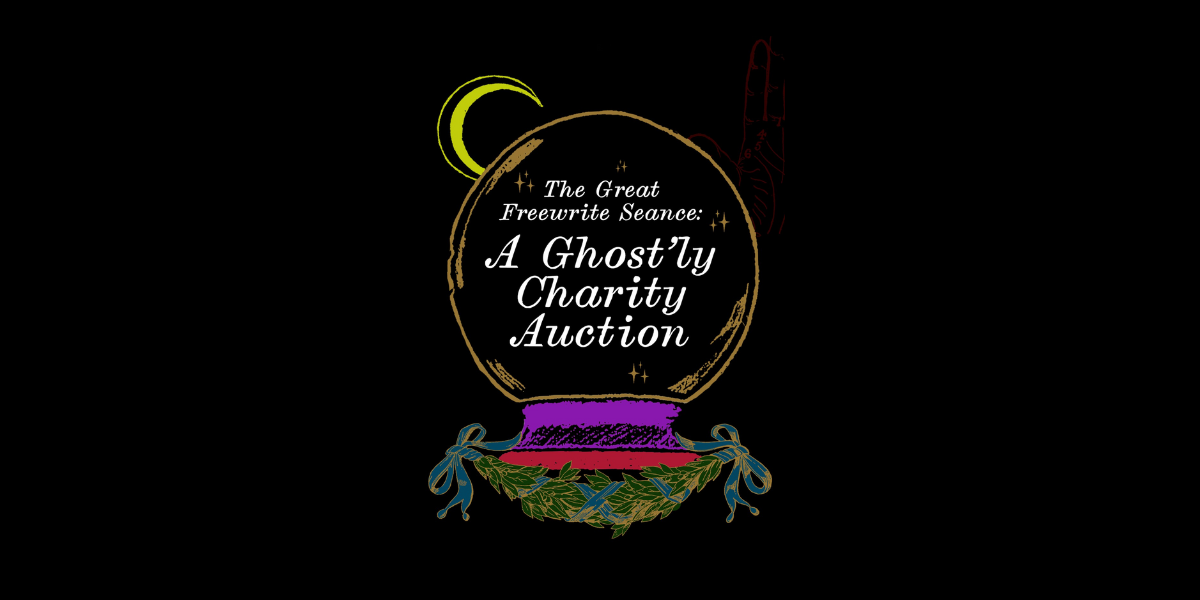Today we are excited to release a refreshed cloud syncing experience that dramatically improves performance and gives you more control and insight into how drafts sync to third-party cloud services such as Dropbox and Google Drive.
Freewrite was designed from the very beginning to be part of a two-step writing process: draft on a Freewrite device, and edit later on your computer. To make this as frictionless as possible, we designed Freewrite to seamlessly sync in the background to Postbox and then to the most common third-party cloud services.
This functionality has existed since shipping the first Freewrite device in 2016 and remains core to the proposed writing workflow. Over the years, we have added Microsoft OneDrive and Evernote and fixed many bugs, but the underlying infrastructure has largely remained the same.
It was time for an overhaul!
Our Goals
When we started on this project almost a year ago, we set out to accomplish the following goals:
- Make syncing extremely reliable. It should be “set it and forget it.”
- Improve transparency about when draft syncs are happening and if there are any errors.
- Improve consistency in how drafts sync for all 4 supported platforms.
- Clearly indicate when syncs are broken at the draft level and at the cloud provider level and provide methods to repair broken connections.
- Improve Simple Sync such that it is more useful for most users and create a new Advanced Sync available to Freewrite Plus users for those who want more customization.
Today's update includes new connection status and error visibility, helpful tooltips, the establishment of “simple” vs. “advanced” cloud settings, and more.
Here's what's new:
Enhanced Postbox Draft Sync Icons & Tooltips
Your Postbox draft list now shows in-progress icons when drafts are currently being synced. New red icons with a slash signify drafts that were once synced to that service but are no longer syncing because the connection is broken. Clicking on the red icon provides a method to re-authenticate to the cloud service that should fix the sync.
We’ve also added tooltips that indicate the file name and extension synced to that cloud service. Like before, if you click on a black icon, it will open the synced draft at the selected service. We’ve improved these links to be more reliable.

Streamlined “Cloud Services” Page
Everything you need to set up cloud sync is now displayed on one convenient page within your Postbox account for easier access and a smoother user experience. “Simple” Cloud Settings is the perpetually free, default third-party syncing setup suitable for most people, and the new “Advanced" Cloud Settings is a premium feature of Freewrite Plus that allows more customization. (Find more details below.)

File Format Selection
Everyone can now choose their preferred file format in addition to service provider under Simple Settings. By popular request we’ve added MD (plain text) as a syncing option for Dropbox, Google Drive, and OneDrive.

Enhanced Sync Control
Users can selectively sync a single draft to a particular third-party service and now stop a draft from syncing to that additional third-party service.

Download a Word Doc
You can now download a Microsoft Word compatible DOCX file directly from your draft list.
Evernote Enhancement
Freewrite drafts that sync to Evernote will no longer be read-only.
Link Fixes
Issues with Dropbox and Microsoft OneDrive links have been resolved.

Connection Status of Each Third-Party Platform
You’ll now see a clear confirmation of successful connections or be alerted to error states if drafts aren't syncing properly.

Sync Details
Postbox accounts now display the date and time of the last successful sync for better tracking.
Automated Notifications
You’ll receive emails at the email address associated with your Postbox account if there's a disruption in third-party sync, such as a lost connection or full storage.


All users will have access to Simple Cloud Settings, which is the free, default sync setup. We've added the ability to choose preferred file format which means the Simple configuration will be suitable for virtually everyone. This makes cloud syncing simpler and better than ever.
To customize the file type and sync destination for each folder, users will need the new Advanced Cloud Settings, which is now part of the Freewrite Plus subscription.
All Postbox users can try the new and improved Advanced Cloud Settings for FREE until May 1. At that time, a Freewrite Plus subscription will be required to continue using Advanced Settings. Simple Settings remain free forever.
Excepting Advanced Settings, all other Postbox updates are free and available to all Freewrite users.
These updates are part of our ongoing commitment to providing a seamless and efficient writing environment. We're eager to see how these enhancements will further empower your creativity and productivity!
Write on.
The Freewrite Team

Do I need to update my Freewrite device?
No, this is not a firmware update for Freewrite devices. The updates are taking place entirely online within Postbox. There is nothing to update or install. The update is now available for all Postbox accounts.
Will anything happen to my current drafts?
All of your current drafts will stay on your device, in Postbox, and in any third-party storage service you have currently synced. This update simply gives you more options for how to sync your future drafts.
I just back up to one service, like Google Drive. How does this affect me?
The great majority of users currently use only one syncing service. This update will not affect your current configuration with that service and only enhances your insight into the syncing process and offers more file format choices.
I don’t use any third-party backup services. How does this affect me?
If you only use Postbox as your draft repository and do not sync to any third-party storage, this update will not affect you. You will notice a few improvements and extra options, however, like the ability to download a Word document from your Postbox draft list.
What will happen if I was using the old advanced cloud syncing settings but am not subscribed to Freewrite Plus?
If you’re currently using sync settings that now fall under the new Advanced Cloud Settings, you can continue to do so completely FREE until May 1.
Please explore the new Simple Settings and Advanced Settings to decide which works best for your workflow. You will need to subscribe to Freewrite Plus in order to continue using Advanced Settings after May 1.
What if I am using Advanced Cloud Settings and am a Freewrite Plus subscriber, but then I end my subscription?
When your Freewrite Plus subscription ends, your account will automatically fall back to the Simple Cloud Settings, saving and preserving your Advanced Settings should you choose to upgrade again. However, you will be limited to a single third-party synchronization within Simple Settings and must log into Postbox to choose which service you would like to use.
What are third-party syncing partners, and what options do I have?
Words you type on Freewrite are automatically stored on your device and backed up to the cloud on our free web app, Postbox. This service is free forever with your Freewrite device purchase.
Postbox can also connect to third-party storage providers for convenience or as an additional back-up option. We currently support: Google Drive, Microsoft OneDrive, Evernote, and Dropbox.
Syncing to a third-party cloud storage provider is also free forever with your Freewrite device purchase. Advanced Cloud Syncing options are available to Freewrite Plus subscribers.
Note: If you don't want to use the cloud, you can also always download your drafts individually from Postbox, or use the [send] key on your Freewrite to email your current draft to yourself.
What offline options do I have?
Syncing to the cloud is not mandatory when using Freewrite. You can always use your device entirely offline and transfer your work to your computer’s hard drive via the included USB cable. However, you do have to sync your device to Postbox in order to download firmware updates.
What is Postbox?
Find more information on Postbox here.