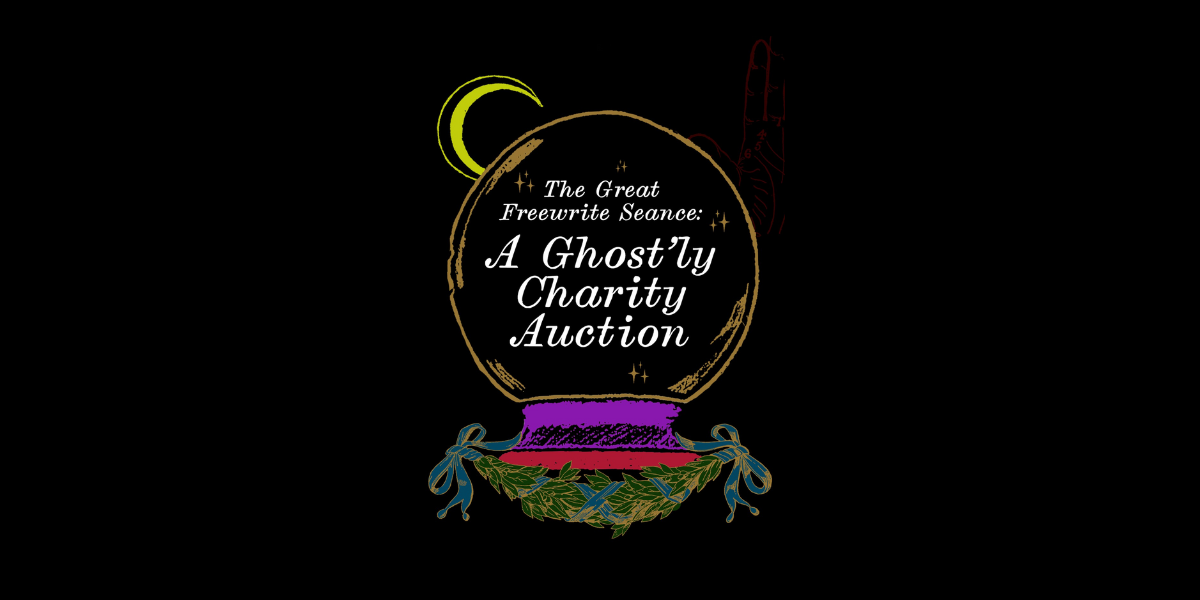Welcome to Freewrite Firmware 2.0.0, released today, June 1, 2023
This firmware coincides with the release of Freewrite Plus and, in addition to enabling advanced features on-device for the service, has two major enhancements for all device owners: long-document performance improvement and OneDrive syncing options.
- Significantly improved long document performance. The engineering team rewrote a considerable amount of the code to expressly handle long drafts. Users will notice dramatically improved performance and virtually no delay as they add text and move within their long drafts.
- The ability to sync to Microsoft OneDrive for easy opening into Word. This new 3rd party syncing partner will make editing your drafts in Microsoft Word even easier.
- Freewrite Plus: Upload Draft. For service subscribers, upload documents from Postbox to your device for drafting where you left off.
- Freewrite Plus: Advanced Send Key. For service subscribers, holding the send key down will enable a modal on-device that allows you to email the active draft to any email address.
A firmware update to 2.0.0 will be required to enable these updates and Freewrite Plus services.
There are also numerous bug fixes and changes under the hood, including:
- Improved caret/cursor position for RTL languages
- Cloud synchronization has been re-worked to better handle errors and edge cases.
- Improved draft pagination logic; pagination now works differently when document is loading and when it’s loaded.
- New Esperanto keyboard variant was added
For a full list of version 2.0.0 new features, improvements, and fixes visit the Release Notes page.
Firmware rolls out automatically and will be available on your device when powered down and connected to wifi.
To manually check for a firmware update:
- Option 1: Press right [new] + right [shift] + F
- Option 2: hold the power button down for 3 seconds (version 1.5.0 or later) and select 'Firmware Update' in the device menu
If an update is available, your device will begin downloading the update immediately. To perform the manual check, your device must be running on firmware version 1.1.6 or higher.
For more detailed instructions, visit our support topics:
- Smart Typewriter/Hemingwrite Firmware Update Instructions
- Traveler Firmware Update Instructions
- How to sync drafts to Microsoft OneDrive
- Freewrite Plus Knowledge Base