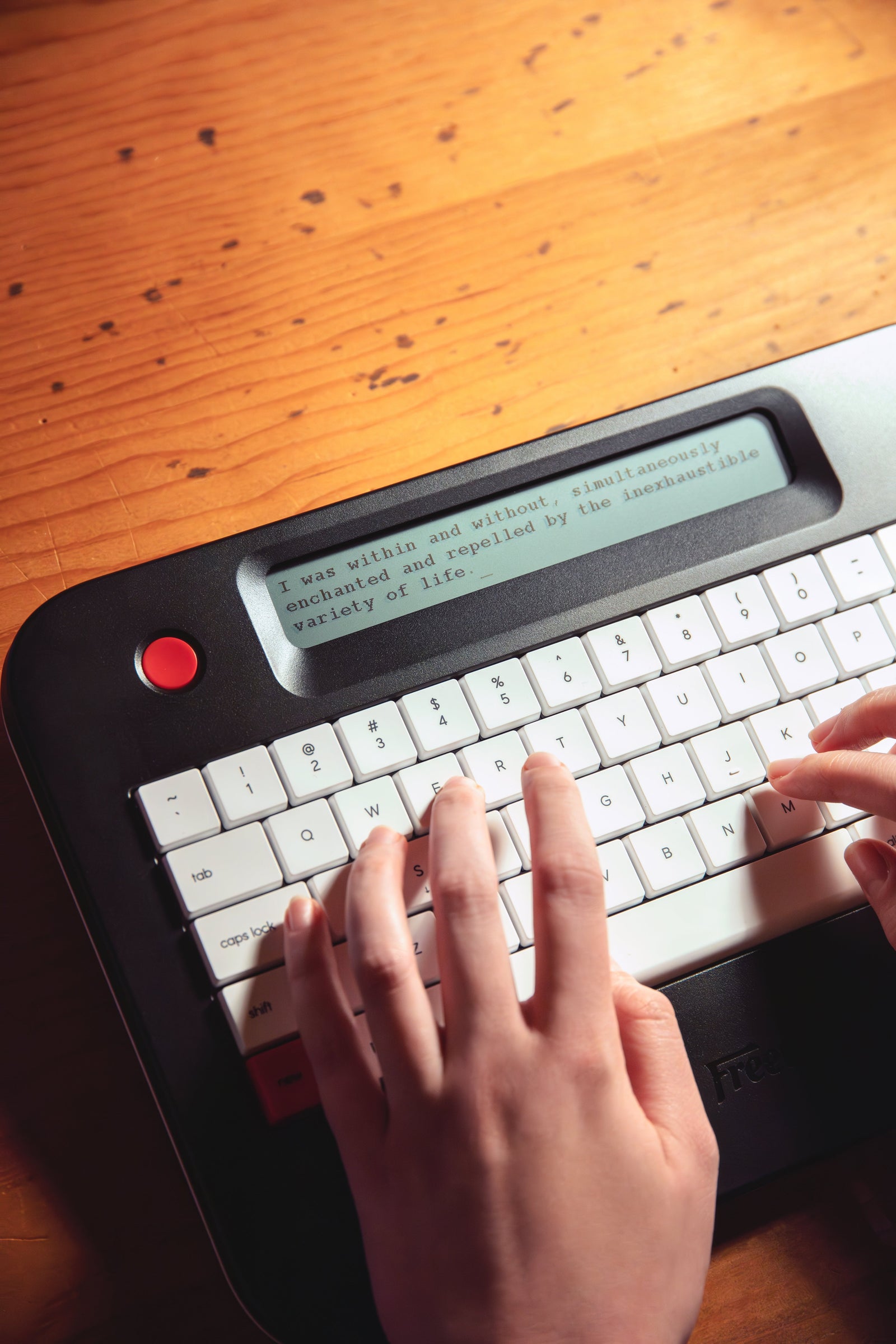If you're a parent, you've probably asked yourself, "How much screen time is too much for my 7 year old?" You're not alone. With tablets, TVs, computers, and phones everywhere, it's easy for kids to spend more time on screens than they should.
The American Academy of Pediatrics emphasizes quality and balance for children over 5, suggesting parents limit recreational screen time to ensure room for other activities. This means making sure screen time doesn’t take away from essential experiences like playing outside, reading books, engaging in creative play, or spending time with family. It's not just about the number of minutes, but how those minutes are used and what they might be replacing. When screens become the default activity, kids can miss out on chances to build social skills, strengthen their imagination, and develop healthy habits. By setting thoughtful boundaries, parents can help their children build a well-rounded routine that supports both learning and growth.
Too much screen time can have some real downsides. Kids who spend a lot of time in front of screens may start having trouble sleeping, difficulty focusing, reduced physical activity, delayed social skills, eye strain, or challenges with school performance. Parents may observe increased irritability, mood swings, or academic challenges, as noted in studies on excessive screen use. Plus, when screens take up a big chunk of the day, it leaves less time for playing outside, reading, talking with family, or just using their imagination. Setting limits now can help your child build better habits that will stick with them as they grow.
When Screen Time Gets in the Way of Learning
As a parent, it's completely understandable to feel concerned about your 7-year-old's screen time. In today's digital age, screens are woven into the fabric of daily life - be it for education, entertainment, or communication. Completely eliminating devices isn't practical, and frankly, not necessary. The key lies in guiding your child toward mindful and purposeful screen use, ensuring they reap the benefits of technology without falling prey to its pitfalls.
While some screen time can be fun or even educational, too much of it can have real downsides for kids. It’s easy for a 7 year old to go from watching a learning video to clicking on cartoons or games that pull them away from what they were supposed to be doing. Over time, too much screen time can affect their sleep, mood, and even how they interact with others. And when it comes to schoolwork, a device with lots of apps and distractions can make it really hard for kids to stay on task.
That’s why we believe having the right kind of tech matters. Instead of using a laptop, tablet, or phone for writing homework, kids can use a focused tool made just for writing. AtFreewrite, we offer distraction-free devices that are designed to help kids concentrate on their words. No games, no videos, no apps - just a simple writing space. Backed by ourFreewrite philosophy, these devices give kids a way to write essays, notes, or creative stories without getting pulled away by screen-time temptations. It’s a smart step toward better habits and a healthier relationship with technology.

1. Freewrite Smart Typewriter
The Freewrite Smart Typewriter is built for anyone who wants to write without all the usual distractions, like notifications or web browsing. It has a super clear E Ink screen that’s easy on the eyes and works great in any light, even outside or at night. The full-size mechanical keyboard feels great to type on and is made to last. Everything you write gets saved automatically and can be sent to the cloud, so you never lose your work. IIts sturdy aluminum body with handle is durable but less portable due to its 4-pound weight.. It’s also a great tool for kids who are just starting to enjoy writing.
Key Advantages:
-
No internet distractions, just writing
-
Automatically saves writing and backs it up to the cloud
-
Strong aluminum body with a handle for carrying
-
Works in dozens of languages and keyboard layouts
-
Battery lasts for long writing sessions without charging

2. Freewrite Traveler
The Freewrite Traveler is a super portable writing device that helps you stay focused no matter where you are. It’s about half the size of a laptop and only weighs 1.6 pounds, so it’s easy to toss in a bag and take anywhere. Its glare-free E Ink screen excels in sunlight but requires external light for nighttime use. It has a smooth, full-size keyboard that makes typing feel natural and comfortable. Traveler automatically saves your writing and backs it up to the cloud, so nothing gets lost. It's a great option for teenagers or adults, though it may be complex for younger children.
Key Advantages:
-
Lightweight and compact - easy to carry anywhere
-
Clear E Ink screen with no glare, even in sunlight
-
Full-size scissor-switch keyboard for a smooth typing feel
-
Automatically backs up work to the cloud
-
Long battery life that lasts for weeks

3. Freewrite Alpha
The Freewrite Alpha is a compact, lightweight writing tool that’s made to go anywhere with you. Weighing just 1.6 pounds, it’s highly portable for writing anywhere. The warm backlight lets you write comfortably any time of day. Its quiet, low-profile Kailh Choc V2 keyboard offers a smooth typing experience. Alpha automatically saves everything you write and backs it up to the cloud. It’s great for anyone looking to keep their writing flow simple and focused, including kids who are just getting into creative writing.
Key Advantages:
-
Lightweight and ultra-portable for writing anywhere
-
Warm backlight with 5 brightness levels for day or night use
-
Smooth, quiet low-profile mechanical keyboard
-
100-hour battery life keeps you writing for days
-
Includes kickstand and palm rest for comfort

4. Ernest Hemingway Freewrite Signature Edition ("Hemingwrite")
The Ernest Hemingway Freewrite, also called the "Hemingwrite," is a special edition of the Smart Typewriter that brings a touch of classic style to modern writing. Designed in partnership with the Ernest Hemingway estate, it features an E Ink display for comfortable reading, vintage green keycaps, and Hemingway’s engraved signature. Its durable aluminum body weighs around 4 pounds, making it less portable but built to last. Like other Freewrite tools, it keeps you focused by cutting out distractions and automatically saves everything you write. It comes with a beautiful leather case for safe travel and is a great choice for any writer, including kids who are growing their creativity and love classic vibes.
Key Advantages:
-
Iconic design with raw aluminum body and green keycaps
-
Officially licensed Hemingway signature engraved on each device
-
Includes luxury leather travel case with velvet lining
-
Durable build that develops a unique patina over time
-
Supports dozens of languages and layouts for flexible use

5. Alpha Cosmic Edition
The Alpha Cosmic Edition is a sleek, special-edition writing device designed to spark creativity wherever you are. Its constellation-inspired design with vibrant flecks includes a custom felt sleeve. The warm backlight lets you write day or night, and the device is super light, making it easy to carry on the go. It saves all your writing automatically and backs it up to the cloud when you're connected to Wi-Fi. It’s simple, distraction-free, and great for anyone looking to stay in the writing zone - including kids who like writing with a fun, space-themed vibe.
Key Advantages:
-
Eye-catching terrazzo-style design with custom felt sleeve
-
Built-in warm backlight with 5 brightness levels for any time of day
-
Lightweight and portable, perfect for writing on the move
-
Simple interface with no distractions or pop-ups
-
Quiet, low-profile mechanical keyboard that feels great to type on

6. Smart Typewriter Valentine
The Smart Typewriter Valentine isn’t just a writing tool - it’s a bold, stylish device that stands out and inspires creativity. Designed with a nod to classic 1969 Italian design, it combines modern technology with retro charm. The aluminum body houses a tactile mechanical keyboard and a crisp E Ink screen with frontlight reduces eye strain for day or night use. It comes with a custom, water-resistant carrying case and strap, making it easy to take your writing anywhere. Like the original Smart Typewriter, it syncs your drafts to the cloud and keeps distractions out of the way. It's a perfect match for anyone who wants their writing gear to feel as exciting as their ideas, including even kids who love cool, unique gadgets.
Key Advantages:
-
Striking design inspired by vintage Italian style
-
Strong aluminum body with satisfying mechanical keyboard
-
Crisp E Ink screen reduces eye strain
-
Water-resistant carrying case and strap included
-
Long battery life for uninterrupted writing
Conclusion
When it comes to screen time for a 7-year-old, there’s no one-size-fits-all answer. What matters most is being intentional - helping your child use screens in a healthy way, while making plenty of room for sleep, outdoor play, family time, and creative activities.
That’s where tools like Freewrite can really help. Our distraction-free writing devices are a great way to let kids use technology in a focused and positive way. Whether they’re writing stories, doing schoolwork, or just letting their imagination run wild, Freewrite gives them a space to create without the constant pull of games and videos. In the end, it’s all about helping your child build healthy habits that will stick with them for life - and a little support from the right tech can make a big difference.
Frequently Asked Questions
How much screen time is recommended for a 7-year-old?
The American Academy of Pediatrics emphasizes quality and balance for children over 5, suggesting parents limit recreational screen time to ensure room for other activities.
Is all screen time bad for kids?
Not at all. Screen time can be educational and even inspiring when used thoughtfully. It's important to focus on the quality of the content and how it fits into your child's overall routine.
What are the risks of too much screen time?
Excessive screen time can lead to sleep issues, trouble focusing, lower physical activity, delayed social skills, eye strain, mood swings, and school challenges. It may also replace opportunities for creative play and meaningful connection.
What are signs my child is getting too much screen time?
Some common signs include irritability when not on devices, trouble sleeping, decreased interest in non-digital activities, difficulty concentrating, or struggles with school performance.
How can I reduce screen distractions during schoolwork?
Using focused tools like the Freewrite devices can help. They offer a simple, distraction-free space for writing, with no apps, games, or internet browsing to get in the way.
What’s the best way to set screen time boundaries?
Start with clear rules, be consistent, and involve your child in the process. Offer alternatives like reading, playing outside, or using creative tools to encourage screen-free activities.
Do educational apps count toward screen time?
Yes, they do. But educational screen time is generally more beneficial than passive consumption like watching shows. Still, moderation is important, even for learning-based content.
How can I help my child build healthier tech habits?
Lead by example, create screen-free zones and times (like during meals or before bed), and encourage activities that don’t involve screens.