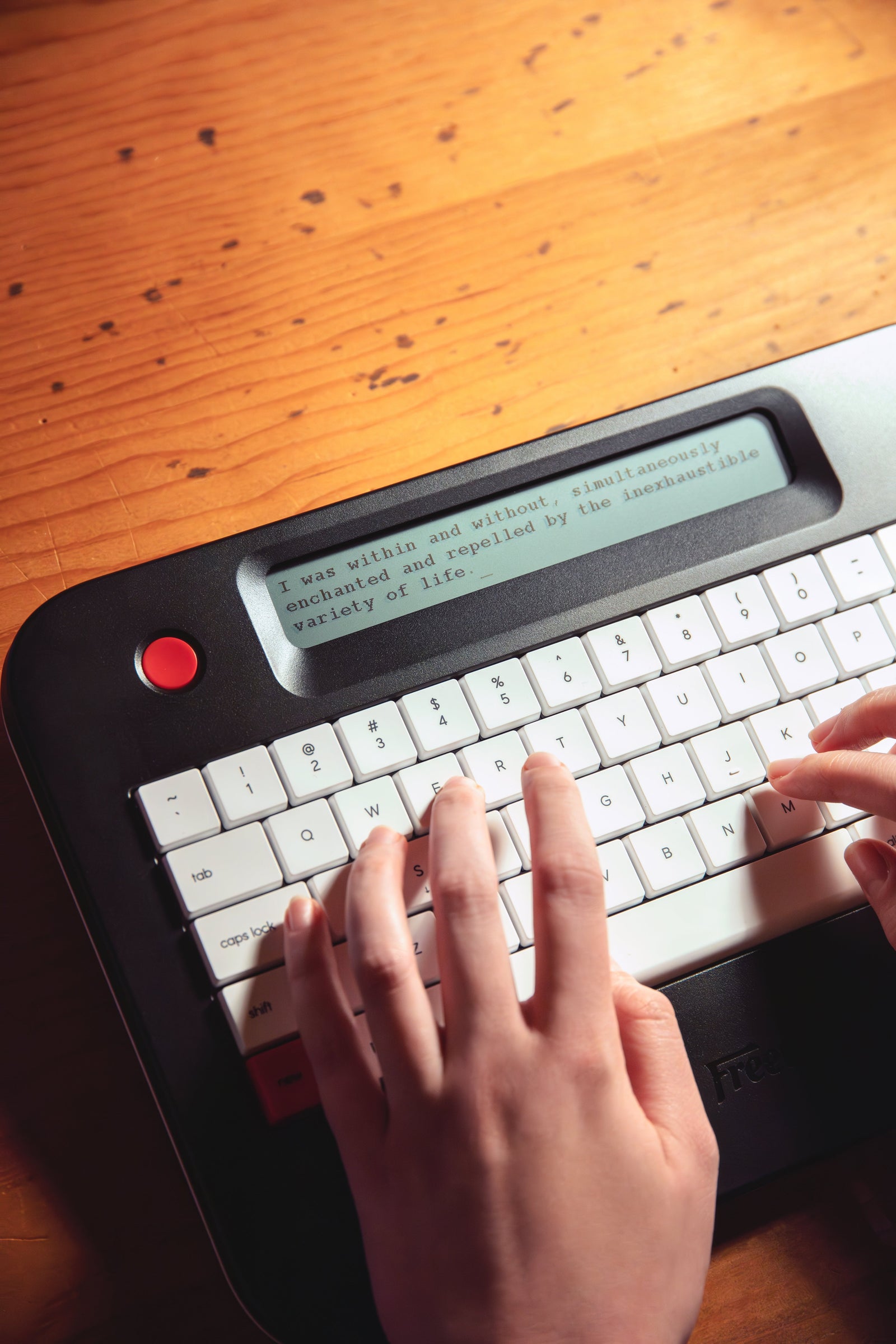We all want to get more done in less time, right? Whether you're juggling work projects, school assignments, or just trying to stay on top of life, the right tools can make a huge difference. From apps that keep your to-do list in check to ones that help your team stay in sync, there's something out there for everyone. In this guide, we're breaking down some of the best productivity tools that can help you stay focused, organized, and way less stressed.

Unleash Your Words with Distraction-Free Tools
Writing can be a powerful way to create, reflect, or communicate, but distractions and disorganization often get in the way. Whether you're drafting a novel, jotting down ideas, or polishing a report, the right tools can help you stay focused and produce more in less time. From streamlined drafting platforms to seamless cloud syncing, these solutions are designed to keep your words flowing and your mind clear.
Freewrite, crafted by Detroit-based Astrohaus, empowers writers to overcome distractions and amplify output through its ecosystem of dedicated tools. Freewrite Plus enhances productivity for Alpha, Traveler, and Smart Typewriter users. Users report significantly increased writing output with Freewrite’s distraction-free approach. Its software tools enhance this experience by streamlining draft management and fostering uninterrupted focus. Three standout tools - Postbox, Sprinter, and Freewrite Plus - deliver exceptional productivity benefits, making Freewrite a top choice for writers seeking efficiency and creativity in a digital age.
Postbox
Postbox is Freewrite’s free, browser-based platform for managing drafts and device settings, serving as a seamless hub for writers. It syncs drafts from Freewrite devices to the cloud via Wi-Fi, ensuring work is secure, and integrates with Google Drive, Dropbox, OneDrive, and Evernote for backups. Writers can organize drafts in a searchable timeline, monitor stats like word counts and streaks, and adjust settings (e.g., font size, keyboard layouts) from any device. Postbox’s Sprinter integration enables draft expansion, keeping projects fluid.
Advantages
-
Effortless Syncing: Automatically backs up drafts to the cloud, eliminating data loss risks.
-
Flexible Organization: Searchable timeline and stats tracking simplify draft management.
-
Cross-Platform Access: Adjusts device settings and accesses drafts from any browser.
-
Third-Party Integration: Syncs with popular cloud services for versatile backups.
Sprinter
Sprinter offers distraction-free writing to anyone with a Freewrite account. Launched with a single click, Sprinter encourages short writing sessions to build momentum. Editing is limited to backspace, ensuring forward-focused drafting akin to Freewrite’s devices. Drafts sync to Postbox for device continuity, and light/dark modes enhance comfort. Despite browser limitations, Sprinter’s simplicity drives productivity.
Advantages
-
Instant Access: Starts in one click, requiring no setup or cost.
-
Sprint-Driven Focus: 15-minute timers kickstart writing and maintain engagement.
-
Minimal Distractions: No-edit design keeps writers moving forward.
-
Seamless Integration: Syncs drafts to Postbox for easy device transitions.
Freewrite Plus
Freewrite Plus is priced at $3.99/month or $40/year with a 14-day free trial. Freewrite Plus supports Alpha, Traveler, and Smart Typewriter with advanced features. It enhances Postbox with document upload, send key customization, and advanced cloud settings. Freewrite Plus enables emailing drafts via Postbox to collaborators or printers.
Advantages
-
Hybrid Workflow: Uploads external drafts to integrate with Freewrite devices.
-
Direct Sharing: Emails drafts to collaborators or printers, saving time.
-
Advanced Control: Customizable cloud settings optimize project management.
-
Low Cost, High Value: Affordable subscription with a risk-free trial.
10 Other Productivity Tools to Consider

1. ClickUp
ClickUp is a comprehensive project management and productivity platform designed to consolidate tasks, documents, goals, and team collaboration into a single, customizable workspace. It caters to teams of all sizes, offering features like task assignments, time tracking, AI-driven automation, and goal-setting tools. With multiple views such as Kanban boards, Gantt charts, and calendars, ClickUp adapts to diverse workflows, from software development to marketing campaigns. Its integration capabilities and AI-powered assistant, ClickUp Brain, help streamline processes by automating repetitive tasks and generating insights, making it a hub for organizing complex projects efficiently.
Advantages
-
Versatile Workflows: Supports List, Board, Calendar, and Gantt views, allowing teams to visualize work in their preferred format.
-
Extensive Integrations: ClickUp integrates with hundreds of tools like Slack and Google Drive..
-
AI Automation: ClickUp Brain prioritizes tasks, summarizes documents, and suggests optimizations, reducing manual effort.
2. Otter.ai
Otter.ai is an AI-powered transcription and note-taking platform that transforms spoken content into searchable, shareable text in real time. Ideal for meetings, interviews, lectures, and podcasts, it records audio, transcribes conversations, and generates summaries with action items. Otter’s collaborative features allow teams to highlight, comment, and edit transcripts, while its integrations push insights to tools like Zoom and Slack. With a focus on accessibility, Otter supports professionals and students by making verbal content organized and actionable, saving hours of manual note-taking.
Advantages
-
Accurate Real-Time Transcription: Captures conversations with high precision, even in noisy environments, and syncs audio with text.
-
Team Collaboration: Enables multiple users to annotate and share transcripts, streamlining group workflows.
-
Integration Ecosystem: Connects with productivity apps to automate action item assignments and meeting follow-ups.
3. Notion
Notion is an all-in-one workspace that combines note-taking, project management, and knowledge-sharing into a highly customizable platform. Users can create wikis, databases, task boards, and documents tailored to their needs, whether for personal planning or team collaboration. Its drag-and-drop interface and rich template library make it easy to build everything from meeting agendas to product roadmaps. Notion’s AI assistant enhances productivity by autofilling tables, summarizing content, and generating ideas, while real-time collaboration keeps teams aligned across projects and time zones.
Advantages
-
Flexible Customization: Offers endless layout options to create personalized dashboards, databases, or wikis.
-
Real-Time Collaboration: Supports simultaneous editing, comments, and mentions for efficient team communication.
-
Notion AI: Automates repetitive tasks like summarizing notes or drafting text, boosting creative and analytical work.
4. Trello
Trello is a visual project management tool built on a Kanban board system, organizing tasks into cards, lists, and boards for intuitive tracking. Designed for simplicity, it helps teams and individuals manage projects ranging from event planning to software sprints. Trello’s Butler automation engine handles repetitive tasks like moving cards or sending reminders, while its integration with the Atlassian suite (Jira, Confluence) adds depth for larger organizations. With customizable templates and power-ups, Trello balances ease of use with robust functionality for agile workflows.
Advantages
-
User-Friendly Interface: Drag-and-drop cards make task management approachable for beginners and experts alike.
-
Automation with Butler: Saves time by automating workflows, such as assigning due dates or archiving completed tasks.
-
Atlassian Integration: Syncs with Jira and Confluence, enhancing capabilities for enterprise-level projects.
5. Loom
Loom is a video messaging platform that enables users to record and share screen or webcam videos quickly, ideal for remote teams, tutorials, or client updates. It eliminates lengthy email threads by allowing users to communicate visually with context-rich videos. Loom’s AI suite enhances recordings with auto-generated titles, summaries, and chapters, while features like transcripts and viewer analytics improve engagement. With integrations for tools like Slack and ClickUp, Loom embeds seamlessly into existing workflows, making asynchronous communication faster and more personal.
Advantages
-
Rapid Communication: Records and shares videos in minutes, cutting down on meeting and email time.
-
AI-Enhanced Videos: Automatically adds titles, summaries, and transcripts, making content accessible and organized.
-
Seamless Integrations: Embeds videos in productivity tools, ensuring teams stay aligned without switching apps.
6. Superhuman
Superhuman is a premium email client engineered for speed and efficiency, transforming how users manage their inboxes. It offers a sleek interface, lightning-fast search, and keyboard shortcuts to process emails at unprecedented speeds. Superhuman’s AI triages messages, prioritizing important conversations and suggesting follow-ups, while features like snippets and read statuses streamline repetitive tasks. Designed for professionals who live in their inbox, it also supports team collaboration with shared templates and insights, making email a powerful productivity tool rather than a bottleneck.
Advantages
-
Blazing Speed: Superhuman processes emails quickly with shortcuts and instant search.
-
AI Prioritization: Surfaces critical messages and flags follow-ups, keeping users focused on what matters.
-
Collaborative Features: Shared snippets and team analytics improve email workflows for groups.
7. Jira
Jira, developed by Atlassian, is a leading project management and issue-tracking tool tailored for agile software development teams. It enables users to plan, track, and release software through customizable Scrum and Kanban boards, detailed workflows, and robust reporting. Jira’s strength lies in its ability to manage complex projects, with features like sprint planning, bug tracking, and real-time dashboards. Its deep integration with tools like Confluence and Bitbucket makes it a cornerstone for enterprises, while its scalability supports teams from startups to global corporations.
Advantages
-
Agile Excellence: Provides flexible Scrum and Kanban boards to manage sprints and backlogs effectively.
-
Insightful Reporting: Custom dashboards and burndown charts deliver real-time project visibility.
-
Enterprise Scalability: Integrates with Atlassian tools and third-party apps, supporting large, distributed teams.
8. Motion
Motion is an AI-driven project management platform that automates task scheduling, prioritization, and resource allocation to maximize productivity. It consolidates projects, tasks, meetings, and calendars into a unified interface, reducing the need for multiple apps. Motion’s AI engine analyzes deadlines, workloads, and preferences to build optimal schedules, ensuring tasks are completed efficiently. With features like automated meeting planning and personalized workflows, Motion is ideal for professionals and teams seeking to eliminate planning overhead and focus on execution.
Advantages
-
AI Scheduling: Automatically assigns tasks and meetings based on priority and availability, minimizing manual adjustments.
-
Unified Workspace: Combines tasks, calendars, and docs, streamlining workflows in one app.
-
Adaptive Personalization: Learns user habits to tailor schedules, improving productivity over time.
9. Day One
Day One is a beautifully designed journaling app that helps users capture thoughts, memories, and daily reflections with ease. Supporting text, photos, audio, and location data, it creates rich, multimedia entries that can be organized by tags or timelines. With features like end-to-end encryption and cloud syncing, Day One ensures journals are private and accessible across devices. Ideal for personal growth, creative writing, or memory-keeping, it offers templates and prompts to inspire consistent journaling habits.
Advantages
-
Secure Privacy: End-to-end encryption and biometric locks keep personal entries safe.
-
Rich Multimedia: Incorporates photos, voice memos, and locations for vivid, detailed journals.
-
Intuitive Organization: Tags, search, and timelines make it easy to revisit past entries.
10. ChatGPT
ChatGPT, created by OpenAI, is an AI-powered conversational tool that assists with a wide range of tasks, from drafting emails and generating ideas to answering complex questions and coding. Its natural language understanding allows it to provide contextually relevant responses, making it a versatile assistant for professionals, students, and creators. ChatGPT offers GPT-4o for paid users, enhancing performance for complex tasks.
Advantages
-
Broad Functionality: Handles writing, analysis, coding, and more, serving as a multi-purpose tool.
-
Accessible Plans: Free tier provides robust features, with premium options for enhanced performance.
-
Contextual Intelligence: Understands nuanced queries, delivering accurate and actionable responses.
Conclusion
At the end of the day, productivity isn't just about getting more done - it's about getting the right things done without feeling overwhelmed. The best tools are the ones that fit your workflow, help you stay focused, and actually make your day easier. Try a few of the tools we mentioned and see what clicks for you. Everyone works a little differently, so it's all about finding what helps you do your best work with less stress.
FAQs
What's the best all-in-one productivity tool?
It depends on what you need, but tools like Notion and ClickUp are popular because they combine task management, notes, calendars, and more in one place.
Are paid productivity tools really worth it?
Sometimes, yes. Many tools offer free versions, but the paid plans usually unlock features like team collaboration, automation, or more storage. Try the free version first and see if you really need the extras.
How do I choose the right productivity tool?
Start by thinking about what’s slowing you down. Need help staying organized? Try a task manager. Trouble focusing? Go for a time-tracking or distraction-blocking app. Don’t be afraid to test a few out.
Can productivity tools actually help with burnout?
They can! While tools can't solve everything, using the right ones can take a lot of pressure off. Setting reminders, breaking big tasks into smaller ones, and having a clear plan can definitely help reduce stress.
Do I need different tools for work and personal life?
Not always. Some tools work great for both, like Google Calendar or Todoist. But if you like keeping things separate, it’s totally fine to use different apps for each.