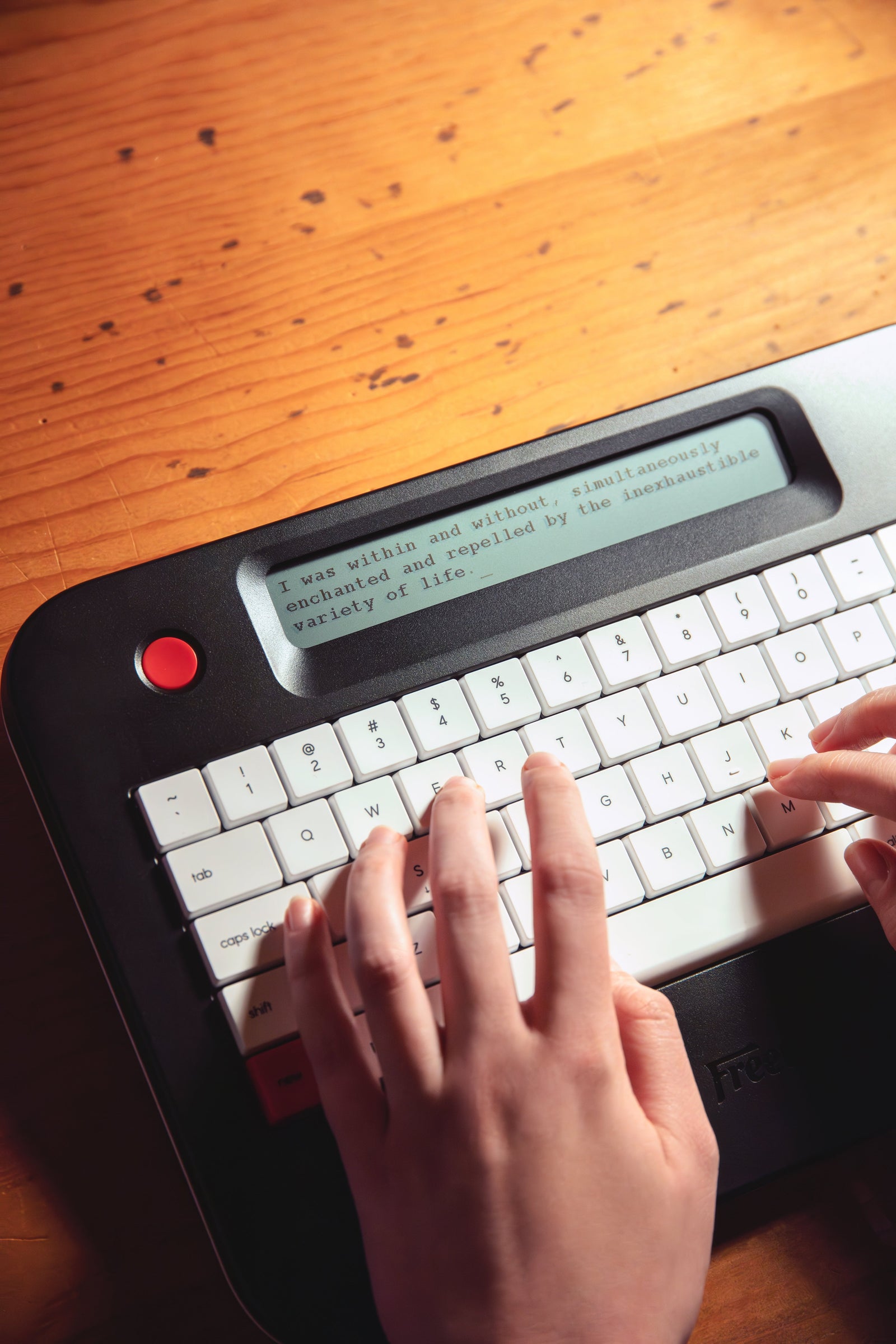If you have ADHD, staying focused and organized can feel like a full-time job. The good news? You're not alone, and there are apps out there designed to help. Whether you're trying to remember tasks, manage time, or avoid distractions, the right tools can make a huge difference. We've rounded up some of the best productivity apps that are simple, effective, and actually work for brains that don't always follow the typical to-do list routine.

1. Focus Bear
Focus Bear is an app designed to help users manage tasks and maintain focus. It includes tools for creating to-do lists, setting timers for work sessions, and tracking habits. The app also suggests short breaks with activities like stretching or breathing exercises to help users stay on track.
Users can block distracting websites or apps during focus periods to minimize interruptions. The interface is straightforward, with visual progress reports to show completed tasks and habits. Available on macOS, Windows, and iOS for consistent task management across platforms.
The app allows customization of focus sessions and break activities to fit individual routines. It also provides reminders for tasks and habits to support daily planning. Data is stored securely, and the app is available on multiple platforms.
Why It’s Great:
-
Offers task management and habit tracking in one place.
-
Blocks distractions during work sessions.
-
Suggests break activities to maintain focus.
-
Provides visual progress reports.

2. Todoist
Todoist is a task management app that lets users create and organize to-do lists. Tasks can be added using text input, with options to set due dates, priorities, and categories. The app supports recurring tasks for regular activities.
It integrates with calendars and other apps to streamline scheduling. Users can break tasks into smaller steps and assign them to projects. The app is available on multiple devices, with data syncing in real time.
Todoist includes a feature that tracks task completion and displays productivity trends. Users can customize the interface with themes and layouts. Notifications and reminders help keep tasks on schedule.
Why It’s Great:
-
Simplifies task creation and organization.
-
Syncs with calendars for better planning.
-
Tracks productivity trends over time.
-
Supports recurring tasks and subtasks.

3. Forest
Forest is an app focused on helping users stay off their phones during work periods. Users start a timer, and a virtual tree grows as long as the phone remains untouched. Leaving the app to use other features stops the tree’s growth.
The app allows users to set different timer lengths for tasks. Completed sessions contribute to a virtual forest, which tracks focus time. Users can view their focus history to see patterns.
Forest supports multiple devices and includes a tagging system to categorize tasks. It also has a feature for team collaboration, where users can grow trees together. The app’s interface is simple and visual.
Why It’s Great:
-
Uses timers to encourage focused work.
-
Tracks focus history with visual feedback.
-
Allows task categorization with tags.
-
Supports collaborative focus sessions.

4. Inflow
Inflow is an app that combines task management with tools to address ADHD symptoms. It offers features like to-do lists, reminders, and goal-setting based on cognitive behavioral therapy principles. Users can access short lessons on managing procrastination and focus.
The app includes a community feature for connecting with others. It provides daily planners to structure tasks and routines. Users can set medication reminders and track their progress.
Inflow is available on mobile devices and uses a clear interface. It organizes tasks into manageable steps and sends notifications to keep users on track. Data is stored securely for privacy.
Why It’s Great:
-
Combines task management with ADHD-focused lessons.
-
Offers daily planners for routine building.
-
Includes medication reminders.
-
Provides a community for support.

5. Routinery
Routinery is an app for creating and managing daily routines. Users can build schedules with tasks, habits, and timers to structure their day. The app uses visual cues to guide users through their routines.
It allows customization of tasks and reminders to fit individual needs. Users can track their progress and see which habits are consistent. The app supports multiple devices with data syncing.
Routinery includes a feature for breaking tasks into smaller steps. Notifications help users stay on schedule. The interface is clean and designed for ease of use.
Why It’s Great:
-
Helps build structured daily routines.
-
Uses visual cues for task guidance.
-
Tracks habit consistency.
-
Breaks tasks into smaller steps.

6. ClickUp
ClickUp is a project management app that organizes tasks, projects, and schedules. Users can create to-do lists, set deadlines, and assign tasks to categories or teams. It supports time tracking for individual tasks.
The app integrates with calendars and other tools for seamless planning. Users can customize views, such as lists or boards, to suit their workflow. It includes a feature for summarizing tasks to simplify reviews.
ClickUp is available on multiple platforms with real-time syncing. It sends reminders and notifications to keep tasks on track. The interface is flexible and supports multiple languages.
Why It’s Great:
-
Organizes tasks and projects in customizable views.
-
Integrates with calendars for scheduling.
-
Tracks time spent on tasks.
-
Summarizes tasks for quick reviews.

7. RescueTime
RescueTime is an app that tracks time spent on apps, websites, and tasks. It categorizes activities as productive or distracting based on user settings. Users receive reports showing their time usage patterns.
The app includes a feature to block distracting websites during work periods. Users can set goals for productive time and track progress. It runs in the background on devices to collect data.
RescueTime syncs across platforms and provides detailed analytics. Notifications remind users to stay focused. The interface is simple, with options to customize tracking settings.
Why It’s Great:
-
Tracks time spent on apps and websites.
-
Blocks distracting sites during work.
-
Provides detailed time usage reports.
-
Allows setting productivity goals.

8. Evernote
Evernote is a note-taking app for organizing thoughts, tasks, and reminders. Users can create notes with text, images, or voice recordings. Notes can be tagged and sorted into notebooks for easy access.
The app supports task lists and deadlines within notes. It syncs across devices, allowing users to access content anywhere. Search functionality helps find specific notes quickly.
Evernote integrates with calendars and other apps for planning. Users receive notifications for reminders. The interface is clean and supports multiple formats for note-taking.
Why It’s Great:
-
Organizes notes and tasks in one place.
-
Syncs across devices for accessibility.
-
Supports multiple note formats.
-
Includes search for quick note retrieval.
![]()
9. Productive – Habit Tracker
Productive is an app for tracking habits and tasks. Users can create daily, weekly, or monthly goals and monitor their progress. The app organizes tasks into categories for clarity.
It sends reminders to keep users on track with their habits. The interface is customizable, with options to adjust themes and layouts. Users can view progress charts to see trends.
Productive is available on mobile devices and uses a simple design. It supports recurring tasks and habits. Data is stored securely for user privacy.
Why It’s Great:
-
Tracks habits and tasks with progress charts.
-
Sends reminders for consistency.
-
Organizes tasks into categories.
-
Allows interface customization.

10. NotePlan
NotePlan is an app that combines note-taking, task management, and calendar integration. Users can create daily notes with tasks and schedules. It supports time-blocking to plan activities.
The app organizes tasks into projects and allows tagging for easy sorting. It syncs with calendars and across devices for accessibility. Users can set reminders for tasks and deadlines.
NotePlan uses a markdown-based format for notes. The interface is minimal, with options to customize layouts. It provides a clear overview of daily and weekly plans.
Why It’s Great:
-
Combines notes, tasks, and calendars.
-
Supports time-blocking for planning.
-
Organizes tasks with tags and projects.
-
Syncs with calendars for scheduling.
Other Ways to Maximize Your Productivity
Apps can transform how you manage tasks and stay focused, but for some, a dedicated device offers a unique way to eliminate distractions and boost output.Freewrite, from Astrohaus, provides specialized tools designed to create a distraction-free writing environment, which can be particularly helpful for ADHD users who need to minimize external stimuli. Below, we explore Freewrite’s offerings and a few of their devices that support focused productivity.
Freewrite offers devices tailored for writers seeking a distraction-free environment. These tools have no internet browsers, email, or notifications, focusing solely on drafting. Documents sync to the cloud via Wi-Fi for later editing on other devices.
The devices feature comfortable keyboards and screens designed to reduce eye strain, such as E Ink or backlit LCD displays. Users can store drafts locally and access them through Freewrite’s Postbox, a free online interface. The devices are portable and built for durability.

Smart Typewriter (Gen3)
The Smart Typewriter (Gen3) is a writing device with a black aluminum body and a tiered mechanical keyboard using Kailh Box Brown switches. It has an E Ink screen with a frontlight for visibility in low light and a smaller status screen below for settings. The device weighs 4 pounds and includes a retractable handle for carrying.
Text is typed on the keyboard and shown on the E Ink screen, with no internet browsing or apps available. Drafts save locally and sync to cloud services like Google Drive or Dropbox via Wi-Fi through Postbox, a web tool. Users can switch between three folders to organize projects, and the battery lasts up to two weeks with 30 minutes of daily writing.
The device suits writers working at a desk, with a design that mimics a traditional typewriter. It supports long writing sessions, and the screen reduces eye strain compared to laptops. Documents can be exported as text or PDF files for editing on other devices.
Key Advantages
-
E Ink screen works in bright light.
-
Mechanical keyboard types comfortably.
-
Cloud sync organizes drafts.
-
Long battery supports extended use.

Traveler
The Traveler is a clamshell writing device with a glossy black finish and a compact full-size keyboard. It uses an E Ink screen with no backlight and weighs 1.6 pounds for easy carrying. The folding design fits in bags, and a felt sleeve is available separately.
Typing saves text locally, with no access to browsers or notifications. Wi-Fi connects to Postbox for syncing drafts to Google Drive, Evernote, or Dropbox, and users can transfer files via USB-C when offline. The battery lasts four weeks with 30 minutes of daily writing, and three folders separate drafts.
It’s built for writers who move between locations, like cafes or offices. The E Ink screen displays several lines of text, adjustable by font size. Exported drafts integrate with editing software on computers or tablets.
Key Advantages
-
Lightweight design aids portability.
-
E Ink screen reduces eye strain.
-
Wi-Fi sync backs up drafts.
-
Folders manage multiple projects.

Alpha Raven Black with Backlight
TheAlpha Raven Black with Backlight is a slate-style writing device with a black plastic body and a mechanical keyboard using Kailh Choc V2 low-profile switches. Its LCD screen with backlight displays 2-4 lines, depending on font settings. Weighing exactly 1.6 pounds, the Alpha is highly portable
Text saves locally during typing, with no apps or internet browsing allowed. Drafts sync to Google Drive, Dropbox, or Evernote via Postbox when Wi-Fi is active, or transfer offline with a USB-C cable. The battery lasts up to 100 hours without backlight use, and WASD arrow keys allow basic navigation.
It’s designed for writers needing a portable, distraction-free tool for short or long sessions. The small screen keeps focus on current text, and the keyboard reduces finger strain. Drafts export as text files for editing elsewhere.
Key Advantages
-
Backlit LCD works in low light.
-
Lightweight build fits in bags.
-
Cloud sync saves drafts securely.
-
Arrow keys navigate text.
Conclusion
Managing productivity with ADHD can be challenging, but tools like the apps and devices listed above provide practical solutions for staying organized, focused, and on track. From task management and habit tracking to distraction-free writing environments, these options cater to various needs, whether you prefer digital apps or dedicated hardware. Experimenting with these tools can help you find the right combination to support your daily routines and long-term goals. Always consider your specific preferences and consult a professional for personalized ADHD strategies.
Frequently Asked Questions
Can these productivity apps replace professional ADHD treatment?
No, these apps are tools to help manage tasks, focus, and routines but are not substitutes for professional treatment. Consult a healthcare provider for medical advice or therapy tailored to ADHD.
Are these apps free to use?
Most apps offer free versions with basic features, but premium features often require subscriptions. Check each app’s website for pricing and trial options to confirm what fits your budget.
Do Freewrite devices work for tasks other than writing?
Freewrite devices are designed specifically for drafting text and lack features like web browsing or app support. They are best suited for users focused on writing projects.
How do I choose the right app or device for my ADHD needs?
Consider your main challenges, like time management or distractions, and test apps with free trials or explore Freewrite’s quiz to match devices to your needs. Experimentation helps identify the best fit.