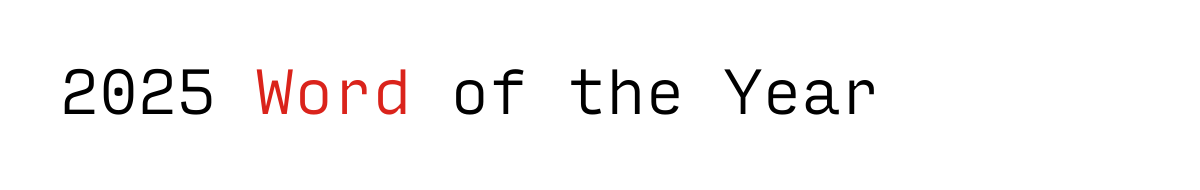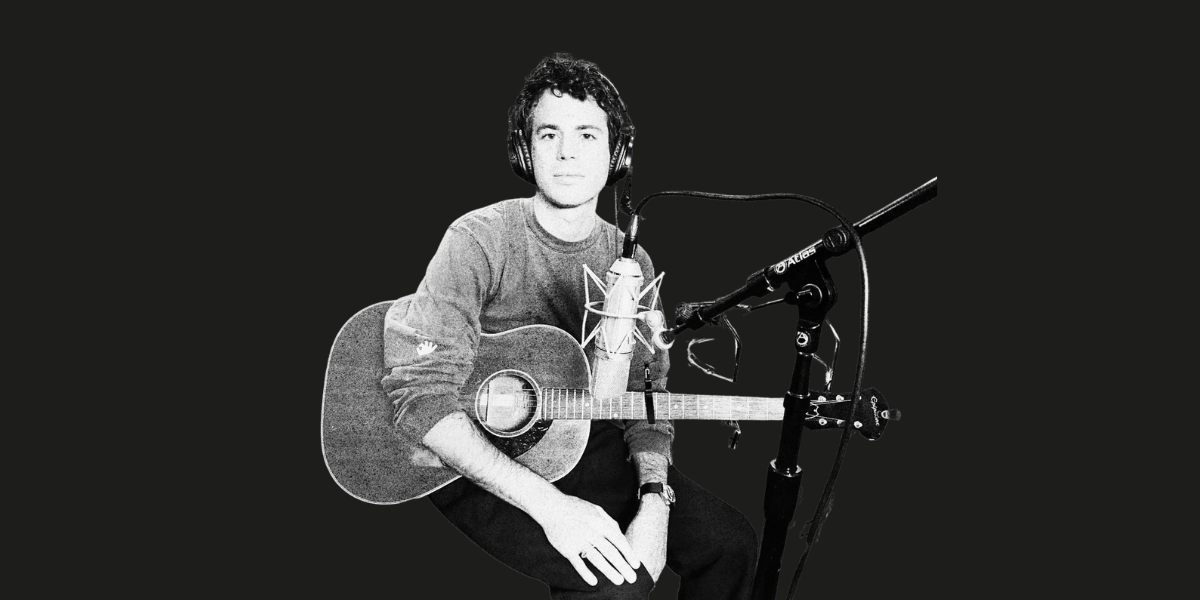¿Se pueden redactar guiones en Freewrite? Por supuesto. Solo necesitas este sencillo trío: Freewrite, Fountain y Final Draft.
Continúe leyendo para descubrir cómo un guionista profesional utiliza Freewrite para presentar, redactar y entregar guiones.

Cuando llegué a Los Ángeles hace treinta años, mi meta era ser guionista de cine y televisión. Tras unos años trabajando en producción, pude pasarme a la escritura para televisión, y ahora he vendido un guion a un importante estudio.
Fue al principio de ese proyecto de guion que compré mi primera Freewrite —la Smart Typewriter— , que usé para escribir esquemas, guiones y el primer borrador del guion. Ha sido una revelación, y ahora también tengo Traveler .
El software de escritura estándar en el mundo de la escritura de guiones es Final Draft , que formatea correctamente los guiones. Freewrite admite el uso de Fountain , una sintaxis de marcado sencilla para escribir guiones en texto sencillo y legible, de modo que, al transferir tu trabajo a Final Draft para su edición, tenga el mismo formato que un guion.
Aquí hay una descripción general de mi flujo de trabajo de escritura de guiones con Freewrite, Fountain y Final Draft.
Mi proceso de escritura de guiones
- Lluvia de ideas. Tomo notas en mis cuadernos Field Notes, mi iPhone y mi máquina de escribir inteligente Freewrite o Traveler. Con mi script más reciente, he estado guardando todas estas notas, así como mi investigación en línea, en Scrivener.
- Concepto elevado. En el mundo del cine y la televisión, rara vez se puede empezar a escribir el guion de golpe. Incluso para mis propios proyectos, primero escribo un párrafo que desarrolla la idea hasta convertirla en una presentación.
- Esquema o planilla de desarrollo. Sé que los esquemas son un tema muy debatido en el mundo de la novelística, pero para los guiones, especialmente si se venden a un estudio o productor, suelen ser imprescindibles. Incluso los guionistas famosos suelen tener que escribir estos documentos si no venden un guion de especificaciones ya terminado. Freewrite ha sido excelente para mi proceso de esquemas, que define los puntos clave de la historia.
- Tratamiento. Tras diseñar los ritmos, profundizo en un tratamiento más detallado, que puede abarcar entre 15 y 25 páginas y, a veces, incluye un breve diálogo provisional. Se trata de un documento nuevo que creo en Freewrite y que luego reviso impreso o en PDF en mi iPad antes de pasar al guion.
- Primer borrador del guion con Fountain. Ahora empieza la verdadera diversión. Es entonces cuando cambio a la carpeta C de mi Freewrite, abro un nuevo documento y empiezo a escribir el guion con Fountain. (Consulta las instrucciones detalladas a continuación).
- Exportar a Final Draft. Configuré la configuración de la nube en Postbox para guardar mi trabajo en la plataforma de nube externa que prefiero en el formato de archivo de Final Draft (.FDX). Cuando empiezo a tener unas doce páginas en el guion, lo exporto a Final Draft. ¡Listo! Se abren sin problemas en Final Draft, transformadas en un formato de guion perfecto.
- Revisar en Final Draft. Sigo escribiendo en mi Freewrite y recopilando escenas en mi documento maestro de Final Draft hasta tener mi primer borrador, que suele ser más largo que las 90-120 páginas promedio de un guion típico. Una vez terminado el borrador, lo edito en Final Draft y lo reescribo hasta terminarlo.
Nota: Es fantástico tener una versión de tu guion guardada en Fountain, simplemente porque es texto plano. Esto significa que es el formato perfecto para archivar guiones sin preocuparse por la obsolescencia o incompatibilidad del formato de archivo en el futuro.
Encontrando tu camino con Fountain
Como ya saben, los guiones tienen un formato único. El formato implica el uso de mayúsculas para los títulos de las escenas, una estructura de oraciones regular alineada a la izquierda para las líneas de acción/descripción, los nombres de los personajes en el centro de la página y el diálogo debajo del nombre del personaje.
Por eso, formatear guiones en un procesador de texto tradicional como Microsoft Word es una locura. Por eso, un software especializado en escritura de guiones como Final Draft se ha convertido en el estándar de la industria. Final Draft es caro y peculiar, pero es una herramienta esencial en el sector.
Entra en la Fuente .
Con el deseo de poder escribir guiones con casi cualquier software de edición de texto plano, varios guionistas, liderados por John August, desarrollaron una versión del lenguaje Markdown llamada Fountain, diseñada específicamente para la escritura de guiones. ¡Y puedes usar tanto Markdown como Fountain en dispositivos Freewrite!
Fountain es un lenguaje de marcado que permite a los guionistas escribir fácilmente un guión formateado en cualquier software y en cualquier dispositivo.
Redactar con Fountain en Freewrite es sencillo y directo. Puedes aprender a usar la sintaxis específica de Fountain en fountain.io/syntax , pero no te dejes intimidar: es fácil de aprender y de usar.
Aquí hay un ejemplo de cómo escribo en Fountain my Freewrite:
INT. COCINA DE MARK - DÍA
MARK, un miembro de la Generación X cansado pero optimista, escribe un ensayo en su máquina de escribir inteligente Freewrite. Su perro, COOKIE, un mini australiano tricolor blanco y negro, está sentado cerca.
MARCA
Bueno, Cookie, ya me estoy metiendo de lleno en el ensayo. Solo necesito más café.
GALLETA
Fallar...
MARCA
Me alegra que estés de acuerdo conmigo, pero recuerda: nada de café para perros.
Mark vuelve al ensayo y escribe rápidamente.
--
Como puedes ver, estoy escribiendo el texto alineado a la izquierda y, si sigues ciertas reglas, como poner los nombres en mayúsculas y el diálogo inmediatamente después, mágicamente se convertirá en formato de guión cuando lo lleves a Final Draft.
Lo mejor es que puedes usar tanto o tan poco como quieras. Puedes hacerlo tan complejo o tan simple como prefieras.
Debo admitir que, al usar Smart Typewriter , me siento como un guionista trabajando en la época clásica de Hollywood. (Claro, sin cigarrillos, licores ni vistas a Sunset Blvd.).
¡Es hora de escribir libremente el próximo gran éxito de taquilla!
DESAPARECER.