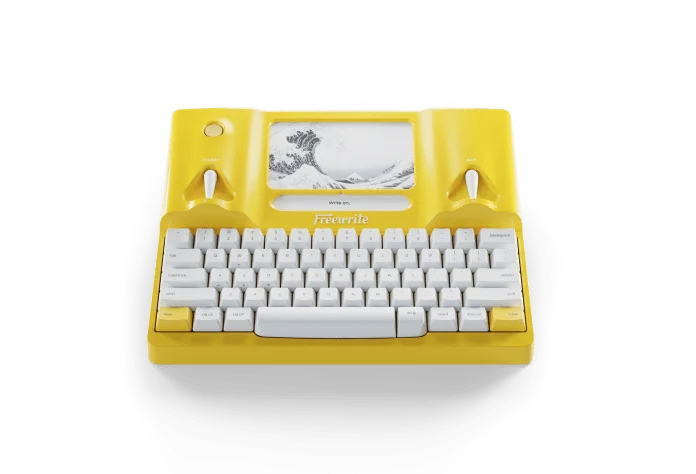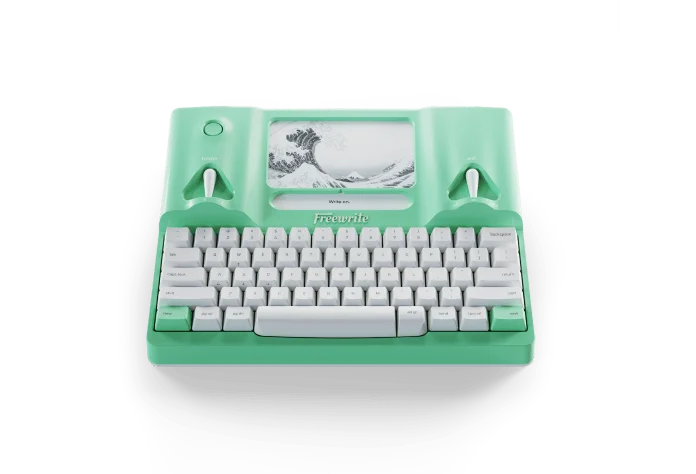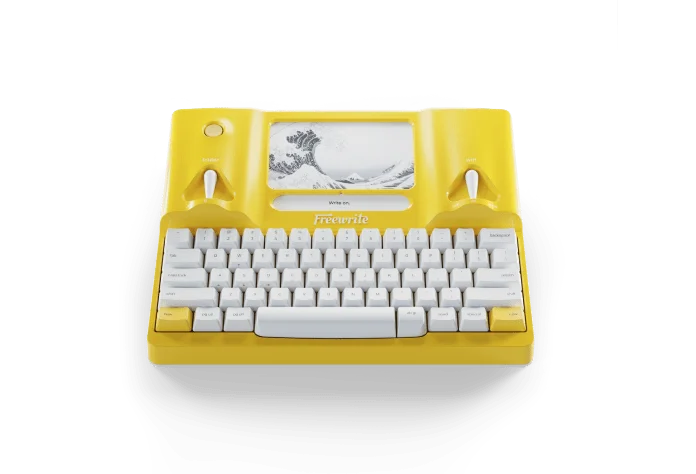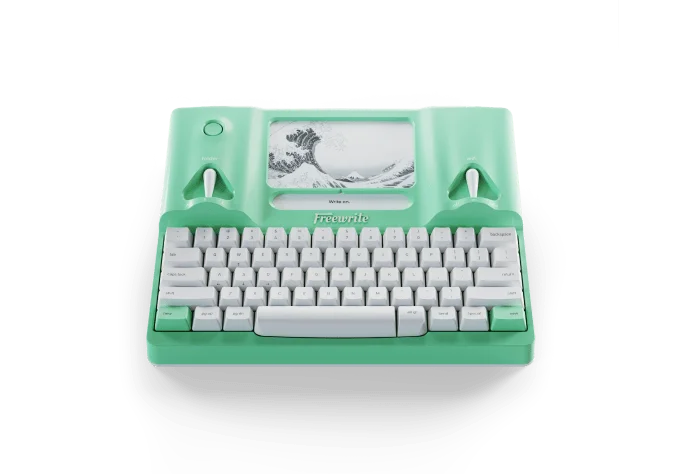Frequently Asked Questions
The answers to our most commonly asked questions are below. Device-specific FAQs are located on each product page. For help with technical questions, please visit our Support Knowledge Base.
Questions About Distraction-Free Drafting
Standard word processors often include features that distract from the writing process, such as spellcheck and grammar suggestions.
Freewrite devices remove those distractions, allowing you to concentrate fully on getting your thoughts down first, and editing later.
Freewrite devices are single-purpose tools that eliminate distractions like social media, apps, emails, and texts, allowing you to enter a flow state more easily and maintain it longer.
Freewrite promotes 'forward momentum' by removing editing capabilities during the drafting phase, encouraging you to focus on writing more. The simplicity of the device helps eliminate the usual distractions of a multi-purpose device, allowing for longer, more focused writing sessions.
Freewrite devices are intentionally designed with limited editing features to keep you focused on writing rather than revising. This aligns with the practice of drafting first and editing later, which is advocated by many writing professionals and programs.
Absolutely. Whether you’re a novelist, a journaler, an academic writer, or involved in any other writing profession, Freewrite devices are designed to help all writers focus and enhance their drafting process.
We understand there is an investment in a Freewrite drafting tool, and we want to ensure that its value is clear.
Freewrite combines specialized design, focused hardware and software functionality, and high-quality components.
Most importantly, Freewrite is not just hardware - it's a writing companion that can significantly enhance productivity. Many of our users report up to a 200-300% increase in their writing output. This leap in efficiency and focus often translates to time saved and more words written, which is invaluable for any writer.
We hope this gives you a clearer understanding of our pricing structure and the value that a Freewrite device provides. We're honored to be considered as part of your writing toolkit and are here to support your writing journey every step of the way.
This is a great question and one we hear often. Here's why a Freewrite can be a valuable addition to your writing tools:
Purpose-Built for Writing: Unlike general-purpose computers, Freewrite is designed from the ground up as a dedicated drafting tool. It encourages the proven "write now, edit later" approach, allowing you to capture your thoughts without the temptation to revise as you go — a habit that can significantly hinder progress.
Minimized Distractions: Laptops and Chromebooks are Swiss Army knives of functionality, which is part of their appeal but also their weakness for focused writing. With so many applications and the entire web at your fingertips, it's incredibly easy to lose focus. Freewrite streamlines the writing process by removing these distractions, offering a single, uncluttered space for your words.
Focus and Flow: Studies indicate that after a distraction, it takes an average of 25 minutes to return to the original task. Freewrite's distraction-free environment is designed to help you enter and maintain your flow state, dramatically increasing productivity and preserving your mental energy for writing rather than resisting interruptions.
Separate Devices for Separate Processes: By using Freewrite for drafting, you're making a psychological commitment to the craft of writing. This separation can create a ritualistic experience, where the act of writing on a Freewrite signals to your brain that it's time to focus solely on drafting, leading to higher quality work and more efficient sessions.
Limiting Premature Research: While having instant access to Google for on-the-fly research might seem advantageous, it can also lead to rabbit holes that disrupt the writing process. With Freewrite, you're encouraged to compile research beforehand or integrate it during the editing phase, thus preserving the integrity and momentum of your initial draft.
Intentional Design: The Freewrite isn't just about what it lacks (distractions, internet browsing); it's also about what it offers. The tactile mechanical keyboard, the eye-friendly E Ink screen, and the robust build quality provide a writing experience that feels both substantial and satisfying.
Turning Off The Internet Isn't Enough: It's possible to disable Wi-Fi on a laptop, but this doesn't change the device's inherent design as a multi-functional tool. The editing temptations, the potential for distractions, and the general computing environment remain. Freewrite's purpose is to create a unique space that psychologically and physically delineates writing from other activities.
We understand that Freewrite may not align with every writer's process, and that's okay. Our aim is to offer a tool that enhances the writing experience for those who find value in a focused, dedicated device. We encourage you to find the process that works best for you — the most important thing is to keep writing.
The absence of spell check on Freewrite devices is a deliberate design choice aligned with our philosophy of creating a distraction-free writing environment. Here’s the rationale behind it:
The primary purpose of Freewrite is to promote uninterrupted drafting. By eliminating the spell check function, we reduce the interruptions that come from correcting spelling errors, allowing writers to maintain their train of thought and stay immersed in the creative flow.
The red squiggly lines indicative of spell check are intended to alert you to errors, but they can also become a source of distraction. Many writers prefer to separate the writing phase from the editing phase. This approach ensures that the raw creativity and spontaneity of drafting aren't stifled by premature correction of spelling mistakes.
Addressing errors post-draft: The Freewrite system provides a seamless transition of your text to the cloud, from where you can move your draft into your preferred editing software when you’re ready. This stage is where all spelling checks and detailed revisions can take place, using tools specifically designed for editing.
We hope this clarifies our position on spell check within Freewrite devices. Our goal is to support writers in producing their first drafts in the most fluent and efficient manner possible, with the detailed work of spelling and grammar to be polished during the subsequent editing phase.
To provide writers with a consistent and hassle-free experience, Freewrite devices do not have a native method to send a draft directly to a printer, but there are multiple quick and easy ways you can get your document to a printer without the hassle of connecting a new device.
We provide a dedicated [send] key on the keyboard for precisely this reason — you can email drafts to yourself and print from a computer or mobile device. You can also print directly from a computer by downloading your drafts from the cloud.
And last, we have an optional subscription service called Freewrite Plus that enables you to send drafts directly to newer cloud printers that have dedicated email addresses.
Questions About Financing
Yes. For U.S. customers, we have two financing options: Affirm and ShopPay.
At this time, we do not have financing options for customers outside of the U.S.